Why is my 123FormBuilder form asking me to log in?
Your form asks you to log in to your form builder account if its activity is set to Active only for me.
With the Active only for me option, only you or your sub-users can view the form. Therefore, your website visitors will receive the following message:
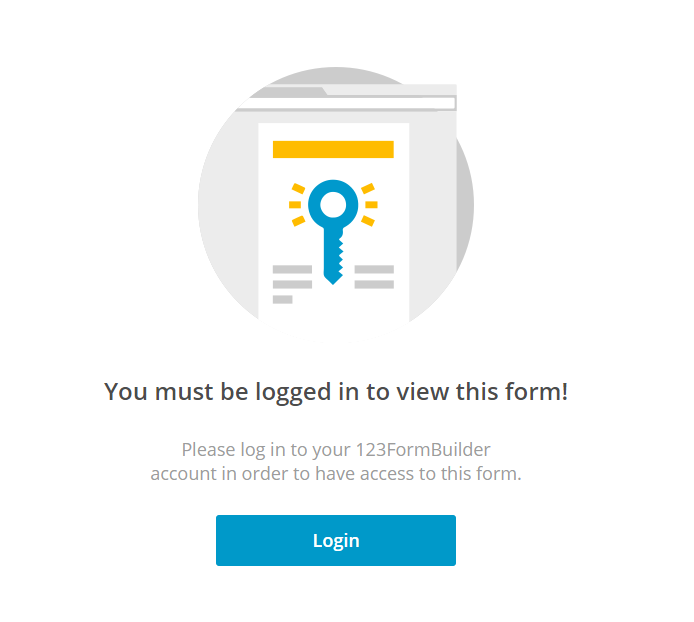
To check your forms’ activity, go to your Form Editor and select the Schedule section. From there, you can change the status from Active for me & my team to Always active, for example.
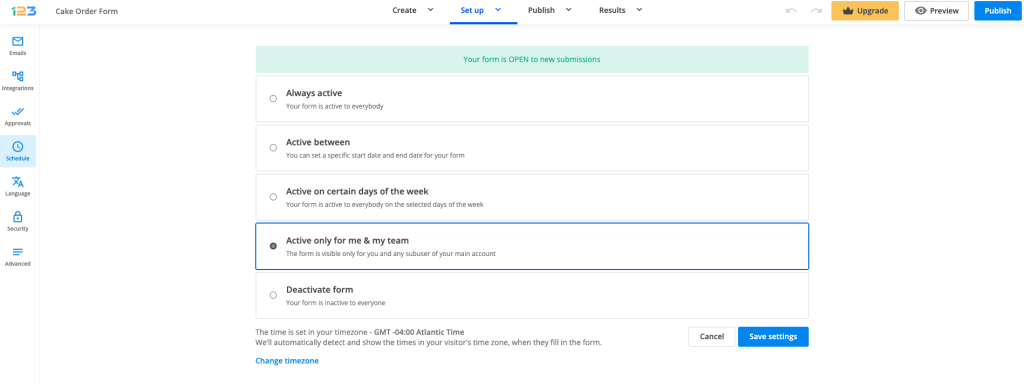
There you can choose the option that best suits your needs. If you want everyone to be able to access your form at all times, select the option Always active.
Related articles
Similar Articles
Frequently Asked Questions
Here is a list of the most frequently asked questions. For more FAQs, please browse through the FAQs page.