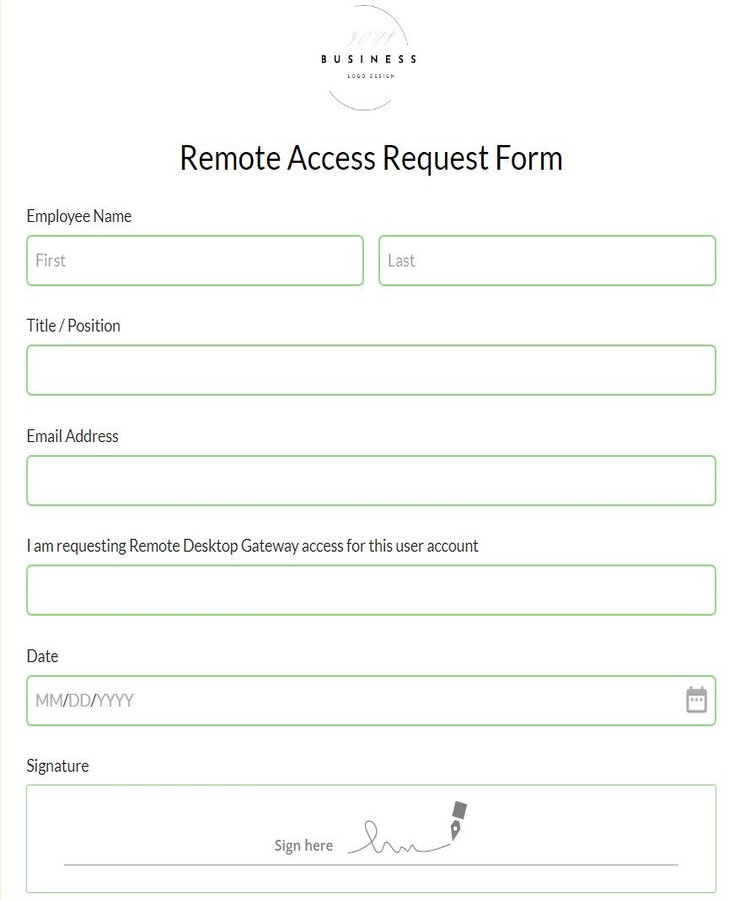Demo Request Form Template
Customize this demo request form template in any way you want and use it in your organization. No coding skills needed, just a 123FormBuilder account.
About this template
The demo request form template is a document used as a trial version by potential clients. Its purpose is to give valuable insight into your product or service. Our form can collect and organize requests from leads. Customize this template in any way you want and use it in your organization. You can quickly and easily add your company’s logo and tweak colors or fonts. Then, go ahead and embed the form on your website. As simple as that!
Frequently Asked Questions
How do I customize a Demo Request Form template?
Turn website visitors into potential customers with this demo request form template. There’s no need for specialized skills—just drag and drop elements to adapt the form to your specs. Text areas, formatted phone numbers, radio buttons and Likert scales are just a few of the available options. With configurable notifications, you can even put your colleagues in cc on every request.
How do I publish a Demo Request Form template?
If you want to convey the message that your products are easy to use, your demo request form needs to follow suit! Indeed, this form features a responsive design that assures a frustration-free fill-out experience on desktops, smartphones and tablets. Simply copy and paste the embed code to add it seamlessly to your website, or share it directly from the form editor as an email or social post.
How to collect and manage data?
All submissions to your demo request form will live in a secure database hosted inside your 123FormBuilder account. There you can review requests one-by-one, collect analytics or export records to Excel, CSV and PDF. Furthermore, a wide variety of third-party integrations are available, so you can have the form send data directly to services such as Dropbox or Salesforce.
How to optimize processes?
Capture more sales leads by creating a demo request form for your website or social media page. With an online form, customers can initiate inquiries at their own convenience rather than wait for your business hours. You, in turn, won’t need to key as many new contacts into your CRM; instead, just import a CSV file or set up an integration. That means less time migrating contact information and more time selling!