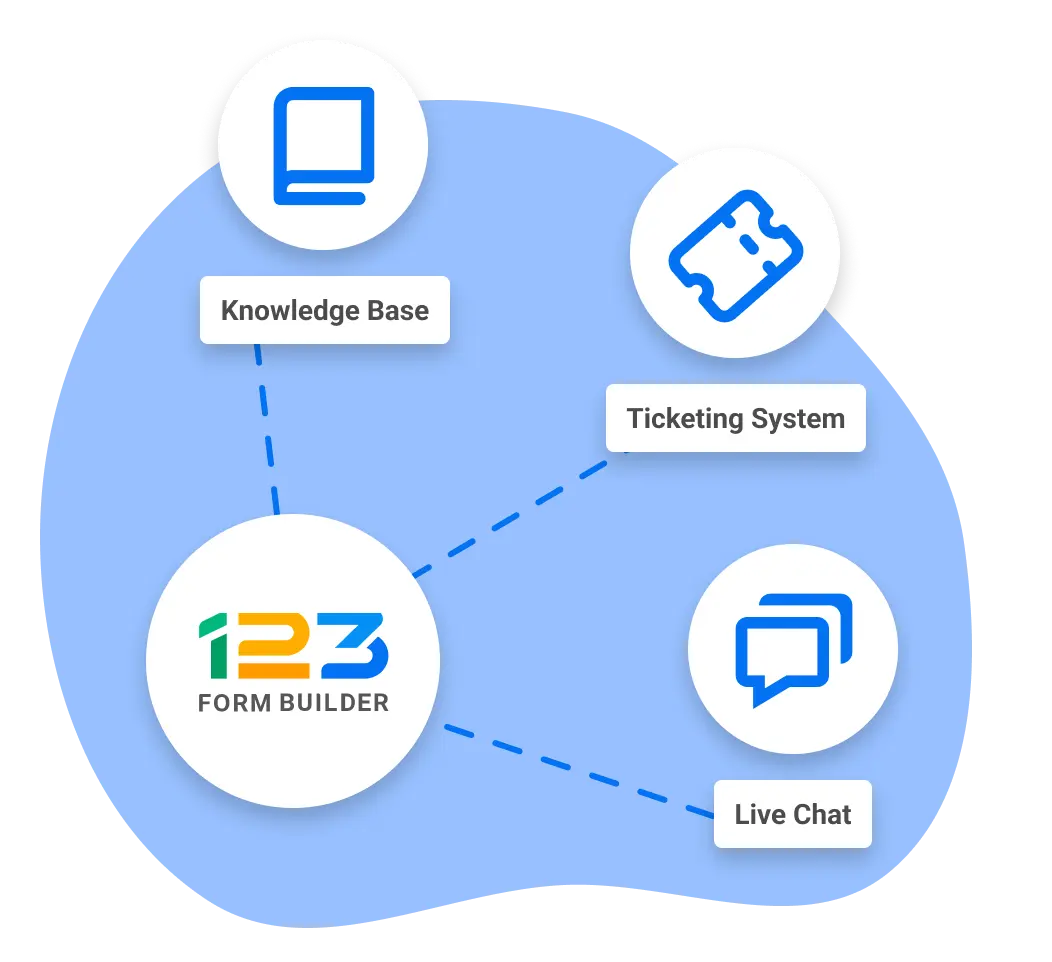Microsoft Forms Alternative – 123FormBuilder
Are you looking for a reliable platform to create online forms? Look no further than 123FormBuilder! Our platform is a great free Microsoft Forms alternative.
With over 3,000 form templates available, you’ll be able to easily create registration forms, event forms, contact forms, and more. Sign up today and start creating your own forms!
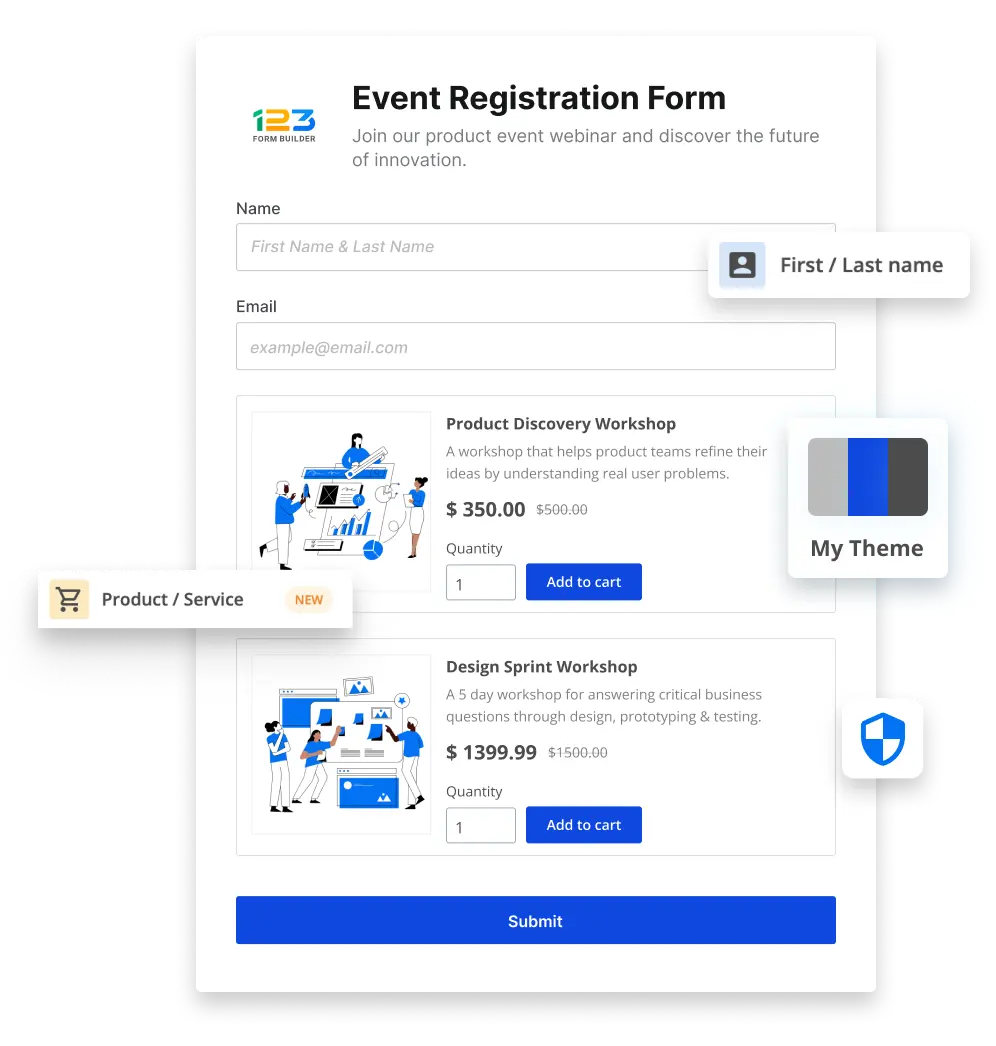
Trusted by 35,000+ clients, from small businesses to large enterprises

| Feature | Microsoft Forms | 123FormBuilder |
|---|---|---|
| Lowest Pricing | Microsoft 365 Business Basic ($6 per user/month) – Annual Subscription | Gold, at $37/month |
| Highest Pricing | Microsoft 365 Business Premium ($22 per user/month) Annual Subscription | Diamond ($99/month) |
| # of Submissions on the lowest-tier plan | 1,000 responses | 5,000/month on the Gold plan |
| # of Submissions on the highest-tier plan | Variable, depending on the type of Enterprise plan chosen | 100,000/month with Diamond Unlimited on Enterprise Plan |
| Custom Thank You Page | Limited customization | Starting with the Free plan |
| Email Notifications | Yes | Yes, customizable |
| Remove Link to Product on Form | No | Yes, you can remove the 123FormBuilder link for $37/ month for Gold Plan |
| Multiple Payment Gateways per Form | No payment integration | Yes, starting with the Platinum plan ($49/month) |
| Custom Domain | No | From Platinum Plan, at $49 / month |
| Salesforce Integration | Only via third-party | Native app with bidirectional data sync (you can send and receive data to and from Salesforce) |
| Form Insights & Analytics | Yes | Starting with the Free plan |
| Enterprise Level Security & SSO | Available with Microsoft Entra service SSO available as an add-on for an extra price | Yes + Data Insurance |
| Certified HIPAA Compliance | Yes | Yes, with Enterprise |
| Customer Support | Via app, forums, small business forum, online chat and call requests | Live chat & ticketing system and dedicated Account Manager for Enterprise users |
3,000+ Form Templates
123FormBuilder has an online form template for every requirement. Our wide portfolio has over 3,000 form templates that are ready to use or adapt to your preference.
Click on the form template you want, then use the drag-and-drop editor in our free Microsoft Forms alternative to add or remove form fields. You have an ever-increasing amount of monthly submissions available, beginning with 5,000 with our Gold plan.Are you looking for free registration forms, order forms, event forms, payment forms, or other types of forms? Look no further than our free alternative to Microsoft Forms! You can even create PDF documents with ease. Simply sign up for a free account, and you’ll be ready to go.
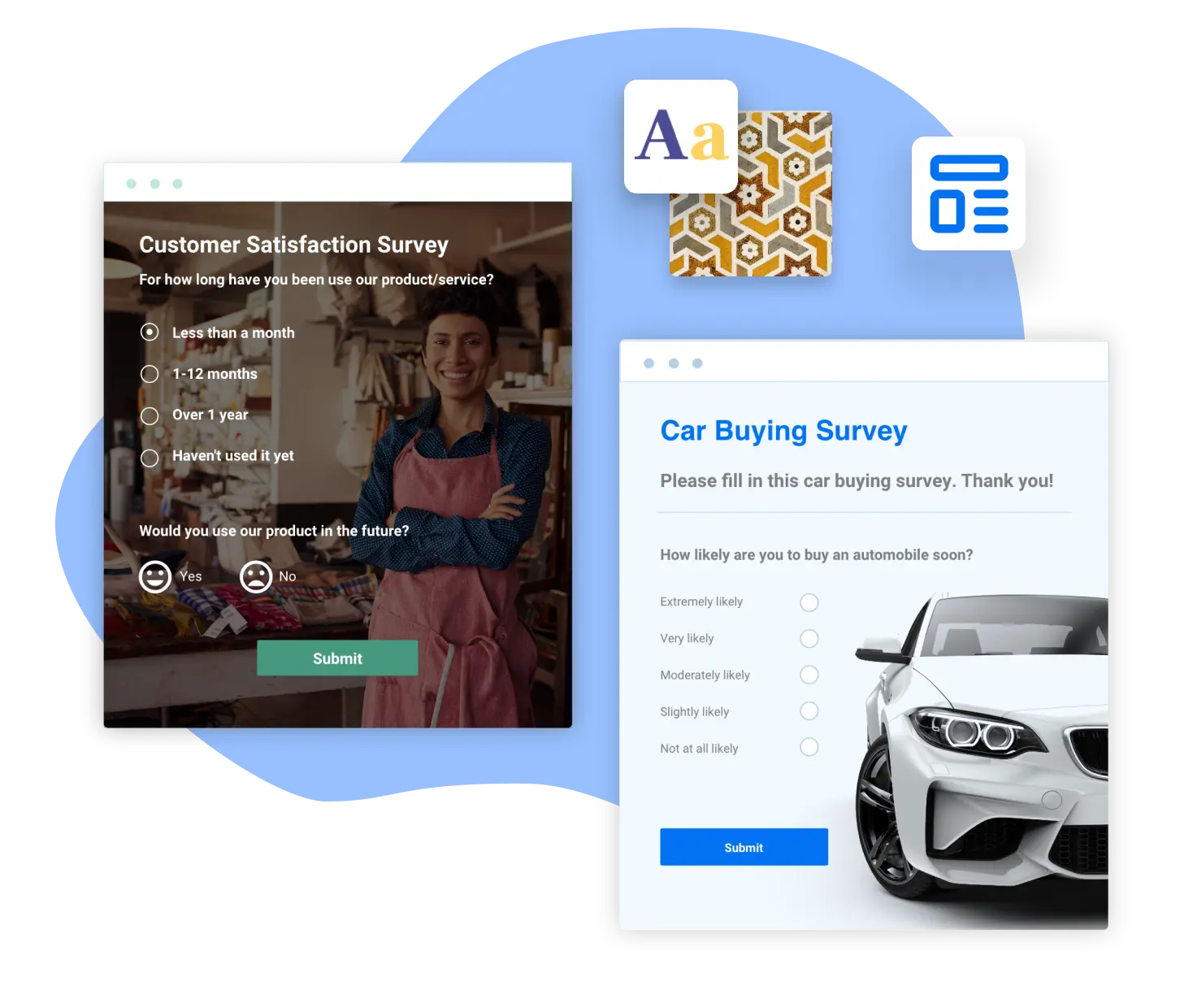
Collect More with Multipayment Processing
If your form accepts different payment methods, your customers will have additional options, which might benefit you in the long term by increasing sales. Using our Microsoft Forms alternative, you can easily collect payment for purchase orders, donations, contributions, and services right from the form.
123FormBuilder has built-in connectivity with over 15 payment processors, including well-known names like PayPal, Stripe, and Square. Additionally, we support multiple payment processors on a single form! To start collecting payments and gifts, add all the processors you want to utilize to your form from one of the finest Microsoft Forms alternatives.
We do not levy additional costs. You only pay the processing fees that your payment processor has set. By comparison, Microsoft Forms doesn’t integrate with any payment processor. You must rely on third-party solutions for payment integration with forms instead.
Explore all plans
Brand Your Forms
Make your brand shine through, even on online forms. Add your brand’s colors, logos, and imagery and make them match your online media exactly.
Add the fonts you’re fond of and customize your 123FormBuilder online forms to better suit your marketing efforts. Remove the product link for a more professional look, and enjoy the improved response numbers from our free alternative Microsoft Forms solution.

Use Custom Thank-You Messages and Email Notifications
With 123FormBuilder, you can set up thank you messages to compliment responsive users and provide them with a truly personalizable form-filling experience. Start with the Free plan and give your audience the attention it deserves. Unfortunately, with Microsoft Forms, you have very limited thank-you page customization options.
It’s crucial to showcase your appreciation for your respondents’ time and effort in answering your questions. With 123FormBuilder, our Microsoft Forms alternative free solution, you can achieve it by using coding elements, graphics, text styles, form inputs, and videos. Leave a lasting impression that may even turn a lost lead into a loyal, repeat customer.
Use customizable email notifications to get alerts for every form submission. With 123FormBuilder, it’s easy, personalizable, and always at hand. While Microsoft Forms has email notification options, they lack customization.
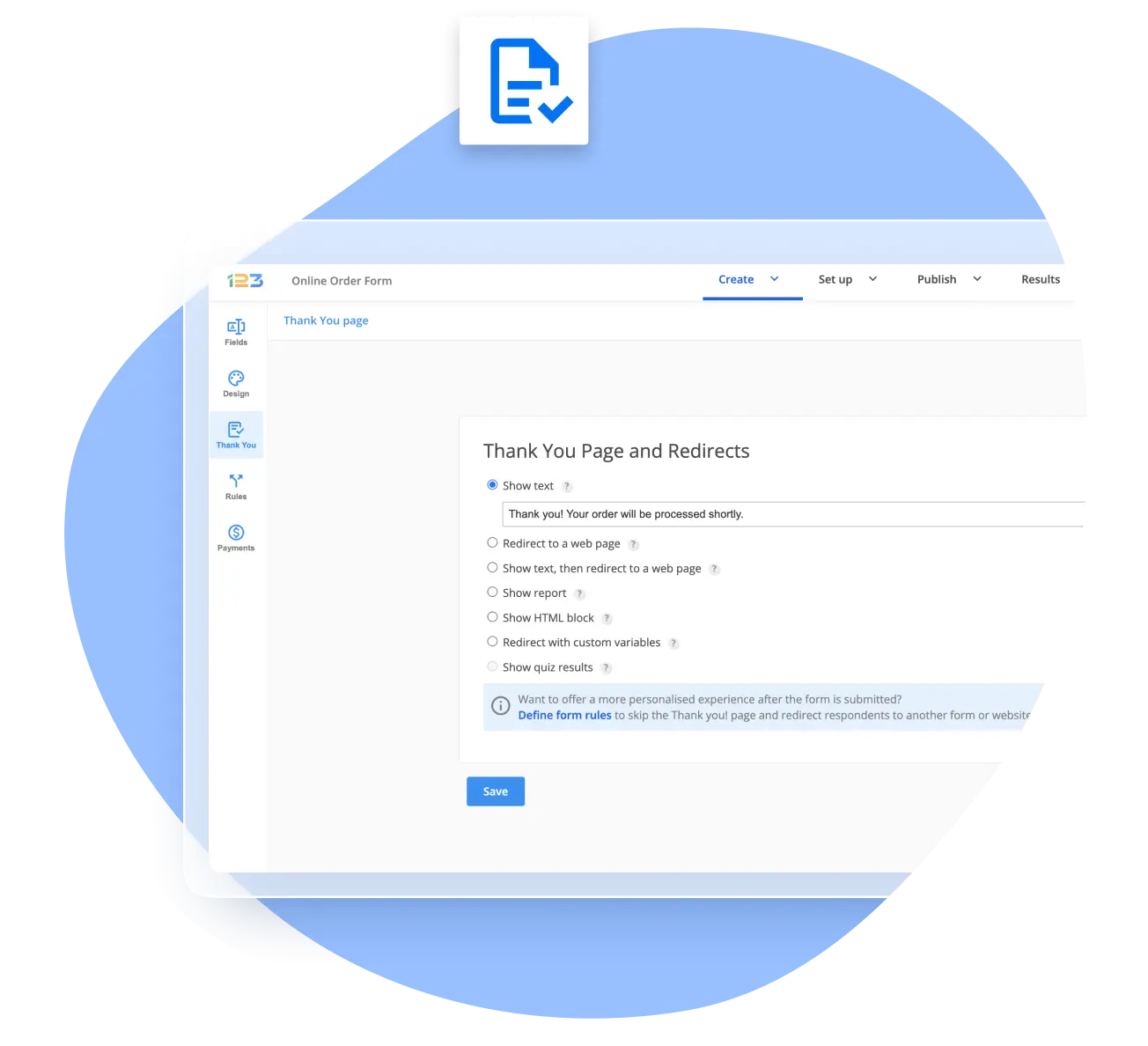
Set Up a Custom Domain
A custom domain sets you apart from the competition and shows that you mean business. With 123FormBuilder’s Platinum plan ($49/month) and higher, you can take your business to the next level by setting up a custom domain.
This feature enables you to maintain a professional image for your clients and impress them with a website that reflects your brand identity. Don’t miss out on this opportunity to stand out with 123FormBuilder.
Explore all plans
Use Conditional Logic
Conditional logic is simple: it allows users to show or hide questions based on someone’s previous responses. With 123FormBuilder, you can use conditional logic when building your online forms. Personalize every responder’s form-filling experience by adding choice branching to your form fields.
With Microsoft Forms you can build dynamic forms that adapt according to how responders react to previous questions. However, its branching abilities remain somewhat limited, especially when enacting complex scenarios.
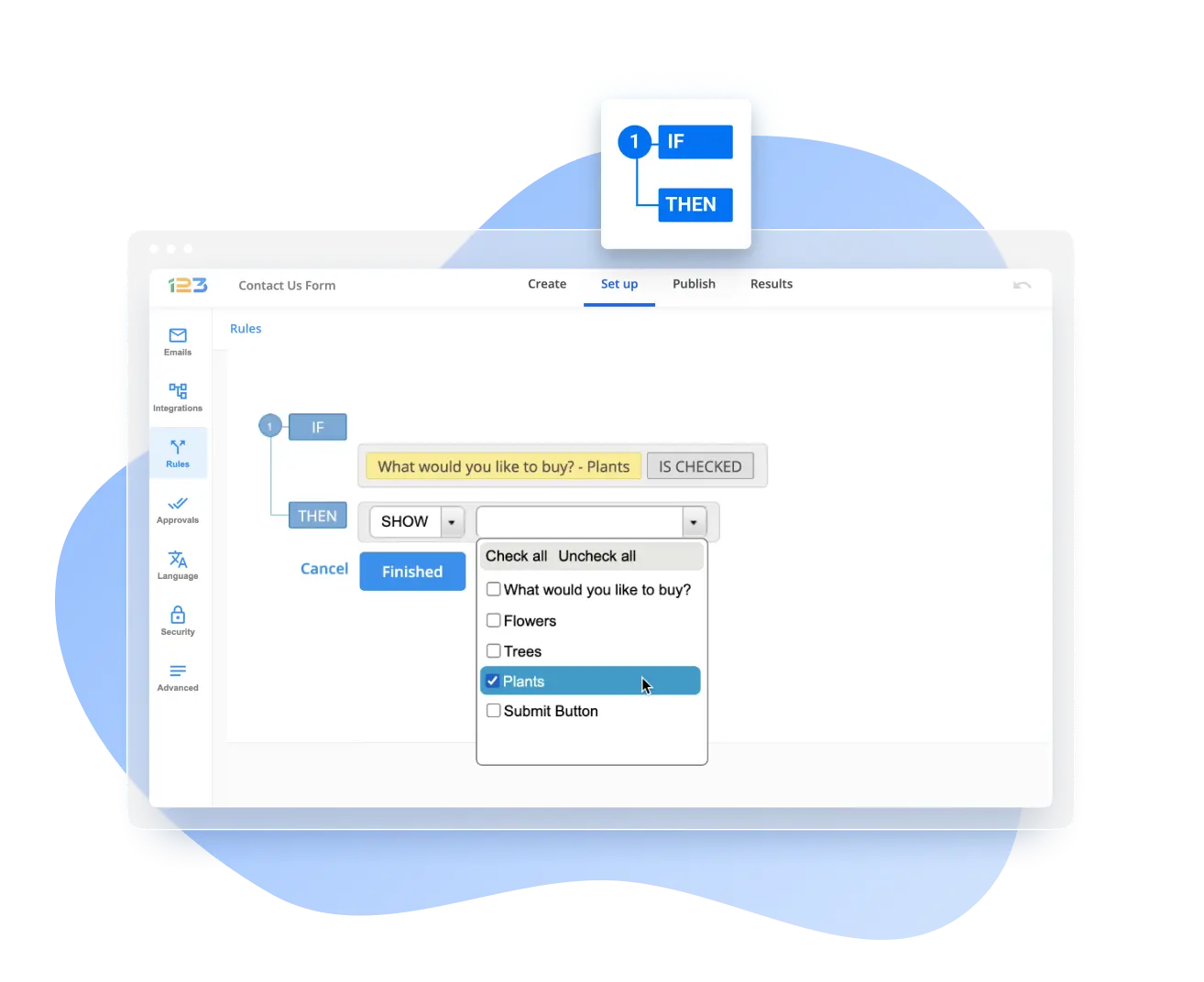
Save for Later for Online Forms
Allow the submitters to save their form-filling progress and resume later with 123FormBuilder.
With this free alternative to Microsoft Forms, you’re allowing them to save their responses and complete the questionnaire at a later time.
Unfortunately, Microsoft Forms doesn’t currently have such an option for its online forms.
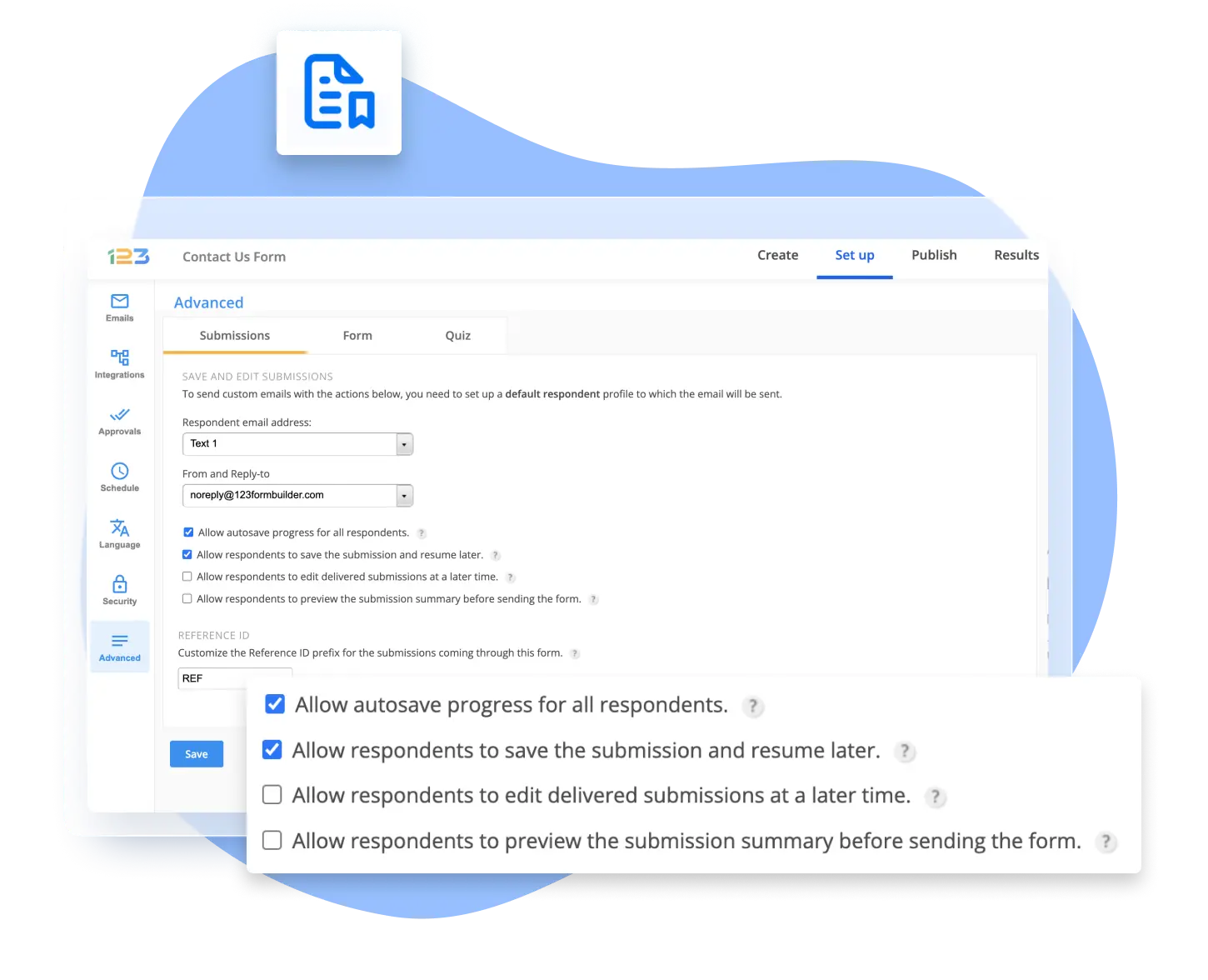
123FormBuilder for Salesforce
Automate internal processes and streamline data collection and management with 123FormBuilder for Salesforce. Integrate surveys, quizzes, and online form data with Salesforce objects.
Maximize your data integration capabilities between Salesforce and 123FormBuilder with ease. With 123FormBuilder for Salesforce, you can seamlessly push and retrieve data to an infinite number of objects. The integration works both ways. Enjoy the added benefit of customizing real-time prefilling and URLs to optimize your data management process.
It’s something you don’t get with Microsoft Forms because it can only connect with Salesforce via third-party apps. So, the available features will be much more limited.
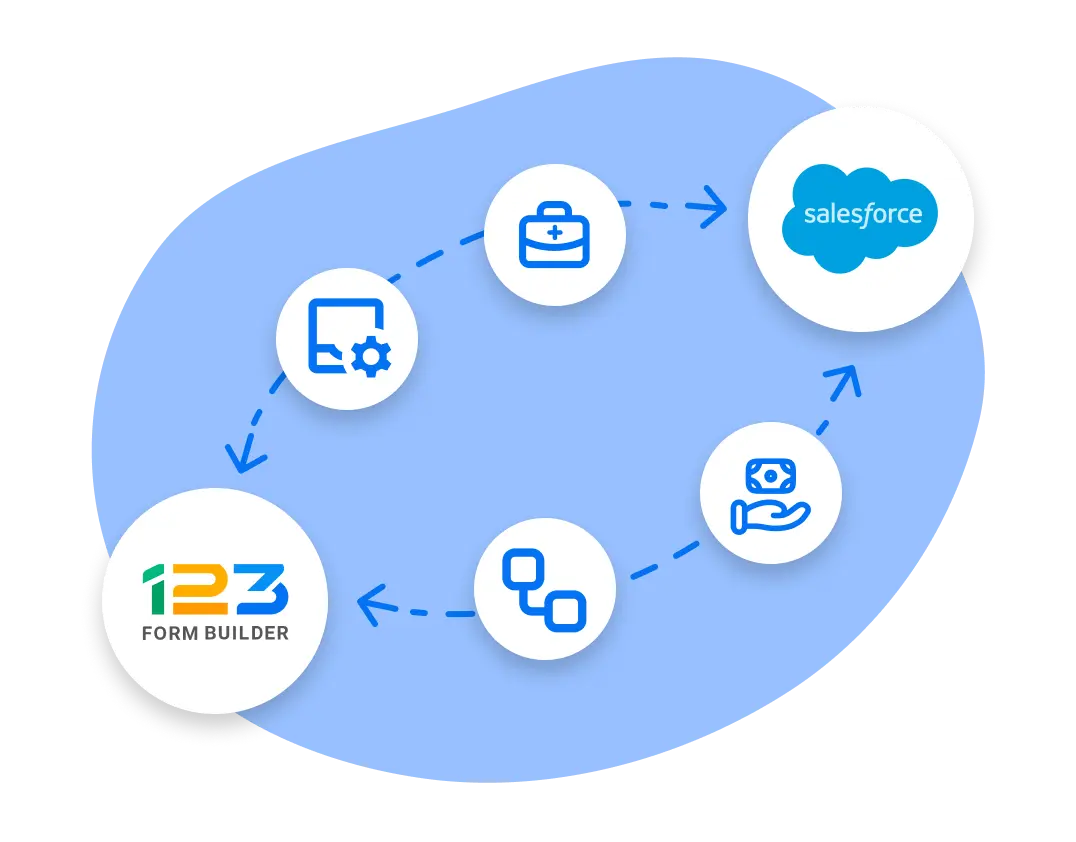
Access HIPAA Compliance for Forms
Make sure your online forms comply with local rules and regulations, and ensure that they adhere to the guidelines of HIPAA. It is essential to handle patient information with utmost care and choose a secure data collection and management solution like 123FormBuilder.
With our Microsoft Forms alternative, you can build and secure your online forms, customize them, and share them with your teams and patients. When collecting personal health information, ensure that the data remains safe from malicious eyes and hands. With 123FormBuilder, your database is always secure and protected, as we encrypt data for all plans.
Explore all plans
Exemplary Customer Support
We offer top-notch customer service, including a Knowledge Base, blog, video tutorials, and a FAQ section to help you get started with our product.
Our customer care team is always ready to assist you. Build your masterpiece with our user-friendly platform and exceptional support!