Best Email Marketing Providers (Loved by Our Customers)
Email marketing is an integral part of most marketing campaigns. It helps you connect with leads and convert them into customers, maintain your professional relationships, and much more. After all, as many as 72% of customers prefer email as their main channel for business communication.
However, for a successful email campaign, you’ll need a reliable email marketing tool that takes care of numerous different aspects of the campaign. Let’s take a look at some of those email marketing software providers and why they’re so popular.
The 6 Best Email Marketing Providers
According to our customers, anyway.
With so many different options, it’s difficult to decide which email marketing service is the right one for your business. That’s why we made a list of the best email marketing providers (that you can integrate with 123FormBuilder forms if needed).
Mailchimp
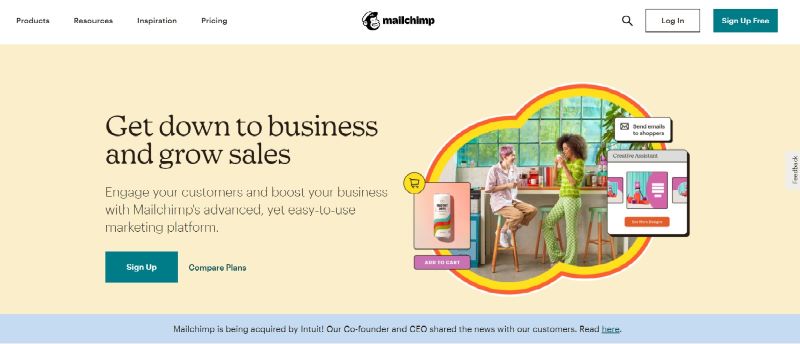
Mailchimp comes with many useful features, such as drag-and-drop functionalities, auto-responders, contact segmentation, and simple tracking for analytics. They offer a limited free plan and multiple paid plans, with prices increasing with every 500 subscribers you add. The Essentials plan is only $10/month.
However, keep in mind that their templates are very basic and the interface can be hard to grasp for some users. Therefore, it might not be the best email marketing service provider for beginners. Also, the provider reserves the right to cancel or suspend your account if there are any suspicious activities.
123FormBuilder comes with a MailChimp integration, and all you have to do is enable it in your form builder’s Applications section.
AWeber
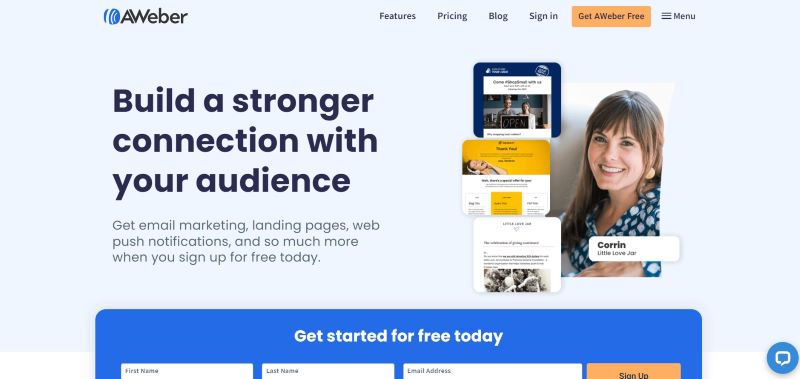
AWeber is one of the oldest and best email marketing providers out there. They have a wide range of tools and features like tag-based subscriber segmentation, AMP emails, automatic RSS-to-email for bloggers, list management, HTML email templates, email tracking, and auto-responders.
There is a limited free plan that supports up to 500 subscribers and pricing plans that start from $20/month. A few cons of AWeber are that the templates are a bit dated and you are charged for every unsubscribed contact you host on your account.
To configure AWeber to 123FormBuilder, go to settings, 3rd party apps, select AWeber, and click add. Then, you need to connect and grant access to AWeber.
GetResponse
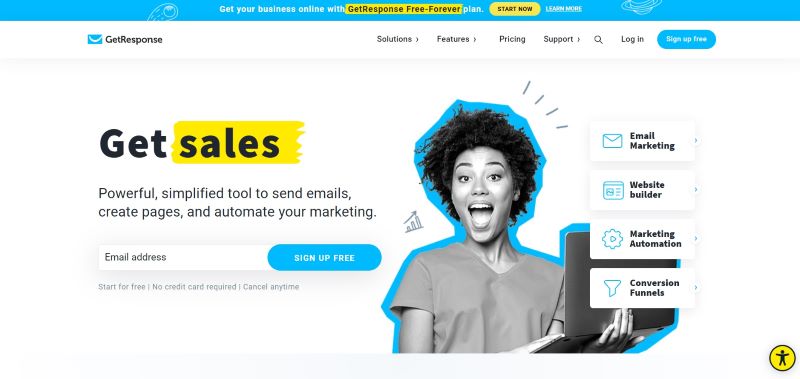
GetResponse is an easy-to-use scalable and customizable tool that comes with personalized communications. With it, you can create lists, send welcome and thank-you emails, host webinars, chat, and configure paid ads.
It does come with a 30-day free trial, but it doesn’t have a free plan. There are 4 versions of plans (starting from $15/month) and the price depends on the type of plan you get and your list size.
Bear in mind that the basic plan doesn’t come with complete automation. And, if you want to have dedicated phone and Slack support, you can only get it with the Max plan – which is the most expensive one.
To enable GetResponse on your form builder, you need a GetResponse API key. Choose a campaign, click on “Enable”, and save your changes. Finally, click the customize button and you will be able to assign form fields to feed into GetResponse entries.
HubSpot
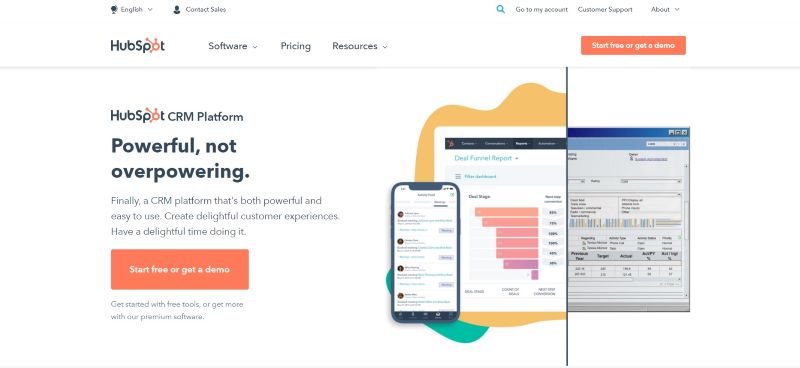
HubSpot is an all-in-one marketing platform. It comes with email marketing features, but also sales tools, automation workflows, a website builder, and CRM. Their email marketing features include send-time optimization, detailed performance analytics, high email deliverability, and more.
There is a free version that allows you to send 2,000 emails per month and store an unlimited number of subscribers. However, the paid versions don’t come cheap (from $45/month) and HubSpot templates are difficult to modify.
To integrate HubSpot, you need to start with the 123FormBuilder HubSpot CRM Zap. Use your API key to connect your 123FormBuilder account to Zapier. Go to the left-hand menu, choose API Keys, copy the key, paste it into Zapier, and click continue.
To confirm your account is connected, choose Test, and then click Save.
Constant Contact

Constant Contact is one of the largest and best email marketing providers in the world. With it, you can manage your lists and contacts, use email templates, track and report, segment lists, access their free image library, and much more.
The provider has great customer support and offers online training for all new users. To get started, you can try their 60-day free trial and, after that, choose one of their pricing plans that start from $20/month.
Unfortunately, the user interface isn’t as intuitive as it should be and there is limited automation.
To connect Constant Contact to your account, go to settings, 3rd party apps, select Constant Contact, click Add, and then click on Connect.
ActiveCampaign
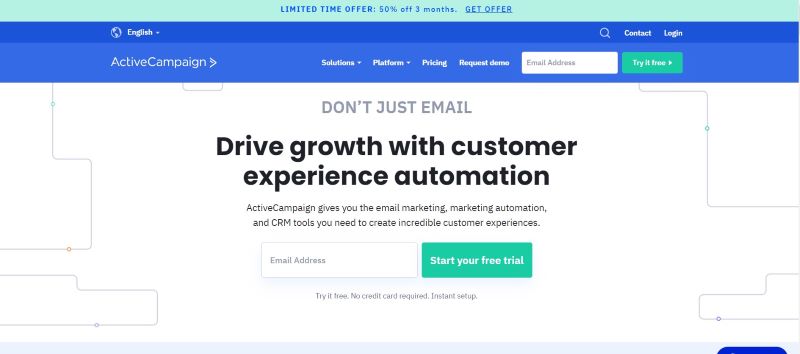
Finally, we have an email marketing software that isn’t so well-known but is still great – ActiveCampaign. It lets you build automatic campaigns and is very easy to use thanks to its well-designed and intuitive user interface.
It also has a number of machine learning-based features such as predictive content and predictive spending. All of that comes at a very affordable price, with their plans starting at just $15/month.
To integrate ActiveCampaign with your 123FormBuilder, you need to log into your account, go to settings, 3rd party apps, and click Add on Active Campaign. From there, all you need to do is activate your Active Campaign credentials.
Conclusion
Choosing the right email marketing software provider is essential if you want to create a successful marketing campaign. Email automation is popular with businesses because it brings results, but you can’t expect great results if you don’t choose the best email marketing provider for you.
If your business uses one of these email marketing tools, you’ll be happy to know that 123FormBuilder integrates with all of them. And a combination of 123FormBuilder and a great email marketing tool? That’s a recipe for success!
Whichever one you choose, as long as it has the possibility to integrate with 123FormBuilder, you will be able to enjoy all the benefits of our online forms and email marketing at the same time. So, connect your email marketing tool now and start growing!
If you’re looking to create online forms that complete your email marketing campaigns, here’s our pick of the top 10 web form tools to consider.
Load more...