The Best Web Form Builders For 2022
What are the best online form builders, you ask? We dug deep, done our homework, and are now bringing you the top 10 best online form builders on the market. Read on if you want to find out more.
The 10 Top Online Form Builder Apps
What Features Make Form Building Tools the Best?
The truth is that there is a huge range of form builder tools available on the internet. From the ones you can find in Wix’s Marketplace to stand-alone drag and drop online form builders, there is a very large variety of form builders to choose from. To help you make the best choice for your organization, we narrowed down all the essential form builder features to a handful that helped us delimitate good form builders from less-appreciated ones. More specifically, in creating this list of the topmost appreciated drag and drop form builders, we took into consideration four main criteria, as follows:
- Data Integration: A successful online form builder doesn’t just collect data, but also helps you eliminate manual work (and thus, wasted time and human error). The best way to do that is by providing users with integrations that connect their form data to their favorite tools. For instance, a good form builder will connect your data with your favorite tools, such as Mailchimp, Dropbox, Paypal, and more.
- User-friendliness: The whole idea of a modern form builder is to allow anyone to build simple and complex forms without having to write code. User-friendliness and drag-and-drop features did, thus, make it to the top of our priority features in analyzing the online form builders on the market.
- Highly customizable: You want to make sure your online forms are as customizable as possible. Regardless of whether you need a simple contact form to collect questions from your users or a complex order form with conditional logic, you want to create forms that are 100% personalizable to your needs and your brand.
- Secure data collection: Security is, quite obviously, very important. Not only do you want to make sure your users’ data is safe, but you also want to make sure your organization’s data is protected from any possible cyber threats. That’s why we only included form builders that provide users with a secure way of collecting and storing data (usually via SSL encryption).
- Wide selection of templates: Form templates make your job easier, as they are ready to use. You can grab them, customize them, and publish them in minutes.
Other features to look after when you’re searching for the best online form builder include PDF generation, file uploads, unlimited forms, the number of submissions available for each form, and so on. Looking for a web form builder that does it all?
Key online form builder features for enterprise companies
If your form building (and data collection) needs are very advanced, you will want to look at some of the best online form builders for enterprise companies, larger teams, or businesses with complex internal processes and enhanced security and compliance requirements. That means there is a special set of features to look after (aside from those already mentioned in this article). More specifically, you will want to look for:
- Security and compliance features. You want to make sure the data you collect is extremely secure (and that means your form builder should come with advanced security features, as well as ISO compliance certification, and more). You can read more about secure form building and data collection here, for example.
- HIPAA compliance for healthcare organizations. If you run a healthcare organization, you want to be 100% certain that your data collection processes comply with HIPAA regulations. That also means that your form builder should be HIPAA-compliant, to ensure that the PHI (Protected Health Information) you collect is safely stored and handled.
- Advanced workflow building. If you are in the market for a form builder or data collection tool and you want to use it to create internal and external workflows, you also want to make sure your form builder comes with features that support this. For instance, question branching (also known as conditional logic) can help you build workflows that adapt to the user journey and create a smoother data collection process for all the parties involved in it.
- White labeling. Another feature you want to look at is white labeling, which allows you to use a form builder as part of your own product or even re-sell it to your own customers.
- Customization. The best form builders will also provide you with the opportunity to purchase a fully customized product to use in your organization. If you have very specific data collection needs, you should be able to reach out to the team behind the form builder and discuss this with them.
The best form builders for Enterprise companies offer all these features (and more). If you want to be absolutely certain you choose the right one, be sure to look at what each form builder does, the level of security it covers, and how dedicated their teams are to make sure all of your needs are met.
Best Form Builder Tools: Customizable & Easy to Use
As mentioned in the beginning, there is a very (sometimes confusingly) wide range of drag and drop form building tools out there. In the following list, we selected the ones that offer the best combination of features, user-friendliness, and price. Of course, you are the one who decides which form builder suits your needs the best, but here are the web form builders you should consider when making the selection.
1. 123FormBuilder
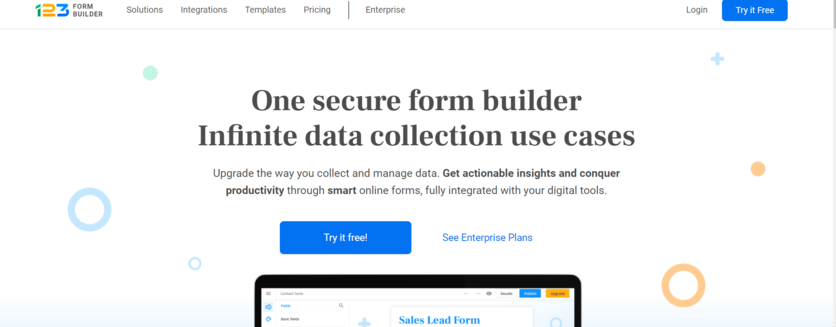
Key Features:
- Price: 123FormBuilder’s basic plan starts at… nothing. It’s free, and for the $0 monthly fee, you can reap a ton of benefits and use your forms for as long as you need them (or until you’re ready to upgrade to the next level). The next pricing tiers are $19.99/ month and $37.99/ month (for advanced features and unlimited forms). For very advanced needs (such as HIPAA compliance features or Salesforce integration), 123FormBuilding pricing starts at $199,99/ month. You can check out the pricing scheme here.
- Compatibility: 123FormBuilder integrates with more than 80 tools, including (but not limited to) Mailchimp, ActiveCampaign, Dropbox, Google Drive, PayPal, Authorize.net, Wix, Salesforce, social media channels, and more. Furthermore, 123FormBuilder has direct integration with Salesforce, which allows you to collect data in a 100% secure way and connect it to any object in Salesforce. Plus, 123FormBuilder is integrated with Zapier as well, which means that you can connect your forms with any of the 4,000+ tools Zapier is integrated with.
- Easy drag & drop, intuitive form builder. You won’t have to write a single line of code to set up your form. If you want the easiest way to collect data, you can get one of the 1,900+ form templates available in the 123FormBuilder repository, customize it to your needs, and publish it anywhere online. All ready in minutes.
- Smart forms for complex data collection needs (plus, a stellar support team ready to answer all questions). 123FormBuilder covers any data collection you might have. For instance, conditional logic makes your forms fully customizable not only to your needs but to your customers’ journeys and form selections too. Also called question branching or logic jumps, this feature allows you to create forms that “jump” or hide fields based on your users’ responses. For instance, if you sell T-shirts, mugs, and pens, and someone selects that they only want to buy a T-shirt from you, you can then show all the fields related to buying T-shirts (such as size and color).
From HIPAA compliance and 100% GDPR compliance to intricate workflows and one question/ page forms, payment forms, and workflows, 123FormBuilder handles it all perfectly. The easy-to-use drag and drop feature, the file upload fields, the automated PDF generation, and the email notification settings all make this tool one of the best online form builders on the market.
2. Gravity Forms
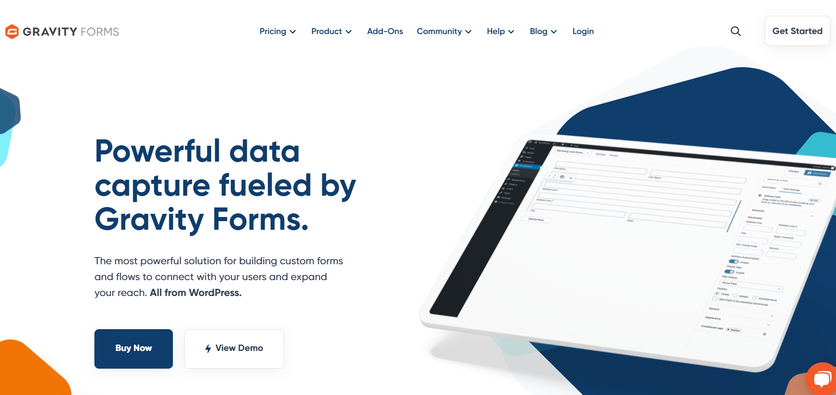
Key Features:
- Price: Gravity Forms starts at $59/ year and they don’t have a free plan. The two other plans come at a monthly price of $159, respectively $259.
- Compatibility: This drag and drop online form builder integrates with a wide range of tools, including some of the most popular ones (ActiveCampaign, HubSpot, and so on). Some of these are direct and certified integrations, while others are official integrations or community integrations.
- Ease of use. Gravity Forms comes with a drag & drop form builder that enables you to create contact forms quite easily.
- “Gravity Perks” integrations. These add-ons (as Gravity Forms calls them) are special integrations that enable users to easily manage modern problems (such as adding a checkbox to your forms for GDPR purposes — which can definitely be done with other form builders too but not as a specific feature).
Gravity Forms has been around for a long time, and while they initially started as a WordPress-dedicated tool, they have more recently evolved into a fully-fledged stand-alone form builder too. Their forms are easy to create and they provide a very good range of integrations for users who need to connect the collected data with other tools. However, if you want to try Gravity Forms, you will have to pay for an annual subscription, as they don’t have a free plan or even a trial for you to test the product.
3. Google Forms
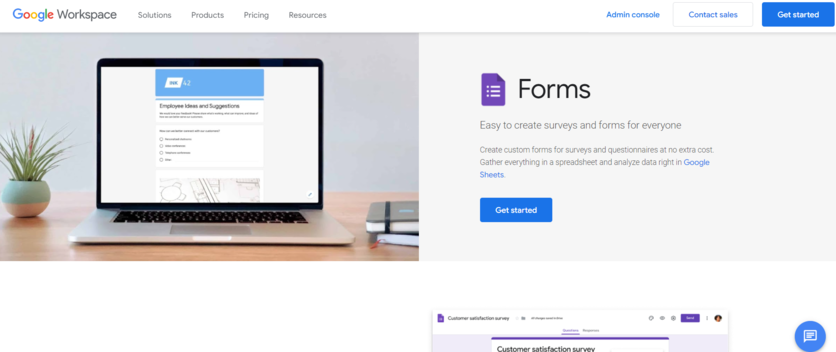
Key features:
- Price: Free
- Compatibility: Forms and surveys can be embedded in websites, but not directly (you can grab the HTML code of the form and embed it in the code). However, in terms of integrations, Google Forms is quite lacking.
- Very accessible. Creating a form or a survey with Google Form is extremely easy (it’s virtually like filling in a document of any kind).
- It’s free. Google Forms is entirely free, so it might be a good choice for personal use or for someone who doesn’t need to create a complex form, collect a lot of data, or make sure their forms are compatible with their brand.
Google Forms is a free online form builder that allows you to build unlimited forms. This means it might be the first thing that comes to mind to anyone who needs to quickly create a form or a survey. It’s easy to access, and if you have a Google account (which you probably do), you can start creating your form right away. Overall, though, this is a good online form builder for very basic needs.
4. Microsoft Forms
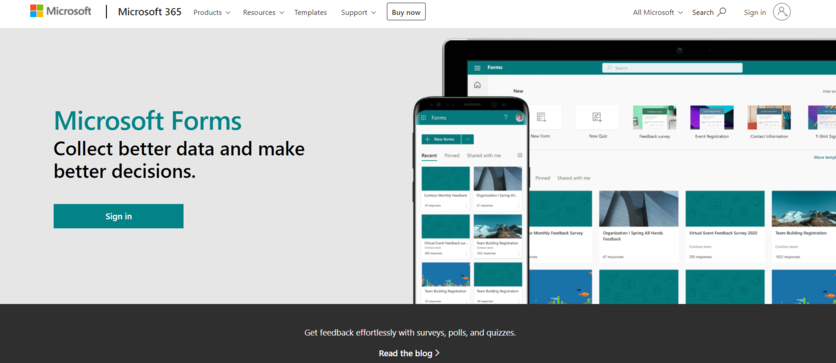
Key features:
- Price: Free (paid add-ons available with Microsoft Office 365)
- Compatibility: Aside from integrating with the entire Microsoft family, Microsoft Forms can also be connected with other tools, such as Salesforce and SAP.
- Ease of use. This online form builder is fairly easy to create and use — plus, they come in handy for anyone using a Microsoft-powered computer.
- Thorough documentation. For every integration, Microsoft Forms provides an in-depth overview of what the integration involves, what are its limitations, and so on.
If you are looking for an online form builder that combines Enterprise features with instant accessibility across the entire team, Microsoft Forms might be a good option for you. The form builder itself might not be as intuitive or as complex as others, but it can do the job – particularly if you just need to send out internal surveys and use quick data collection forms. If you need something that works well, particularly in the Microsoft ecosystem, Microsoft Forms might be the best online form builder for you.
5. Paperform
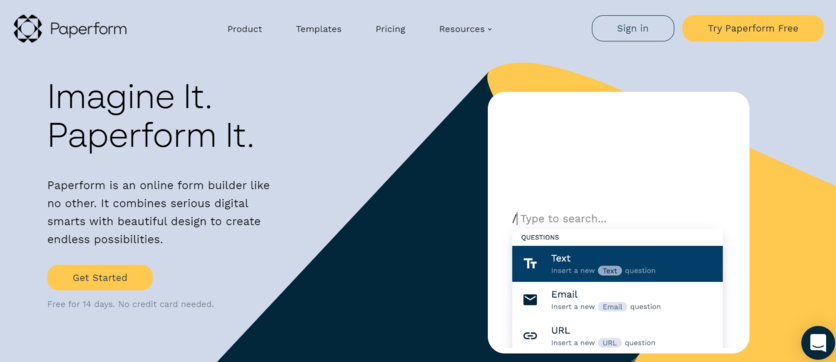
Key features:
- Price: Paperform starts at $24/ month and goes up to $159/ month. No free plan is available, but you can try any of the plans for free for 14 days.
- Compatibility: This online form builder integrates with a lot of tools, including some of the most popular SaaS options on the market.
- Step by step integration instructions. If you don’t know how to integrate your forms with your preferred tools, this drag and drop builder will provide you with step-by-step instructions.
- Pre-set questions. If you don’t know what questions to ask on your form, you can choose from the options provided by Paperform.
Among other web form builders on the market, Paperform definitely deserves to rank in the top 10. They don’t have an actual free plan for you to try the product (which might be a definite downside for many), but it does check all the major elements of a good drag and drop builder.
6. Ninja Forms

Key features:
- Price: Ninja Forms plans start at $49.50/ month and can go as high as $249.5. They also have a very basic core online form builder they offer for free.
- Compatibility: Although Ninja Forms provides many add-ons (integrations), their form builder is meant for WordPress only, so you are limited within that ecosystem.
- Custom add-ons. Ninja Forms is an online form builder that integrates with a handful of tools (such as email marketing tools). Furthermore, they also provide a series of special add-ons (such as an add-on that enables users to post on your site using a form, for example).
- “Save progress” feature. This allows your form submitters to save their form data before they submit it and come back to it without having to do it all over again. Neat, right?
Ninja Forms is a good choice for WordPress users who don’t have any extensive integration needs and only need web forms for basic data collection needs. Although there are no form templates users can access with Ninja Forms, the form builder itself is easy to use, so you can build your own forms from scratch without any major problems.
7. Formstack
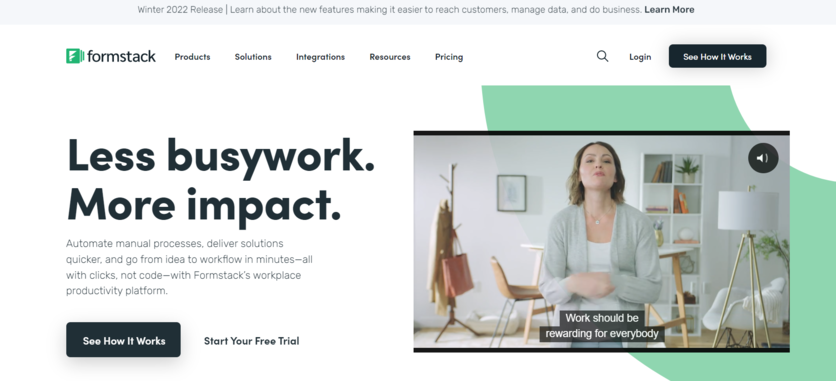
Key features:
- Price: Formstack has a complex pricing scheme. If you want access to the basic form building features, pricing will start at $50/ month and go up to $208/ month (or more, for custom Enterprise plans). However, if you also want access to the signature features or the document generation features, you will have to tap into a different pricing scheme. If you want access to the entire platform (forms, signatures, and documents), it will start at $360/ month. And if you want to use your forms with Salesforce…you guessed it, there’s a pricing plan for that.
- Compatibility: Formstack integrates with a wide variety of tools (Mailchimp, various CRMs, Google Drive, and more. Furthermore, the forms can be embedded in multiple CMS options (including Wix, WordPress, and Squarespace).
- Increased productivity. Formstack focuses a lot on workflow creation and how its product helps customers save time and financial resources.
- Industry, job role, and use case-based templates. If you’re not sure where to start, Formstack provides you with a basic set of forms you might need to use based on your industry, job, or specific use case.
Formstack is a solid form builder with an intuitive interface and a very sturdy range of features that make workflow building and data collection easier. Their pricing scheme is a little complicated, so it might get confusing at times — but overall, Formstack is a good choice for a wide range of customer types. Conditional logic features, the free form templates, and the ability to create web forms with a drag and drop form editor all make this online form builder software a successful one.
8. Jotform
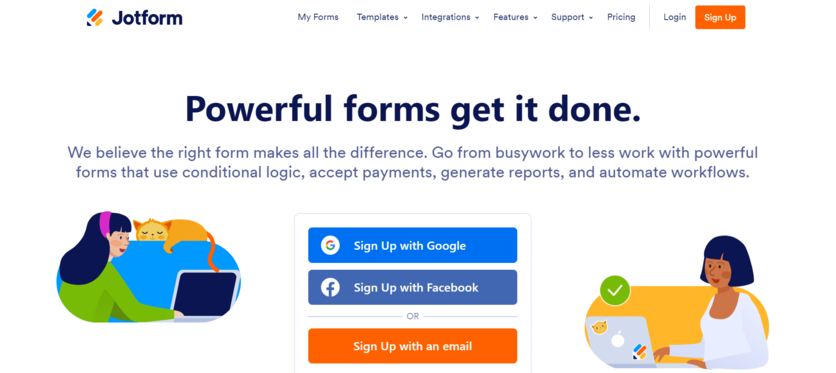
Key features:
- Price: The lowest-tier plan is free and can go up to $79/ month for advanced features and unlimited forms (or more, for custom Enterprise plans).
- Compatibility: This online form building software integrates with a lot of tools, including the most popular ones in every category (such as Mailchimp for email marketing, HubSpot for CRM, and so on). Jotform will also integrate with all the major Content Management Systems, so you can rest assured that your forms can be embedded on your site.
- Form templates. Jotform has a very wide range of templates you can choose from if you want to take the easiest path to form creation.
- Payments. You can easily integrate payment options with your forms, so you can receive payments on orders, donations if you are an NGO or NPO, and so on. Jotform provides users with a good range of payment processors (including some of the most popular ones, like PayPal, for example).
With a fun and playful interface, Jotform is the kind of form builder that manages to check all the major elements of good data collection tools, which made us rank it among the best form builders on the market. The wide range of templates and the fact that you can log in with your Facebook or Google account and start creating forms are all features that make your life easier, so kudos for that!
9. Typeform
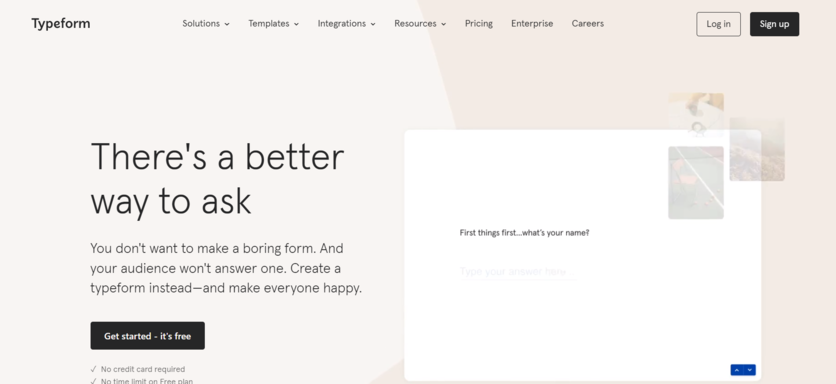
Key features:
- Price: Typeform pricing plans start at 18 Euros/ month and can go up to 56 Euros/ month (or more for a custom Enterprise plan). However, you can try the product for free as well.
- Compatibility: Typeform does integrate with the major tools, including email marketing tools, CRMs, documentation and project management tools, and so on.
- Aesthetically pleasing contact forms. Typeform is rather famous for its very attractive form designs. Furthermore, they also structure their forms with one question/ page, which makes the conversation flow differently.
- Easy to use integrations. Typeform is an online form builder that integrates with some of the very best tools. This makes it a powerful form builder because it helps you connect the data in your forms to any other software you may use (e.g. email marketing, file management, and so on).
Typeform is frequently considered a strong option particularly due to its beautiful form builder editor and the aesthetically pleasing forms it creates. Yes, Typeform does integrate with all the essential tools you use, and yes, you can create more than decent forms with it. However, if you are looking for advanced security features, automated PDF generation, compliance-level security, and other higher-level features, this form builder might not be able to cut it.
10. Cognito Forms
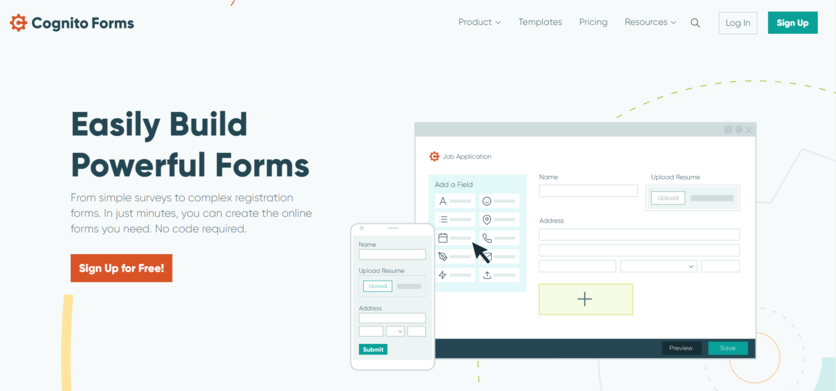
Key features
- Price: Cognito Forms offers users a basic drag and drop form builder for free, followed by a list of pricing plans that start at $15.
- Compatibility: This drag and drop builder integrates with a limited number of tools, but it does provide a Zapier integration, which means that, at least to some extent, you can connect your form data with your tools.
- Conditional logic. Cognito Forms does provide conditional logic features, including on the free plan (which makes it one of the best free online form builders).
- Easy form creation. Another reason Cognito Forms is frequently ranked as a popular online form builder tool is that it provides users with an easy way to create multiple forms and even accept payments through payment forms, as well as easily integrate a wide range of form fields.
Cognito Forms is a good contender for people searching through the myriad of online form building tools. It does cover all the basic needs and allows for advanced form creation as well, which makes it a definite favorite for many people.
Data makes the world go round – and that’s a fact. At the beginning of 2020, 44 zettabytes of data had been collected. By 2025, it is estimated that the world will generate 175 zettabytes at a global level. Online forms and web form tools will lie at the very foundation of that.
Online Form Builder: Frequently Asked Questions
How Do I Create An Online Form?
The easiest way to create an online form is by using an online form builder that allows you to create forms without having to write any code (also called a “drag and drop” form builder tool because it enables you to simply drag fields and drop them into the editor without further coding).
What Are Form Tools?
Form tools (or a form builder) are data collection tools that enable you to create, distribute and analyze online forms. The best online form builders also come with a range of features that make it easier for you to collect data, such as pre-built form templates, the ability to add conditional logic to your forms, and integrations with popular software applications.
How Do Online Forms Work?
Online forms work by collecting data entered into the form fields by website visitors. The data can then be analyzed and used to make decisions, it can be sent directly to other tools (such as email marketing tools), or it can be exported into a format that can be used in other software applications. Basically, you can use a free online form builder to create web forms (a contact form, for example), connect it to your favorite tools (email marketing for example), and embed the form on your site. The whole process is easy even for someone who doesn’t know how to code (the best option is a drag and drop form builder tool with a lot of integrations available because it will help you set up your web forms in a matter of minutes). There is not one “best online form builder” on the market, but many options suitable for many types of customers. In the end, you know exactly what you need from your online form builder, so list down the features that make a form builder great for you, and go out and research it. The best online form builder is the one that suits all your needs, whether that’s related to drag and drop form builder capabilities or advanced security matters. The best form builder tools will provide you with everything you need.
What is a form builder used for?
A form builder is used to create online forms. The best form builders also come with a range of features that make it easier for you to collect data, such as pre-built form templates, the ability to add conditional logic/ question branching/ logic jumps to your forms, and integrations with popular software applications. All these features help you collect data in an easy way, make your forms more user-friendly, and connect your data with tools you already use (such as email marketing tools, content management systems, project management tools, and so on).
Which is the best online form builder for an enterprise?
The best online form builder for an enterprise is a form builder that allows you to create complex forms with a wide range of features, such as conditional logic, question branching/ logic jumps, file uploads, and integrations with popular software applications. Furthermore, your enterprise online form builder should be 100% secure, integrate with your tools (e.g. with Salesforce), and be 100% compliant with various regulations you need to follow (such as HIPAA, for example).
Which online form builders allow to upload files and documents?
123FormBuilder allows you to upload files and documents. Moreover, this form building tool also allows you to generate PDF files with the submission and send them automatically via email to both the form respondent and the stakeholders in your company who might need this document.
What online form builders are good for building order forms with branch logic?
123FormBuilder is an excellent tool for building order forms with branch logic because it allows you to add conditional logic/ question branching/ logic jumps to your forms. This means that you can create forms that adapt to the items/ products/ product features previously selected by the customer with 123FormBuilder’s advanced order form creator.