📈 Form Analytics Product Feature: 123FormBuilder Insights
Ever published an online form and then eagerly waited for it to start collecting responses?
And you waited?
And then you waited some more, but something didn’t feel right, and you couldn’t put your finger on it?
From now on, you don’t have to play the guessing game ever again. Not in 123FormBuilder.
Why?
Because we have just launched our form analytics feature called Insights, a brand new addition to the 123FormBuilder Dashboard (woohoo!)
Here’s what this means, more exactly:
Visual Data = Data That’s Easier to Digest & Analyze & Use
We know your time is valuable. So we made it very easy for you to see the essential form analytics and insights in a visual and comprehensive way. Just go to your Editor or My Forms and click on Results to see a visual representation of your:
- Form views. This represents the number of views your form has registered. Please keep in mind that this registers all views, not unique ones.
- Submissions. This represents the number of submissions your form has collected.
- Submission rate. This is calculated taking into consideration the total number of submissions and the total number of views.
- Average time to complete. How much time it took your respondents to complete the form, displaying an average of all submissions.
- New! Users. The number of respondents who interacted with at least one field from your form.
- New! Abandons. The number of respondents who interacted with at least one field from your form but did not submit the form.
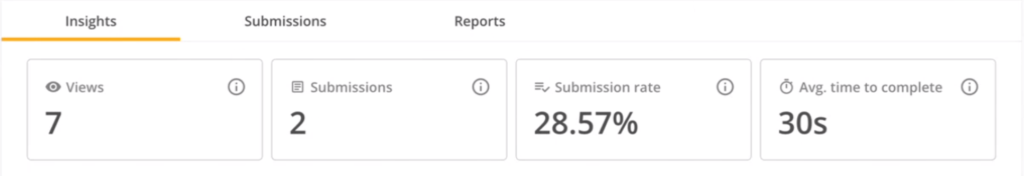
The Insights page allows users to quickly visualize forms stats in chart form. Moreover, they can use the data picker to select certain timeframes to view only the information corresponding to said period.
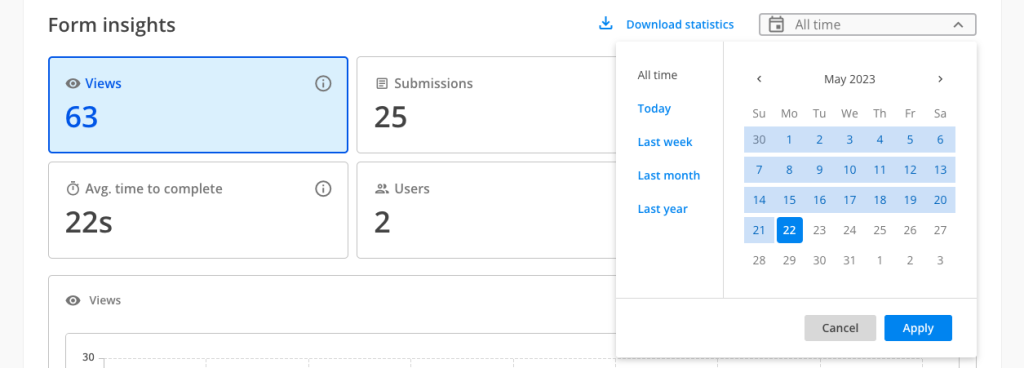
The insights section offers charts for each type of form stats. Users can now use the minimalist header to navigate from one chart to another.
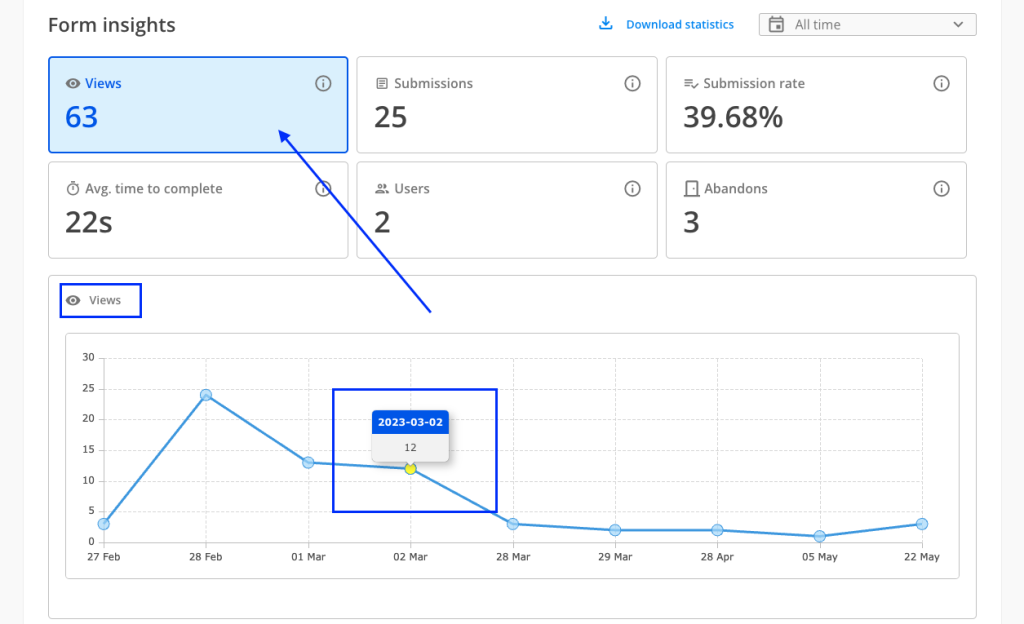
No More Guesswork, No More Wasted Time
All of these form analytics data will help you figure out if something might need adjusting on your form, so you can receive more (and better) responses on it, regardless of whether it’s an order form, a lead gen form, or simply a contact form that you’re analyzing.
Let’s say your form is getting plenty of views, but the submission rate isn’t what you’re aiming for. Is your response time high? That might be an indication that your form should be shorter or more interactive (pro tip: question branching/ conditional logic will help you get there.)
How to Use the New Insights Feature in 123FormBuilder
There are numerous use cases for the new Insights feature in 123FormBuilder. You can use it for:
- Customer feedback (e.g, if you are not getting enough customer feedback, the new Insights feature might help you determine if there’s an issue on your form.)
- Event registration (e.g. if not enough people are registering for your event, you can, again, use the new feature to visually analyze the data and see if there’s anything you can adjust.)
- Contact forms (e.g. if your customer support team is getting odd contact forms, the Insights section might help you determine if there’s something about the form that could be improved.)
- Surveys and quizzes (e.g. if you are running a survey for your business or using quizzes to test students, the average response time, as well as the submission rate, might help you figure out if the form isn’t up to par with your goals.)
- Order forms (e.g. if you are getting a lot of views, but the submission rate is low, it might mean you need to make your form more user-friendly or shorter.)
- Maximizing Form Performance: Boost Submission Rates with Optimized Forms
Insights metadata
Starting 22 March, users have a more visual way of consuming the Insights data with access to charts for each type of new form stat: device, location, and referrer.
Users have access to vital information specific to their forms:
- the device, location & referrer that the respondents view and submit the form from
- the submission rate for each of the devices, locations & referrers that their respondents submit the form from
- the average time to complete form submissions for each stat (device, location & referrer)
Download statistics
To swiftly share form statistics, utilize the Download statistics feature. Simply click the option and select PDF format from the dropdown menu. This will trigger an automatic download of a PDF snapshot, capturing the current filters applied in Form Insights directly within your browser.
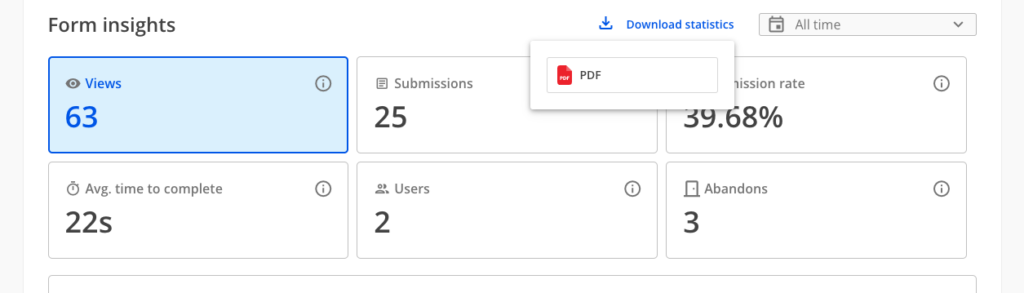
Unique visitors & Abandons
During user testing of the Insights section, valuable feedback was received from users who expressed their desire for additional statistics to be included.
One specific suggestion from our users was to provide the number of unique respondents who interacted with the form in addition to the existing views and submissions data. This enhancement would provide a more comprehensive understanding of user engagement and participation.
Furthermore, users also highlighted the importance of having the number of form abandons clearly displayed. This information would enable users to gauge the rate of form abandonment and understand how many respondents opt out before completing the form.
In the case of forms that utilize a payment processor, users specifically requested the inclusion of the payment amount and the number of submissions that have successfully completed the payment. This additional information would offer valuable insights into the financial aspects of form submissions and payment completion.
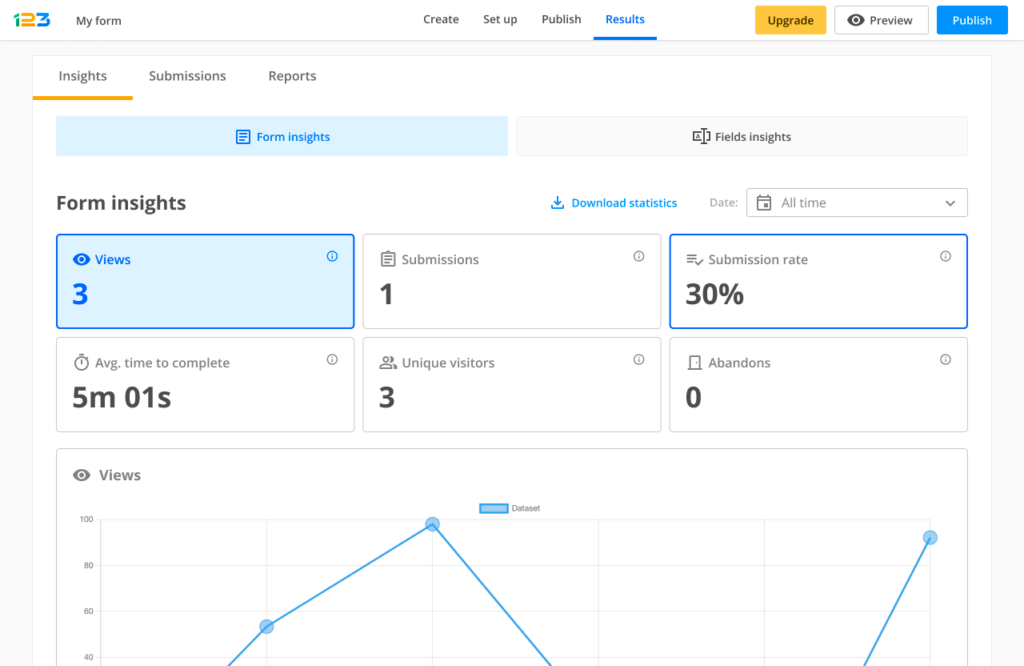
What is the functionality?
For “Unique visitors,” the system will track and record the total count of unique respondents who engaged with at least one field in the form.
Regarding “Abandons,” the system will track and record the total count of unique respondents who interacted with at least one field in the form but did not ultimately submit the form.
Understanding user interaction with your form is crucial for assessing its effectiveness. Comparing the number of users who interacted with the form to the total views provides insights into its appeal and the level of respondent engagement. Additionally, tracking the number of abandons helps identify potential issues, whether they come from form functionality or individual reasons for not submitting.
Analyzing these details empowers you to optimize your form, increasing submission rates and maximizing its value as a tool for gathering information.
The Insights feature is available in the Free Plan with access to four form stats (views, submissions, submission rate, and avg time to complete the form). Insights metadata and Fields Insights become fully available only for Platinum users.
If you have any questions on how to use Insights for your form analytics, please let us know at customercare@123formbuilder.com or via the browser chat on our website. As always, we are more than happy to help! 😊
Form Insights: FAQs
What is form analytics?
Form analytics is a feature of form builders that is meant to help you better understand how respondents interact with your forms.
What is Insights on 123FormBuilder?
123FormBuilder Insights is a feature in 123FormBuilder that enables you to look at your form data in a visual way to understand better how form respondents interact with your forms.
How do you see form analytics?
To check form analytics on 123FormBuilder, either go to Editor or MyForms and then to Results. Click on the “Insights” tab to learn more about how respondents interact with your form.
Is the Insights feature available on the Free plan?
Indeed, the free plan offers access to Insights, which includes four key form statistics: views, submissions, submission rate, and average time to complete the form. However, it’s important to note that Insights metadata and Fields Insights become fully available only for Platinum users.
Load more...
