How to create a Google Forms event registration
Google Forms is a popular tool for creating online forms. Whether you need to collect survey responses, event registrations, or feedback from customers, Google Forms has got you covered.
Overview of Google Forms
Google Forms, part of the Google Workspace suite of productivity tools, is a widely used form builder offering various features and integration options. With its intuitive interface and seamless integration with other Google products, Google Forms provides a user-friendly experience for both form creators and respondents. Whether you’re a beginner or an experienced user, Google Forms offers a straightforward way to create, distribute, and analyze online forms.
Here’s a step-by-step guide to help you create your first Google Forms Event Registration:
Step 1: Access Google Forms
- Open your web browser and go to Google Forms (forms.google.com).
- Log in to your Google account. If you don’t have one, you can sign up for free.
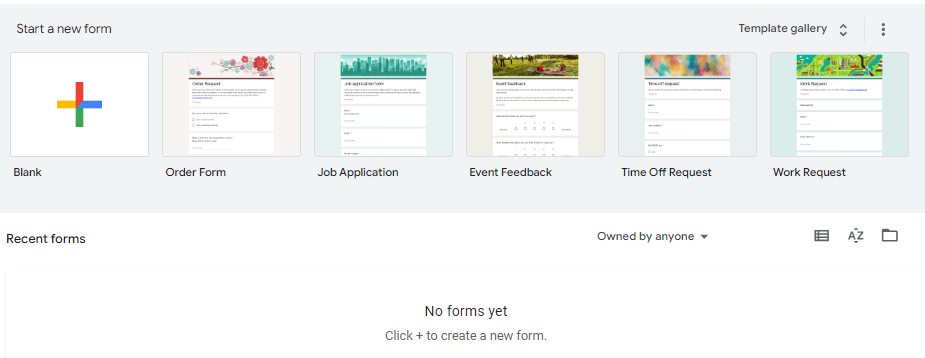
Choose a template if you prefer, but it’s not mandatory. You can also start from scratch or explore various free templates available online, including those provided by Google Forms.
Step 2: Create a New Form
- Click the ‘Blank’ button on Google Forms to generate a new, empty form if you don’t wish to use a template.
- Give your form a title and description to provide context to respondents.
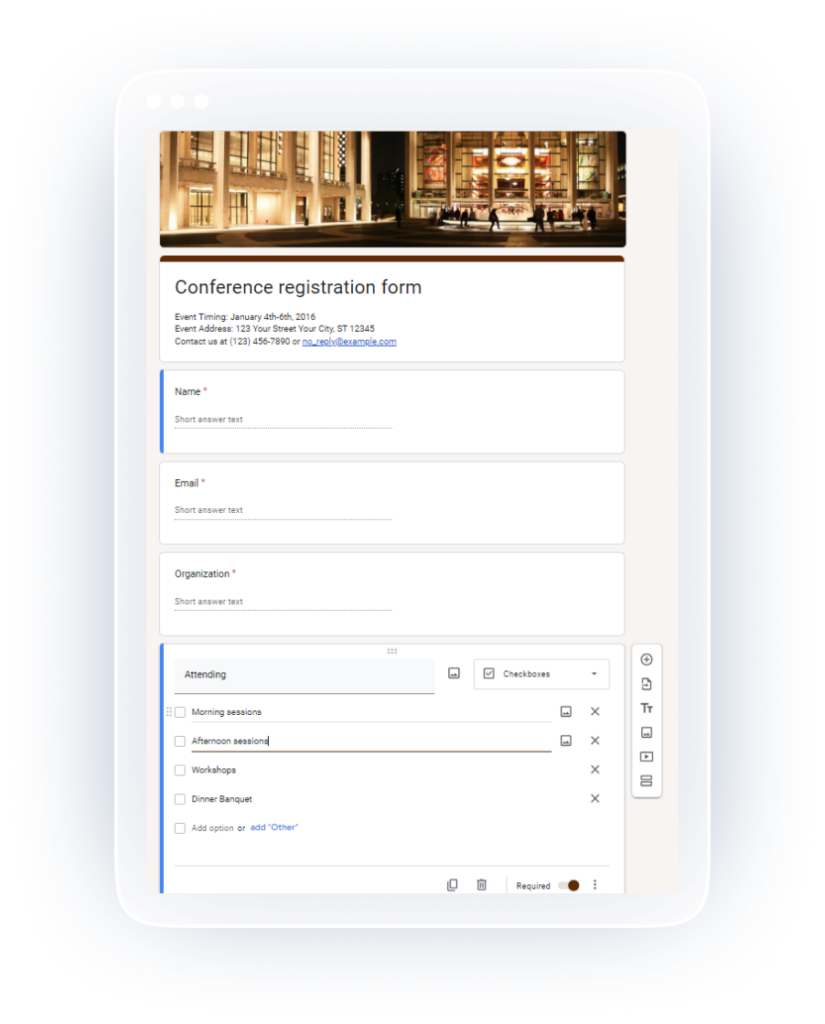
Step 3: Add Questions
- Click on the “+ Add question” button to add various types of questions, such as multiple-choice, short answer, or dropdown.
- Customize each question and provide answer options where applicable.
Step 4: Organize Sections (Optional)
- To make your form more structured, you can add sections by clicking on the three-dot menu and selecting “Section.”
- Add relevant questions to each section.

Step 5: Customize Form Settings
- Click on the settings (gear) icon to access form settings.
- Customize options like allowing respondents to edit responses after submission or collecting email addresses.
Note! Creating conditional questions directly within Google Forms is indeed feasible, although the process can be somewhat cumbersome. To implement a conditional question in Google Forms, you must utilize the “Section” feature. Following that, you will need to employ the “Go to section based on answer” option to define the conditions for each question.
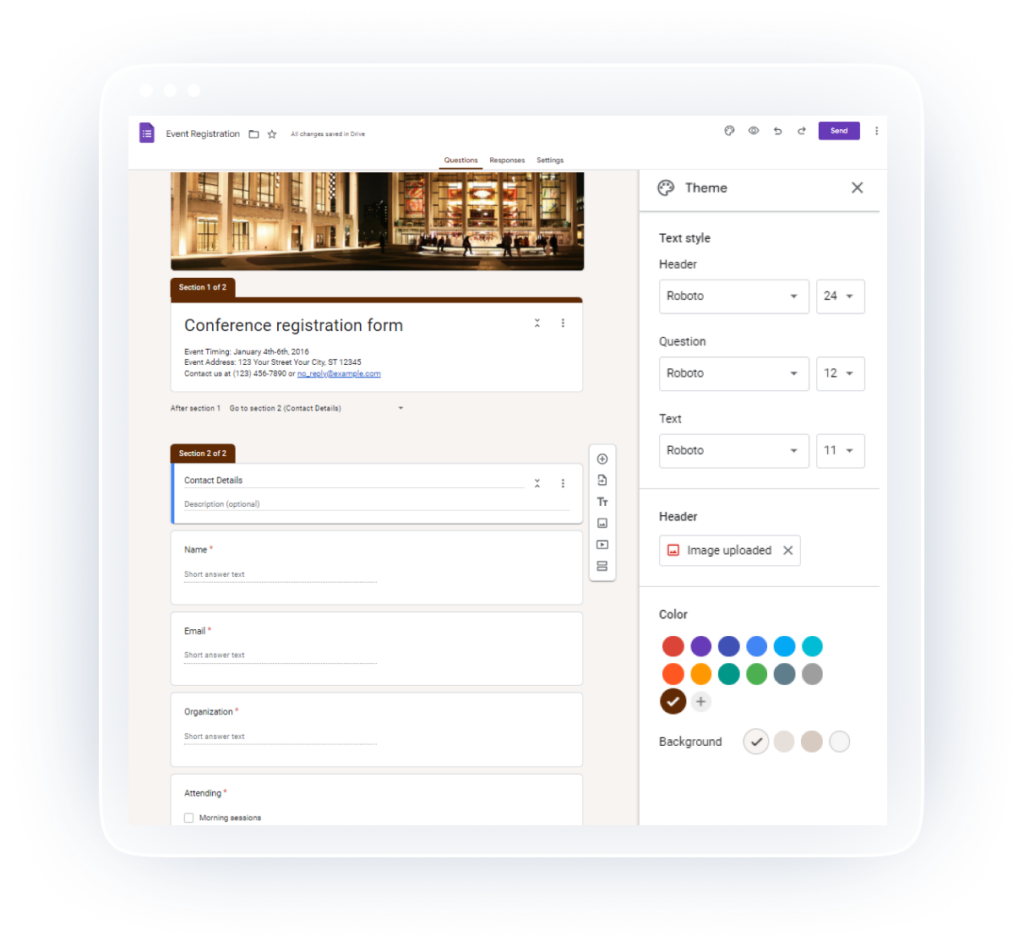
Step 6: Preview and Test
- Use the eye icon to preview your form’s appearance and functionality.
- Test your form to ensure everything is working correctly.
Step 7: Share Your Form
- Click on the “Send” button to share your form.
- You can distribute the form via email, link, or embed it on a website.
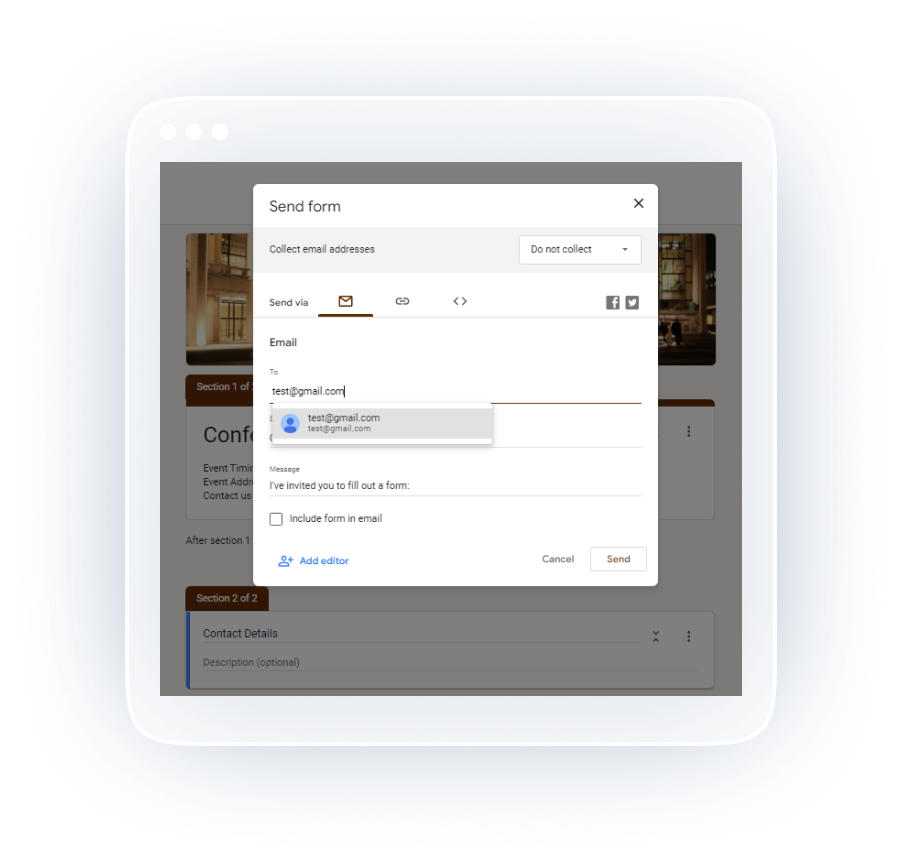
Step 8: View Responses
- As respondents submit their answers, you can view and analyze the responses in real time.
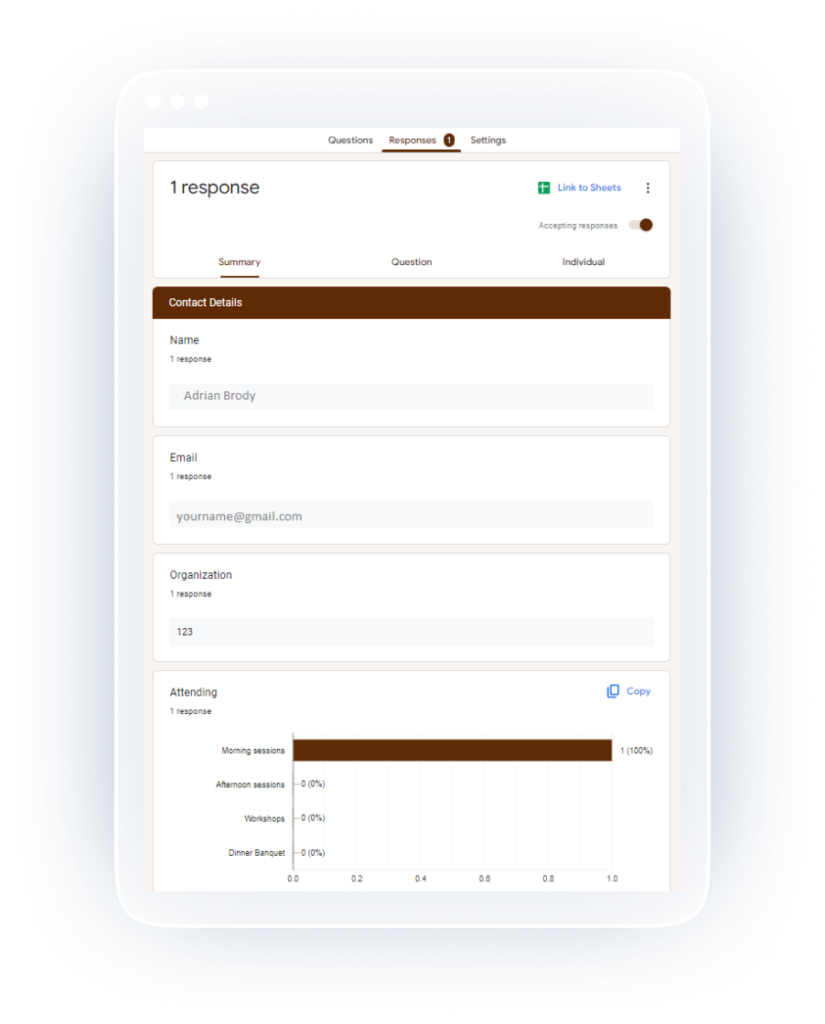
123FormBuilder: A powerful Google Forms alternative
While Google Forms is a straightforward option for basic form creation, 123FormBuilder offers a comprehensive and versatile form-building solution with advanced features. Here’s how the two compare:
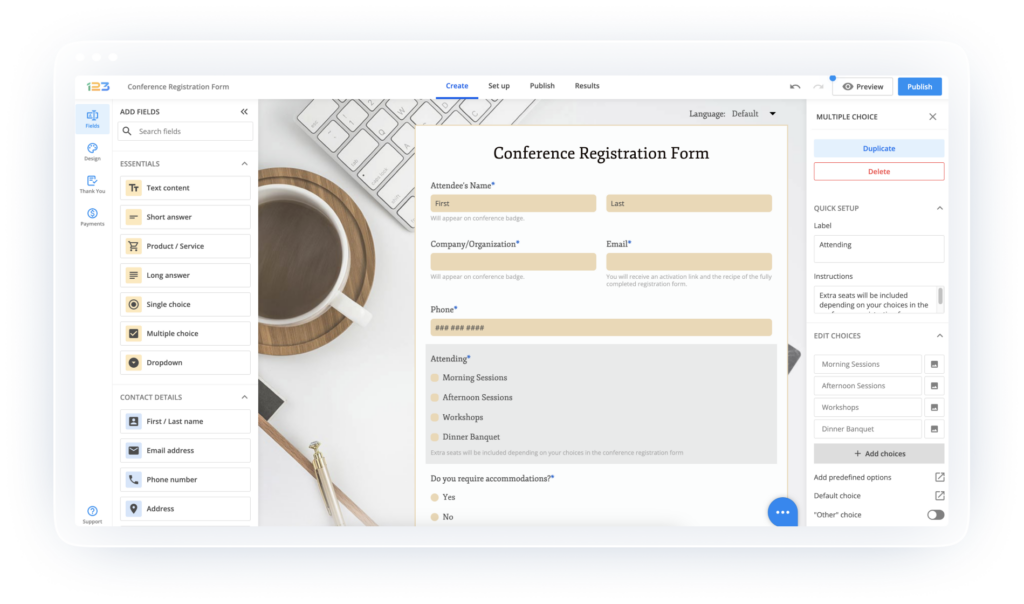
Customization
Google Forms provides limited customization options, mostly sticking to a standard theme and design.
When it comes to customization, 123FormBuilder takes the lead with its extensive range of design options and flexibility. With its drag-and-drop editor, users can easily rearrange form fields, apply conditional logic, and customize the design to match their branding. Additionally, the platform allows selling products or services using the product field and collecting payments seamlessly through forms, making it a versatile solution for various needs.
Advanced Features
Google Forms has relatively basic functionality and does not offer conditional logic or advanced form analytics features. However, creating conditional questions within Google Forms is possible, though the process can be a bit laborious and less user-friendly compared to other dedicated form-building platforms offering more intuitive and streamlined ways to implement conditional logic.
123FormBuilder excels in this area, offering features such as complex conditional logic, multi-page forms, and robust form analytics for data-driven insights. Conditional logic enables users to show or hide specific form fields based on respondents’ previous answers, streamlining the form-filling experience. Moreover, the form analytics feature provides in-depth insights into form performance, such as drop-off rates, completion times, and user behavior, helping users identify areas for improvement and optimize their forms for better results.
Additionally, the platform offers useful features like email notifications and customizable thank you pages, allowing users to stay informed and provide a personalized touch to their respondents after form submissions.
Integration
Google Forms integrates seamlessly with other Google products.
123FormBuilder provides integrations with popular apps like PayPal, Salesforce, Google Sheets, and Dropbox, enhancing form functionality and data management. The platform’s ability to integrate with various third-party applications enables users to automate workflows, synchronize data, and streamline processes for a more efficient form-building experience.
Security and Compliance
Google Forms may not meet all security and compliance requirements, making it less suitable for sensitive data collection.
123FormBuilder is HIPAA compliant and provides secure forms for sensitive data collection, making it ideal for businesses and organizations with strict security needs. Ensuring data privacy and adhering to industry regulations is crucial, especially for healthcare institutions, educational organizations, and businesses dealing with sensitive information. 123FormBuilder’s secure and HIPAA-compliant forms give users the confidence that their data is protected.
In conclusion, while Google Forms is a user-friendly and accessible option for basic form creation, 123FormBuilder offers a more robust and feature-rich solution for businesses and organizations with diverse form-building needs. Whether it’s advanced customization, analytics, or integrations, 123FormBuilder empowers users to create powerful and tailored forms for various purposes. The platform’s extensive range of features and focus on security and compliance make it a valuable tool for users seeking a comprehensive and reliable form-building solution.
