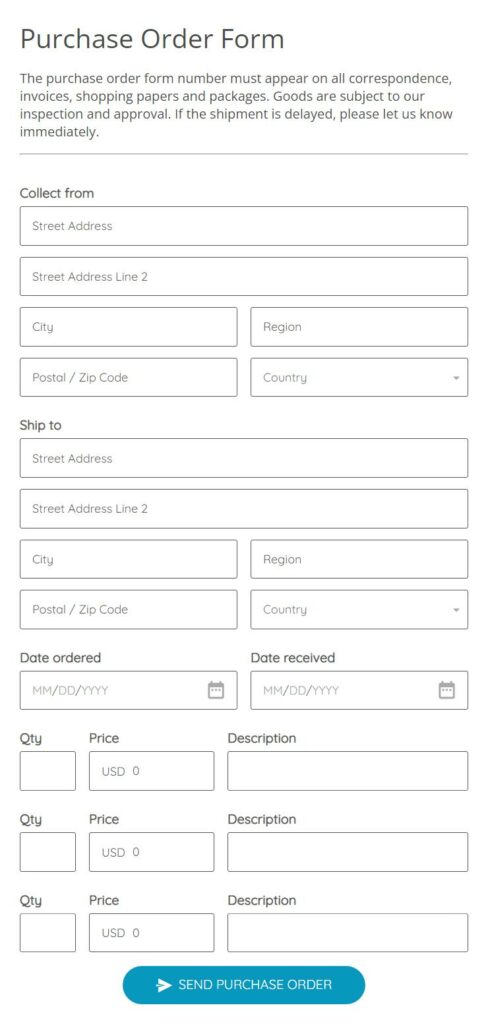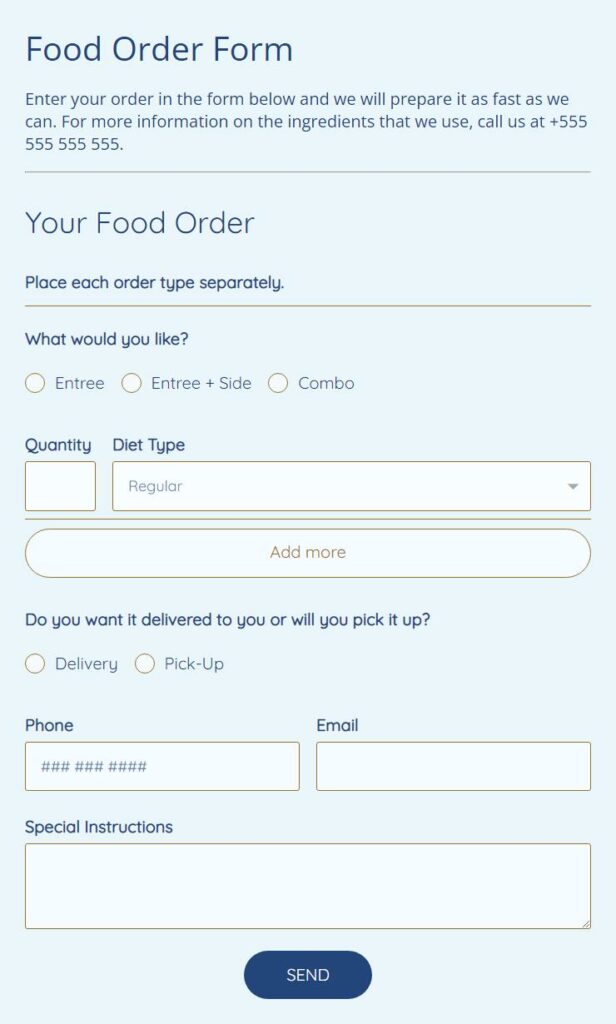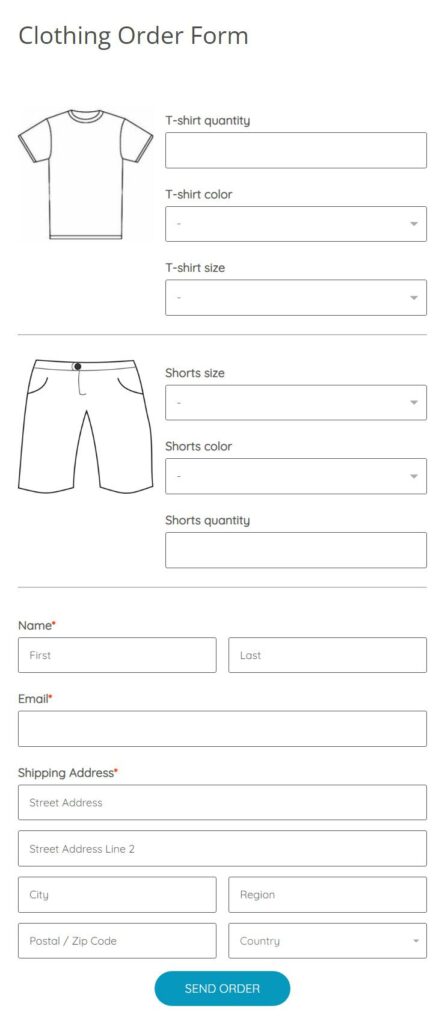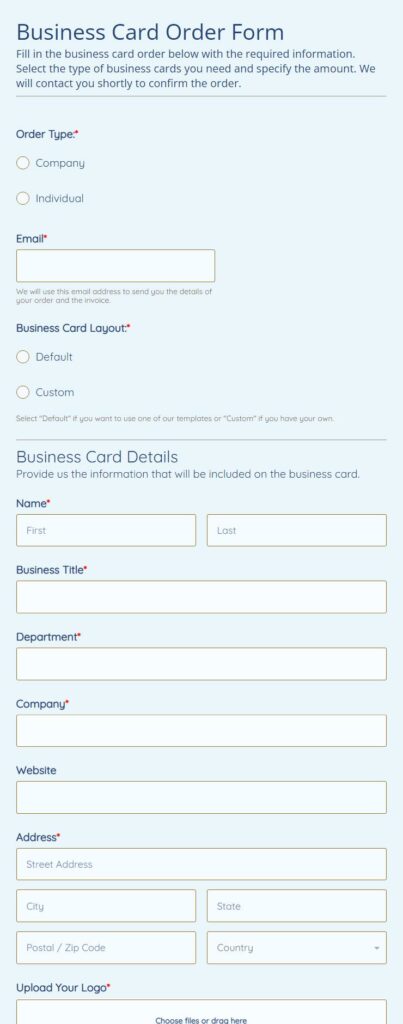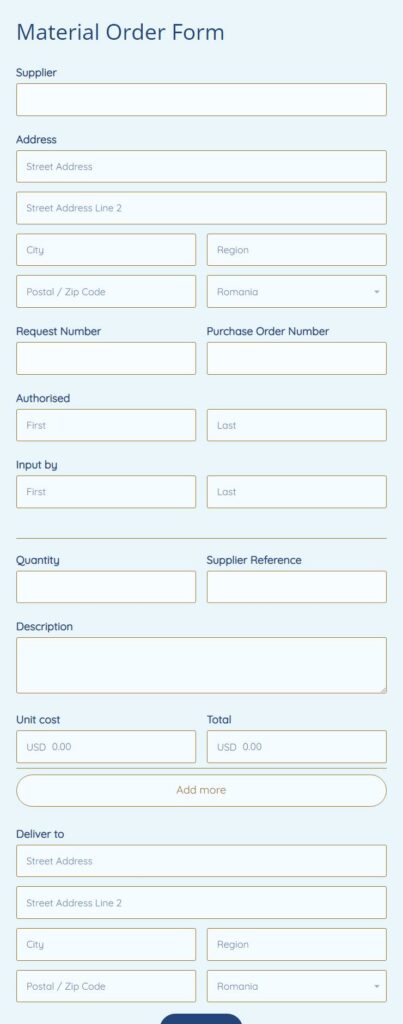How to Create an Order Form that Boosts Sales (+Free Templates)
What is an order form – we both know it. Order forms are one of the most important components of any online business. They’re how you collect payments, track inventory, and keep customers coming back for more.
If you are wondering “how to create order form”, you should know that, although creating an order form that is easy to use and converts well might seem like a daunting task, it doesn’t have to be. In this post, we’ll show you how to create an order form with our online form builder tool that boosts sales and keeps customers coming back for more. We’ll also provide a few free order form templates that you can use for your own business.
Here’s a quick look at what we will discuss in this article:
Why Create an Order Form?
There are multiple benefits to using order forms, and some of the most important ones include:
- Order forms make it easy for customers to purchase your products or services
- Order forms help you keep track of inventory
- Order forms allow you to collect payments
- Order forms help you build customer relationships
- You can embed an order form on pretty much any type of website
Who Needs Order Forms?
Order forms can be used by any business that wants to sell goods or services online. This includes (but is not limited to):
- E-commerce businesses
- SaaS companies
- Consultants
- Freelancers
In essence, if you run a business and you want to take orders online, order forms will help you create a more seamless experience both for you/ your team and for your customers. Order forms make it easier to place an order, as well as streamline all the order information, collect payments, and improve overall customer service satisfaction too.
What Should an Order Form Include?
Although the specifics of order forms differ from one form (and business) to another, there are some common features all order forms should include:
- A headline or title that clearly states what the form is for
- An image or photo of the product or service being purchased
- A brief description of the product or service
- A list of features and benefits
- Order form fields (e.g. name, email address, shipping address, online payments, etc.)
- A payment field
Depending on the specific products or services you are selling, you might also want to include conditional logic/ skip questions/ question branching on your form. This will allow you to display only the fields that are relevant to the form submitter, according to their previous selections and answers. For instance, if you sell T-shirts, pants, and shoes, and the buyer selects “T-shirts”, this could trigger a drop-down field with a selection of colors for T-shirts.
Create A Customizable Order Form in Minutes
How to Make an Order Form in 5 Simple Steps
Making an order form is extremely easy. In our form builder all you would have to do is:
1.Select You Order Form Template or Build One From Scratch
123FormBuilder allows you to choose from more than 2,000 form templates that are ready-made for you. If you are interested in order form templates specifically, you can go to this link or check out the order form examples below.
Build order forms from scratch
2.Select Order Form Fields
The order form fields you need will depend on the type of product or service you are selling. But some common order form fields include:
- Product name
- SKU number
- Price
- Quantity
- Discount code
- Customer name
- Address
- Email address
- Phone number
- Shipping method
- Billing method
- Payment details
You can add order form fields by dragging and dropping them from the left-hand panel onto your form. You can adjust each field using the menu on the left-hand side of the screen (the menu will appear whenever you click a specific field on your form).
3.Customize Your Form To Match Your Brand Identity
Customizing your order form to match your brand identity is important because it will help create a sense of trust and professionalism with your potential customers.
To customize your order form, you can:
- Choose a pre-made theme from the ones available in our form builder (you can leave it as such or edit it)
- Pick your own colors for the order form
- Add your logo to the form
- Add custom CSS code
4.Integrate Payment Gateways
123FormBuilder integrates with a lot of trustworthy and commonly used payment processors (which will help you gain your customers’ trust as well). More specifically, our order forms can be easily connected with any of the following:
- PayPal
- Square
- Authorize.Net
- PayU
- Stripe
- Braintree
- PayFast
- Sisow
- FreshBooks
Once you have built your order form, you can choose to integrate it with your desired payment method, from the options above. Alternatively, you can also integrate your order form with a number of other online payments using Zapier.
Once you’re happy with how your order form looks, it’s time to publish and share it.
You can share your order form in multiple ways:
- share the link to your order form via email, social media, or on your website/blog
- embed the order form on your website/blog
- automatically connect 123FormBuilder with WordPress, Wix, or Squarespace (for example) and build and publish your form directly from there.)
Order forms are important because they help simplify the sales process for both the customer and the seller. By using an order form, businesses can give their customers a clear overview of what they are buying, as well as collect all the necessary information (e.g. contact information, shipping information, payment information, etc.) in one place.
5 Order Form Template Examples
123FormBuilder order form templates are a very popular choice because they make the entire form building process a lot easier. All you have to do is grab a template, adjust it a little to fit your needs, and then publish it anywhere you need.
Whether you need a simple order form template or a complex one with question branching, our form builder provides you with multiple order form template options, so you can create order forms easily, in less than a couple of minutes.
Here are some of our most popular order form templates:
Purchase order form
This form template can be used by businesses to streamline their order process and products. This order form can be used by both retail companies and by wholesale businesses alike. The form template already includes fields for product types and quantities, and you can add more fields by just dragging & dropping them into the order form.
Browse more purchase order forms
Food order form
If you run a restaurant or catering service, you can use this food order form to collect orders in an organized way. Using this form, you can streamline all the necessary information for each order, so you can prepare the products/ service and accept online payments as well. If you want to make sure all the interested people are informed about the orders, you can set up automated email notifications and include all of them in the list of email addresses the order information is sent to.
Clothing order form
This clothing order form is perfect for any company selling clothing items. For instance, if you have a small business selling slow fashion items or a wholesale clothing business, this order form template will help you collect all the information for your orders.
Browse more apparel order forms
Business card order form
Running a printing business? This business card order form is already made for you – all you have to do is grab it, adjust it a bit, and publish it on your website or social media. It will all be ready in a couple of minutes (and ready to collect business card orders, so you can streamline your business processes, save time, and create a better customer experience with every order.)
Material Order Form
This material order form has been created especially for companies selling materials. If you are in this position and you want to make sure your buyer’s experience is smooth and hassle-free (and if you want the entire process to be equally easy on your end too), this order form template will definitely help you.
Can’t find the order form you’re looking for in this list? We have more than 70 order form templates available, so you can just grab one and use it for your needs.
Get 70+ order form templates
Create An Order Form with 123FormBuilder
As shown before, creating an order form with 123FormBuilder is extremely easy – and there are numerous advantages to doing it. Some of the top benefits of using 123FormBuilder to create an order form include:
- The entire platform is easy to use (no coding is needed)
- Multiple order form templates (as well as 2,000+ other types of form templates)
- Payment integrations available with just a couple of clicks
- All types of fields you can possibly imagine
- Question branching/ conditional logic features available
- Upload field available if you want to collect special orders
- Automated email notifications
- Tool integrations (for project management tools, email marketing tools, etc.)
How to Create Order Forms for The Top Content Management Systems & Website Builders
Regardless of which type of CMS you use, you can rest assured that you will be able to create an online order form for it (easily), and even receive uploaded files. Following, we will present you simple ways to create order forms on some of the most popular Content Management Systems (CMS) and website builders
How to create an order form on Wix?
Wix is a very popular website builder, with more than 200 million users around the world. If your website is built on Wix, the easiest way to create an order form there is this:
1. Go to your Wix website
Log into your Wix account and go on the page where you want to embed your form.
2. Add 123FormBuilder to your Wix
Go to Apps in the menu on the left side and search for “123FormBuilder” and then click “Add to site”.
3. Connect 123FormBuilder and Wix
Double-click on the default template to open the menu and connect your 123FormBuilder account. If you don’t have an account yet, a new one will be created for you automatically.
4. Create a online order form
Click on “Manage Forms” and then on “New Form”. Create your order form and adjust the form and field settings to fit your needs (e.g. add conditional logic/ question branching, make certain fields compulsory, etc.)
5. Publish the form
Click on “Publish” button in the top right-hand side of the screen to add the form to the Wix site page you’re on.
Top 3 Order Form Builders for Wix
If you want to choose a form builder that allows you to build inline order forms for your Wix website, consider the following:
1. 123FormBuilder
Our easy-to-use form builder allows you to build online order forms in just a few clicks. From cupcake order form templates to T shirt order form templates and any other kind of customer order form options, you can create any kind of forms in 123FormBuilder to help you streamline your online orders process. Features like question branching, 100% customization options, and integrations with the most popular payment options and tools on the market make 123FormBuilder a trust companion to any online merchant.
2. Wix Form Builder
If you prefer another option, Wix form builder is a popular option that can easily allow you to incorporate forms on your Wix website. Although some of the online order forms on the Wix form builder aren’t very complex, they can still help you process orders online and incorporate a secure payment gateway so that you can receive online payments too.
3. Wufoo
Wufoo is another popular option for Wix website owners who need to create a quick customer order form and embed it on their pages. Same as the form builder provided by Wix, Wufoo enables users to set up basic order forms like a Photography order form or a T shirt order form, as well as set up a payment process that allows merchants to accept payments and run online sales.
How to create an order form on WordPress?
Want to embed your online order form on a WordPress website? Nothing easier, here’s how to do it:
1. Build your order form
Create your order form in 123FormBuilder following the steps described in the “How to Make an Order Form in 5 Simple Steps” section of this article
2. Copy the code
Go to the “Publish” section in the form editor, then click on “Embed” and copy the iFrame code.
3. Paste the code
Go to the WordPress page where you want to embed the form, switch to “Text” view, and paste the code you copied at step #2.
Top 3 Order Form Generators for WordPress
With WordPress being so popular, it makes sense that you might be confused about the myriad of form builders out there — and as such, you might also be confused on how o best create WordPress order forms too. Here are some of the most popular ones:
1. 123FormBuilder
Our form builder allows you to easily create any kind of form (from a cupcake order form to an inventory order form.) The form editor is easy to use (no coding needed), and you can integrate the form with your WordPress website in a matter of seconds. Furthermore, our forms are mobile-friendly, so they will display well on a mobile device too.
2. WPForms
WPForms was created specifically for WordPress websites, so it will be very easy to use if you want to create basic order forms and collect orders on your website. One of the disadvantages of WPForms, however, is that they don’t have a free plan, so you cannot try their order forms for free.
3. Ninja Forms
Same as WPForms, Ninja Forms was initially created for WordPress, but it has since evolved beyond that as well. One of the downsides of using Ninja Forms (as compared to 123FormBuilder, for example) is the fact that they don’t have a free plan. Furthermore, they have fewer integrations than 123FormBuilder too.
How to create an order form on Weebly?
If you want to create an online order form for your Weebly website using our form builder, follow these steps:
1. Go to Weebly Apps
Go to your Weebly account and click on “Apps”
2. Connect “123FormBuilder”
Search for the 123FormBuilder app, select the app from the list, then click on “Add”, and then on “Connect”.
3. Add a form to your page
Go to “Installed Apps”, and then click on “Elements”. Find 123FormBuilder in the left-side menu, drag it, and drop it on the Weebly page.
4. Edit the form
The default 123 form in Weebly is a contact form. To edit it and create an order form instead, click on the element and use the menu to edit each of the fields, as needed.
5. Publish the form
Once you’re done editing your order form, you can publish your order form on your Weebly website by clicking the “Publish” button.
Top 3 Order Form Builders for Weebly
Wondering which form builder to use for your Weebly site? The following are very popular among Weebly users looking for order forms with payment options:
1. 123FormBuilder
Creating a form in 123FormBuilder and publishing it on Weebly is very easy (as shown in the quick tutorial above.). Furthermore, 123FormBuilder helps you make the ordering process easier with features like question branching, confirmation message options, and automated email notifications to send with the delivery details, so you can create a seamless customer experience with every order.
2. Weebly Form Builder
If you want to create an order form that’s basic in Weebly, the website builder provides a form builder that allows you to collect customer information and order details. However, keep in mind that these order forms may not allow you to collect payment details too — so you will have to accept payments upon delivery or via bank transfer. If you do, make sure your confirmation message or email is clear about this, so that your customer expectations are set right when they place the order.
3. Jotform
Jotform also integrates with Weebly, and it provides users with a wide range of features, including payment integration options, form customization, and, overall, a fairly easy way to create forms.
How to create an order form in Salesforce?
You can create an online order form in Salesforce using 123FormBuilder (and you can connect any field with any object if you use an order form created with our form builder.) Here’s how to build an order form in Salesforce:
1. Get 123FormBuilder
Go to your AppExchange in your Salesforce account, search for “123FormBuilder”, then download it.
2. Build an order form
You can create your order form either by building one from scratch or by choosing from the range of order form templates available. Either way, building the form will only take a couple of minutes.
3. Publish the form
Publish your order form by clicking the “Publish” button in the top-right hand side of screen. From there, you can either embed your form on your website or you can share it directly with those interested (e.g. via email or on your social media channels if you want to collect online payments and data directly from there. Regardless of the path you choose, all the details your order form collects will be automatically transferred into your Salesforce account.
Top 3 Order Form Creators for Salesforce
If you want to connect your order forms with your Salesforce account, you obviously want to skip the manual copy/pasting in Google Sheets and create an automated, organized system of data collection where your client’s details are securely collected, stored, and managed throughout the entire customer life cycle.
Here are some of the form builders that can help you with this:
1. 123FormBuilder
123FormBuilder is an easy way of accepting payments and collecting all the necessary details for every purchase order your customer submits. You can connect our forms with any Salesforce object and create a seamless experience both for you and for your customers. From file uploads to conditional logic, 123 forms enable you to collect data how you want it, where you want it — and all without having to write a single line of code.
2. FormAssembly
FormAssembly is frequently sought by Salesforce users for its easy integration with Salesforce. They provide a good range of features in their form editor, but it is worth mentioning that their Salesforce integration is only available on the higher pricing tiers (starting at $224, as opposed to starting from $170, like in the case of 123FormBuilder.)
3. Formstack
Another good form builder popular among Salesforce users, Formstack is similar to Form Assembly in many cases. However, they have a more complex pricing plan (with the cheapest one to include Salesforce starting at $225.)
How to create an order form in Shopify
Creating an order form on Shopify is extremely easy with the right form builder. Here are the steps you need to take:
1. Install 123FormBuilder on your Shopify
Go to your Shopify account, go to the Shopify App Store, search for 123FormBuilder, and then click on “Install App.” A new 123FormBuilder account will be created automatically.
2. Build your order form
You can build your order form in Shopify by accessing your Shopify Apps, and then 123FormBuilder. You can choose to use an order form template , or build an order form from scratch. Our form builder is a drag & drop tool, so either way, creating a customer order form will be easy and quick.
3. Publish your form
Once your order form is ready, simply go to your list of forms and select the one you’d like to publish.
Top 3 Order Form Builders for Shopify
Because Shopify is an online shopping CMS, it is essential for you to be able to accept credit card payments and integrate your website and your forms with various payment processors. The easiest way to do this is by incorporating a form builder into your Shopify website, and the best tools in this niche include:
1. 123FormBuilder
As shown above, creating an order form (or any other type of form) is easy with 123FormBuilder and Shopify. On top of that, 123FormBuilder allows you to be 100% secure and GDPR-friendly, as well as create forms that build the kind of customer experience your Shopify store needs: seamless, easy, and user-friendly from every single perspective.
2. Arctic Grey Form Builder
This form builder is popular on Shopify for its ease of use. However, it might not be able to provide you with all the advanced features of other, more complex forms. So if you are looking for a tool that will cover the basic needs of data collection, this one will make do — but if you need more complex forms (such as forms that include question branching or email notifications), this tool might not be right for you.
3. Globo Form Builder
Same as Arctic Grey, Globo is a good choice for someone who needs a simple order form. If you need more advanced features, though, you might want to settle on a different option that has more features and more integrations.
Best Practices for Building Order Forms
Building order forms that really work for your business is essential when you want to be sure you’re creating a seamless customer experience that encourages people to come back to your online store.
Here are some of the order form best practices you might want to keep in mind:
1. Keep it short and sweet
The shorter your order form, the easier it will be for your customers to fill out. Be sure to only include the essential fields that you need in order to process the order.
2. Use clear and concise field labels
Make sure your field labels are clear and concise so that your customers know exactly what kind of information you need from them.
3. Use an order form template
Using an order form template is a great way to make sure your order form looks professional and is easy to use. 123FormBuilder offers a wide variety of order form templates that you can use for your business.
4. Use conditional logic
Conditional logic allows you to show or hide fields based on the answers your customers give to other fields. Check this option with our form builder as this is a great way to make sure your order form is not too long and only includes the necessary information.
5. Test your order form
Be sure to test your order form before uploading it to your website and taking orders. This will help you to find and fix any potential problems so that your order process is as smooth as possible.
Order Form FAQs
How do I create my own online order form?
To create your own order form, you can just grab an order form template, edit it slightly to fit your needs, and then publish it anywhere online (on your site, social channels, or send it directly via email or instant messaging.). A simple, polished order form can help you increase conversion rates and customer satisfaction, so it’s more than worth investing in one.
What do you write in order form?
Your order form should include essential information about the buyer (their name, address, and contact details), the products being ordered, and the payment and shipment details. Of course, different order forms have different requirements, but the basics mentioned here are quite universally true.
What is a product order form?
A product order form is an order form online businesses can use to collect order information from customers.
Are order forms legally binding?
Order forms are legally binding when they contain all the necessary information (e.g. contact information, shipping information, payment information, etc.). Also, it is essential to check with the legislation in your state and see exactly what “legally binding order forms” means there. Depending on where you live, the buyer can refuse an order, for example — or they can cancel it halfway through the delivery process.
What should be on an order form?
An order form should include relevant information like the customer’s name, address, email, phone number, the items they are ordering, quantity, shipping method, and payment details (whether through online payments or payment upon delivery). Depending in your business model, you might also want to include your delivery date on the order form, just so you set the customer expectations right from the very beginning.
Furthermore, because you are collecting personal information, you should also make sure to include a GDPR notice on your form, particularly if you serve customers from the EU. Please keep in mind that various other types of regulations may apply to citizens of other countries or states, so be sure to check with the data collection legislation in your area, as well as the area of those who are your customers.
Also, keep in mind that it is very important to choose a form builder that’s 100% secure, like 123FormBuilder is, for example. We are GDPR-ready, HIPAA-compliant, and hold ISO certifications as evidence that our form builder helps users collect data in the most
How do I create an order form for free?
You can create an order form for free by grabbing a free order form template from 123FormBuilder, editing it, and then publishing it online. Our form builder is 100% drag & drop, so you will not have to write a single line of code.
Can you create an order form on Facebook?
If you want to create an order form on Facebook, you can do so using the 123FormBuilder app on Facebook. Creating order forms in just a few clicks is extremely easy with our form builder because it’s seamlessly integrated with Facebook and because our drag & drop form builder is very easy to use (no coding needed, tons of form template options, multiple features available.)
How to create an order form for your website?
The easiest way to create an order form for your website is to create an account on a form builder software (like 123FormBuilder for example), and proceed from there. You can create an order form from scratch or go with one of the numerous free order form templates available. You can edit the form as you wish by just dragging and dropping fields into it. You can also add question branching, payment gateway integrations (like PayPal or Authorize.net, for example), and you can publish the form anywhere online.
Load more...