How to Sell Tickets Online Using Online Forms
Selling tickets online is an important part of pretty much every event planning process. Regardless of who you are and where you might come from, regardless of how the Coronavirus may have affected you, and regardless of the type of event you might be planning, selling tickets online (or collecting donations online) is essential.
A couple of weeks ago, we promised a series on how you can move your business online and started off with a piece on creating an online booking system (check out our data management guide that you can apply for your bookings). This time around, we’re bringing forward a guide on how to sell tickets online – from A to Z.
So, how do you set up an online payment system for your events, regardless of what they might be?
We’ve got it all figured out for you – so read on and find out more.
Plan A Brilliant Event
There are a lot of elements that make for brilliant events. The guests, the speakers, the activities, and even the location, the food, and the interactive presentations – they can all contribute to the success of the event.
Mind you, events don’t always have to happen offline (and in the Coronavirus context, we have all learned that a lot of events and activities can very easily “move” online).
We don’t want to make this an article about planning great events, though, so we will not expand on it here. What you need to know, however, is that selling tickets online starts with the kind of event people are happy to pay for in advance – the kind of event that makes them interested and excited.
PS: We really do advise you to keep track of all your planning efforts using smart tools, like an event marketing software and an online booking system (not to brag about, but you can definitely use our form builder, 123FormBuilder for this, as we have shown it in our previous guide as well).
PPS: Here’s a sneak preview of a project we had been working on before the Coronavirus crisis struck:

Get the Marketing Rolling
There’s no point in planning an event nobody knows about, right? As such your marketing strategy should be very much on point and it should align with:
- Your event’s goal
- Your business’ goal
- Your target audience
There are multiple types of marketing you can use when planning your event (and selling tickets online):
The Event Page/ Website
This is where it all begins, as your event page/ website is the main interaction between future event attendees and you. Therefore, you want to make sure that your event page or website is:
- Coordinated with your brand
- Informative (people should clearly understand what your event is all about)
- Attractive
- Easy to use (don’t make it complicated for users to actually buy a ticket!)
There are multiple ways to create an event page. You can even use an online form as the event registration page and offer information about the event right there. Or, if you prefer a more complex design, you can easily incorporate the form into your page design and use it as a data collection and payment collection tool.
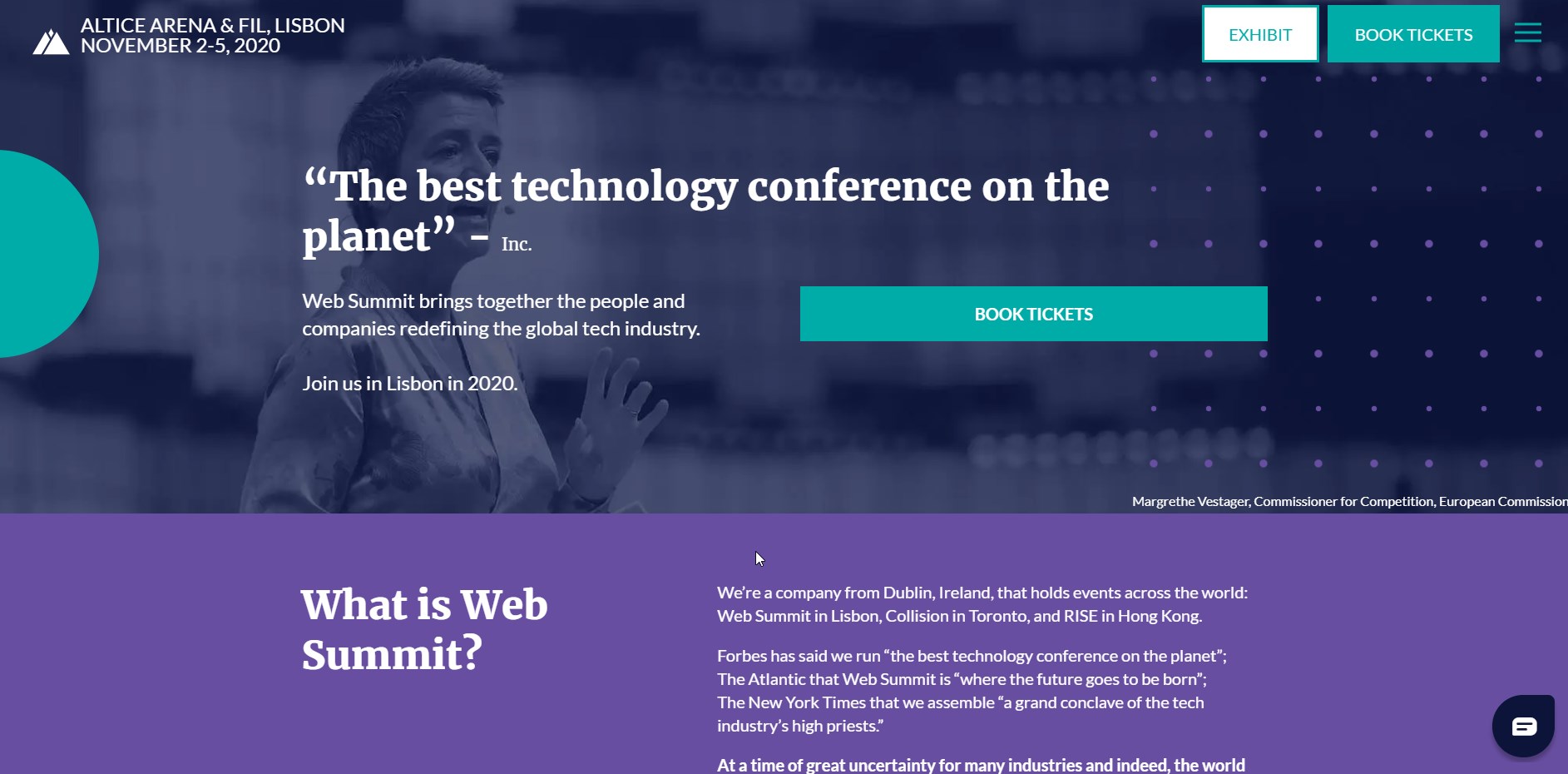
Partnership Marketing
Good partnerships can get your tickets selling like hotcakes – so, if possible, try to search for ways to connect to like-minded businesses and make them your partners.
Remember, your partners should be on the same page as you are in terms of event goals, brand image, and target audience. For instance, if your business sells English teaching services, you will want to partner with people who are in the same broad industry as you are (maybe a school that teaches French, a software course service provider, or a bookstore, for example). You will not want to partner with, let’s say, a fast-food in your area.
Furthermore, you should also make sure you and your partner are on the same page in terms of responsibilities as well. Clearly assign tasks among the different teams and make sure everything is seamlessly brought together in the same planning system.
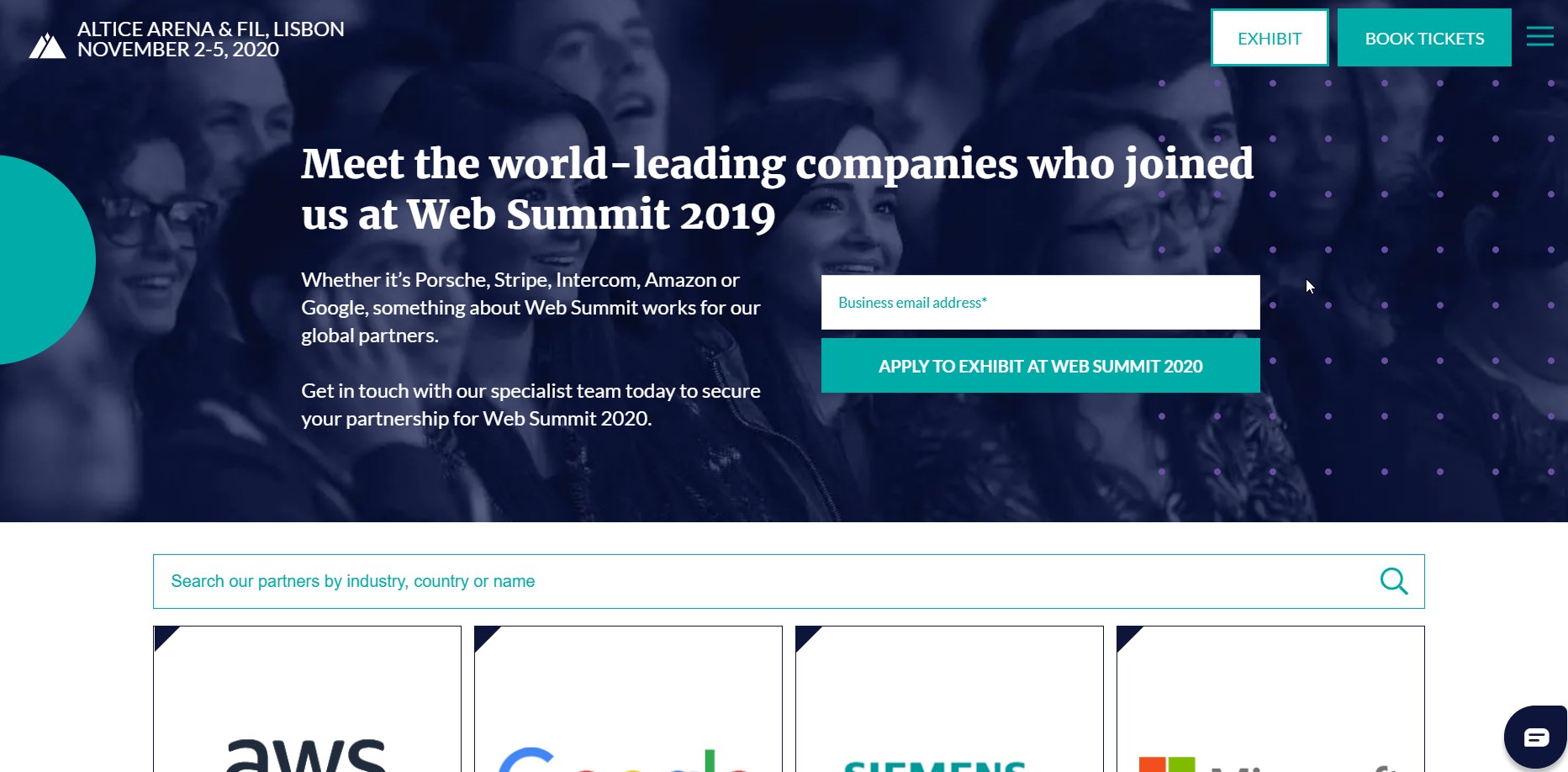
Paid Ads
This might be a bit more budget-consuming, but studies show that people who click on ads are about 50% more likely to make an actual purchase as well. This has a lot to do with search intent and why exactly someone is on a specific platform.
For example, if someone is on Google, searching “robot vacuum cleaner”, it is more than likely that they want to buy one. Likewise, if someone is searching for, let’s say, “Advanced SEO course”, they most probably want to learn something new. As such, displaying an ad for an Advanced SEO webinar or conference would probably target just the right niche.
It is highly recommended for you to thoroughly consider your paid ad strategy. Aside from Google Ads, there are also social media ads to keep in mind – so it is quite important to see where your target audience is more likely to actually interact with your ads. For instance, some marketers use social media ads for users who have fallen out of the sales funnel. Let’s look at a specific example of how this happens:
- John visited my event page but didn’t sign up (he was either distracted or preferred to shop around and see what else is out there).
- He then went on Facebook, where, along with a couple of ads on books and fishing hooks, he bumped into my event’s ad. Now, this is no coincidence, but the “mastermind” of an ad campaign targeting people like John, who might need a little push to sign up
- Eventually, John clicked on the Facebook ad and went back to my event page to sign up. Now he’s the happy owner of an event ticket that will make him even happier! 😊
Indeed, ad campaigns can be a real money suctioning machine. Yet, done right, however, they can also provide you with a pretty good ROI, which makes it (quite obviously) worth the effort.
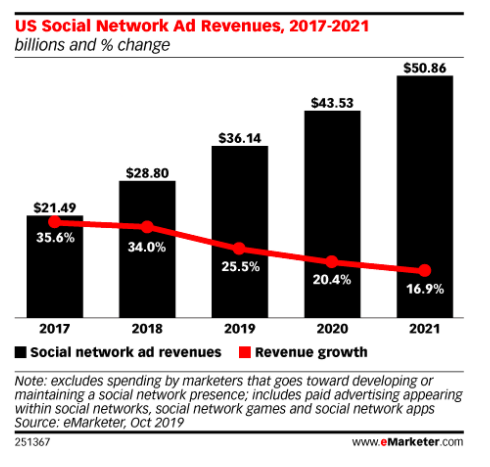
Source: eMarketer
Content Marketing
A lot of people don’t see the use of content marketing when it comes to events. Paired with the right ad, social, and email strategy, however, content marketing can be a winner.
Here are some ideas on how to use content marketing when you want to sell tickets online for your event:
- Infographics based on event sneak-peeks
- YouTube videos (interviews, snippets, making-of-the-event)
- Podcasts (interviews, series that make people interested in the event per se)
- Visual storytelling (especially efficient in the case of events that are very visual, like parties or music festivals, for example)
72% of the interviewees in a survey said content marketing increases the number of leads they get. Obviously, content marketing works, as long as you don’t treat it as a sporadic article writing thing. Here’s more info on how to build a solid content marketing strategy that works, for example.
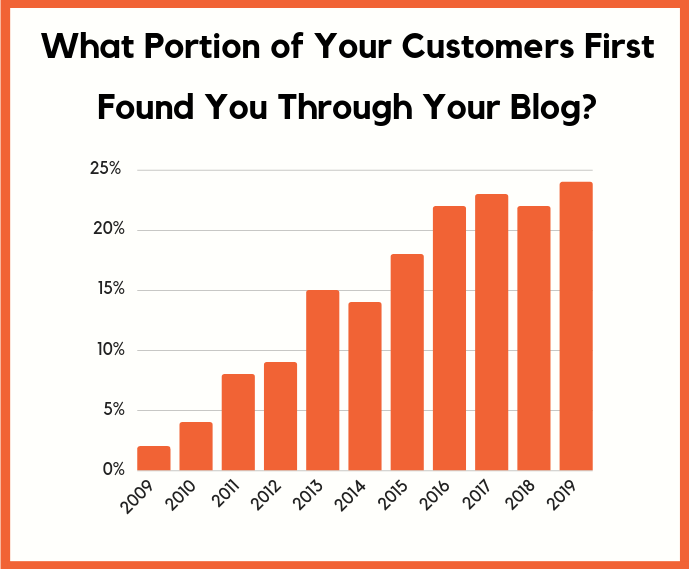
Source: Neil Patel
Social Media Marketing
Social media can be an excellent way to convey your message. Even more than that, it can be a great way to interact with your audience and see what they like, what they don’t, and how you can make them happier.
Keep in mind that social media marketing is about a lot more than just posting “stuff” on Facebook (or Instagram, or LinkedIn, or Twitter). In fact, you might want to bust that myth right away, because social media can be a lot more than that. Here’s a comprehensive social media marketing guide, for example.
Also, no, social media is not just for B2C. In fact, a staggering 84% of C-level buyers are influenced by social media when they make a purchase. That’s pretty massive, right?
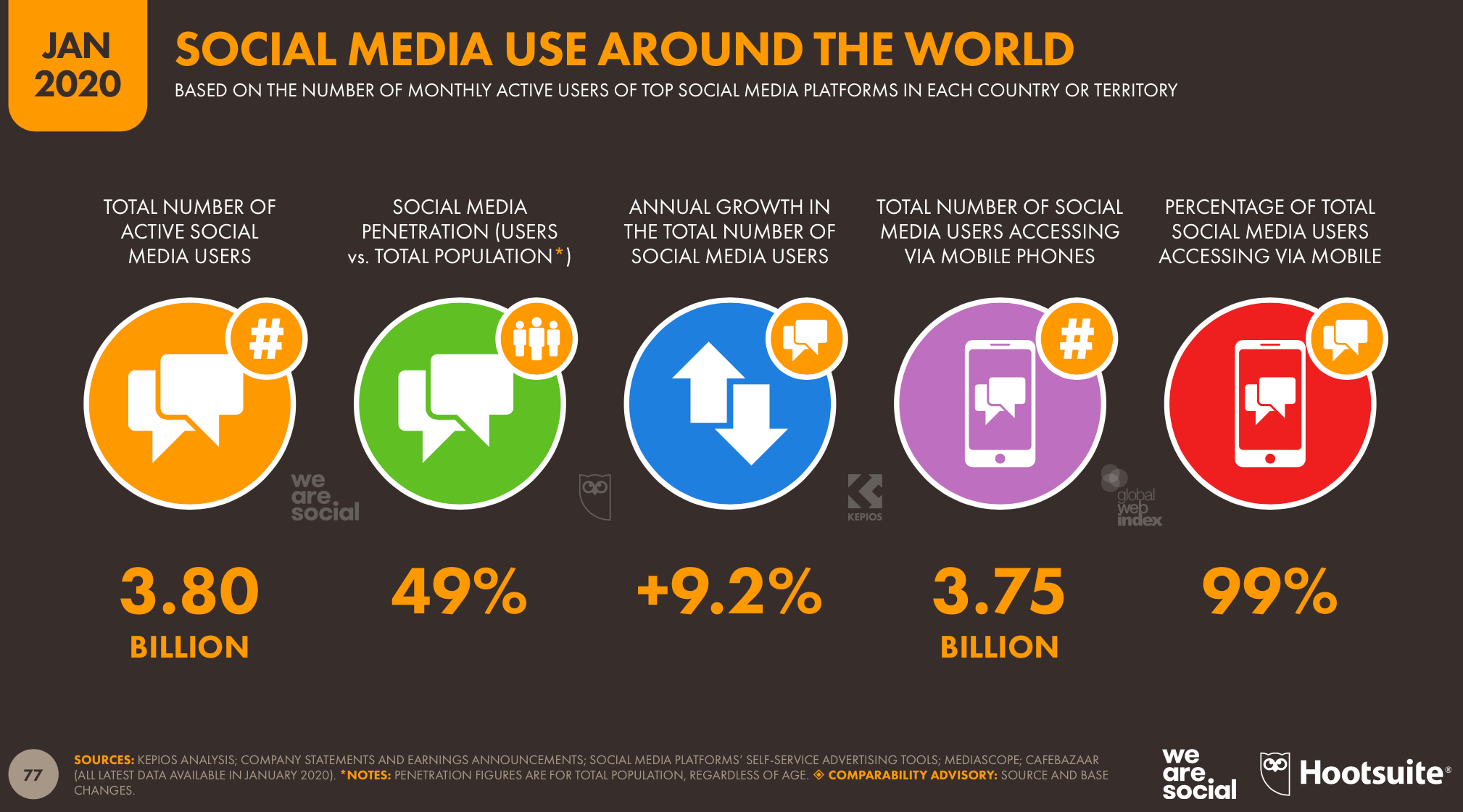
Source: SmartInsights
Email Marketing
Just like social media marketing, email marketing tends to be frequently misunderstood. A lot of people see email marketing as either:
- Spam. Plain and simply, spam.
- OR a means by which they can toss a couple of blog articles into a newsletter and get a little more traction on them. That’s a valid point, you can and should use email marketing as a means to promote your content. However, this is just one facet of the email marketing landscape.
For example, you could approach email marketing through a drip campaign, which involves sending preset emails to your (potential) customers over a certain period of time, slowly easing them into your product, brand, and benefits. Here are some pretty cool drip email marketing campaign examples of how this works.
And here’s a cool example of an email sent out by AdAge for their Ad Age Next event:
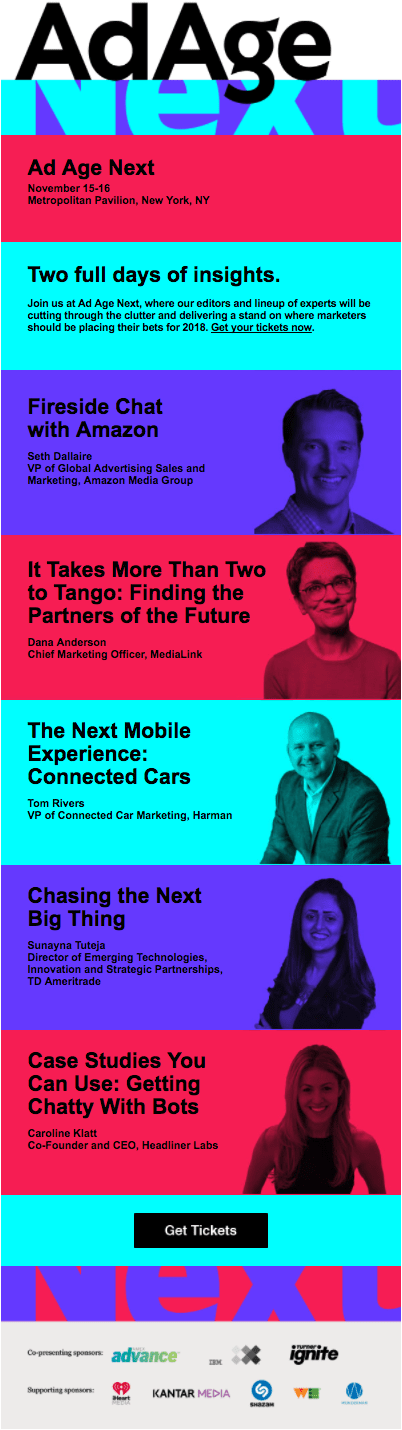
Source: CampaignMonitor
Search Engine Optimization
Last, but definitely not least, Search Engine Optimization is essential for pretty much every business under the Sun.
If you’re not on Google (and/or the other major search engines), you pretty much don’t exist (except for those rare cases when people already know you like they know Apple, Coca-Cola, or McDonald’s).
SEO is about a lot more than keywords, and my colleague Olivian can definitely attest to this from the million-and-one spreadsheets, graphs, and reports he dives into every day. If you’re curious to learn more about approaching SEO the right way, here’s MOZ’s SEO Guide (an evergreen that’s constantly updated according to the latest best practices).
Also, here’s an infographic with some of the most widespread SEO trends for 2020, to help you out (but do keep in mind that this is just part of the entire SEO story, so we highly recommend you to check the aforementioned guide as well).
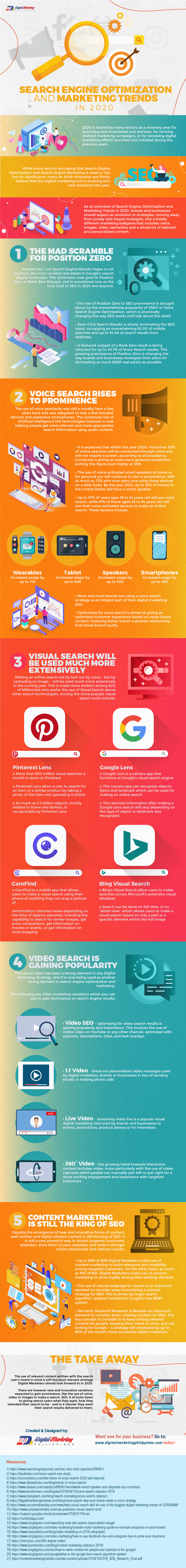
Source: Business2community
In addition to SEO, you might also want to check out some Conversion Rate Optimization tactics. SEO is great, but if you attract hoards of visitors to your event website and don’t convert them into ticket-paying future attendees, there’s no real point to putting effort into it, right?
…Which brings us to…
How to Choose Your Online Payment Processing Option
You want more than just to attract people towards your event page. You want more than a promise from them that they will attend your event.
You want them to pay for your ticket.
How to process online payments?
Well, here’s where things can get quite intricate if you don’t know where to start.
There are a lot of online payment processing options available out there, and you will have to make sure you know how to really trim them down to a handful of options to lay forward to your future event attendees.
There’s a holy trifecta of criteria you should consider when it comes to picking the right online processing option for your business:
- Fees
- Exchange rates
- Security
Keep in mind that these criteria are not listed in the order of their importance. Clearly, security should not be last on your list.
In addition to these three criteria, you should also consider the fact that your payment processing option should allow you to expand at an international level when the time comes. We live in a world where, paradoxically, the borders have closed due to the Coronavirus crisis – but even so, it feels like the international community is more connected and more borderless than ever. As such, your payment processor should in no way limit your expansion.
We cannot dictate which is the best payment gateway for small businesses or the best recurring payment system, as this choice depends on a series of factors (including the criteria we mentioned above).
However, if you want to learn more about this, keep in mind that Bigcommerce has created an ultra-extensive guide on how to choose the right online payment processor and you can find it here. We strongly recommend you to check it out.
… And once that is done, you can finally move on to…
How to Set Up Your Online Payment System
There are many ways to set up an online payment system and start selling tickets online. Although we might be biased here, we believe we have an easy-to-implement solution for you: an online form with file uploads that incorporates a payment processor.
Here’s how you can easily do this:
Level 1: Set up your form
Your form will function as both an online event payment and registration tool, so you will first have to set up the basics of the form. For the purpose of this example, we imagined a series of paid webinars. We’ll call them the “Moving Online Series”, just for the sake of fun (wink, wink).
To create a form, you should follow these steps:
- Create your 123FormBuilder account and sign in.
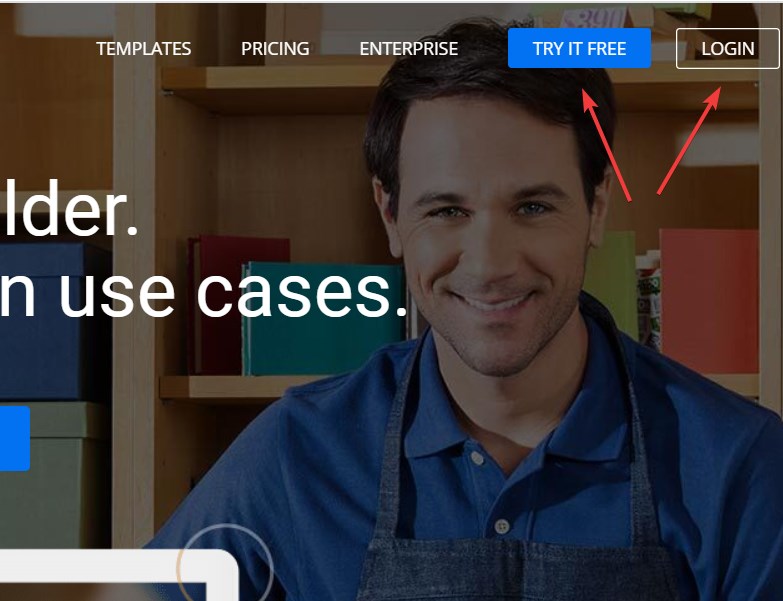
- Click on “New Form”, then on “Blank Form” (to create a new form from scratch)
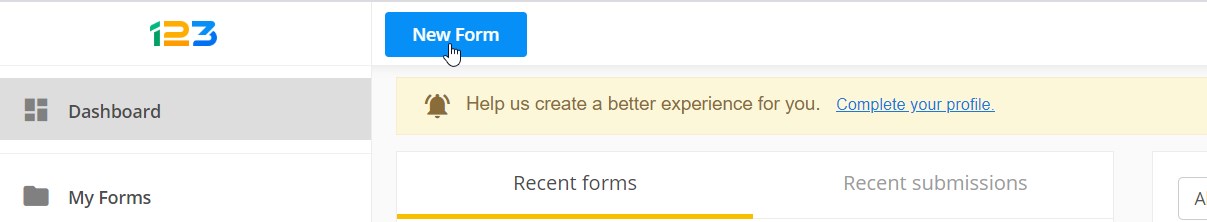
- Start adding fields by selecting them from the left-hand bar or by dragging and dropping them into the form. We added a few personal information fields, as you can see in the recording below.
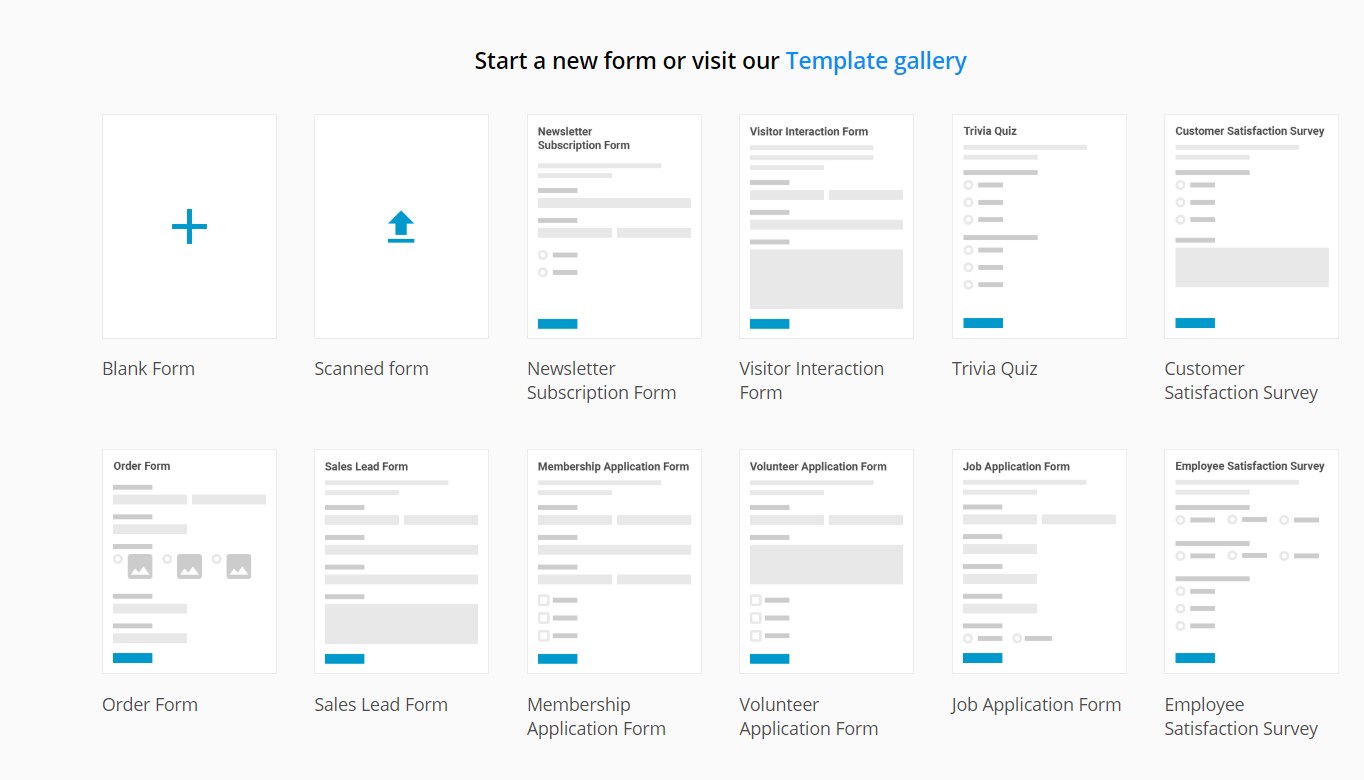
Your form should perfectly embrace your needs, so keep in mind that you can easily set up multiple-choice, single-choice, dropdown, email, name, and address fields, as shown in our previous guide.
In our case, this is pretty much how things moved when we set up the basic form:
Level 2: Set Up Your Prices
Before you start selling tickets online using online forms and even before you set up your payment systems, you will first need to set up your prices. The easiest way to do this in 123FormBuilder is by following these steps:
1. Go to your multiple-choice field and click on it.
2. From the menu on the left-hand side of the screen, select “Value/ Price”.
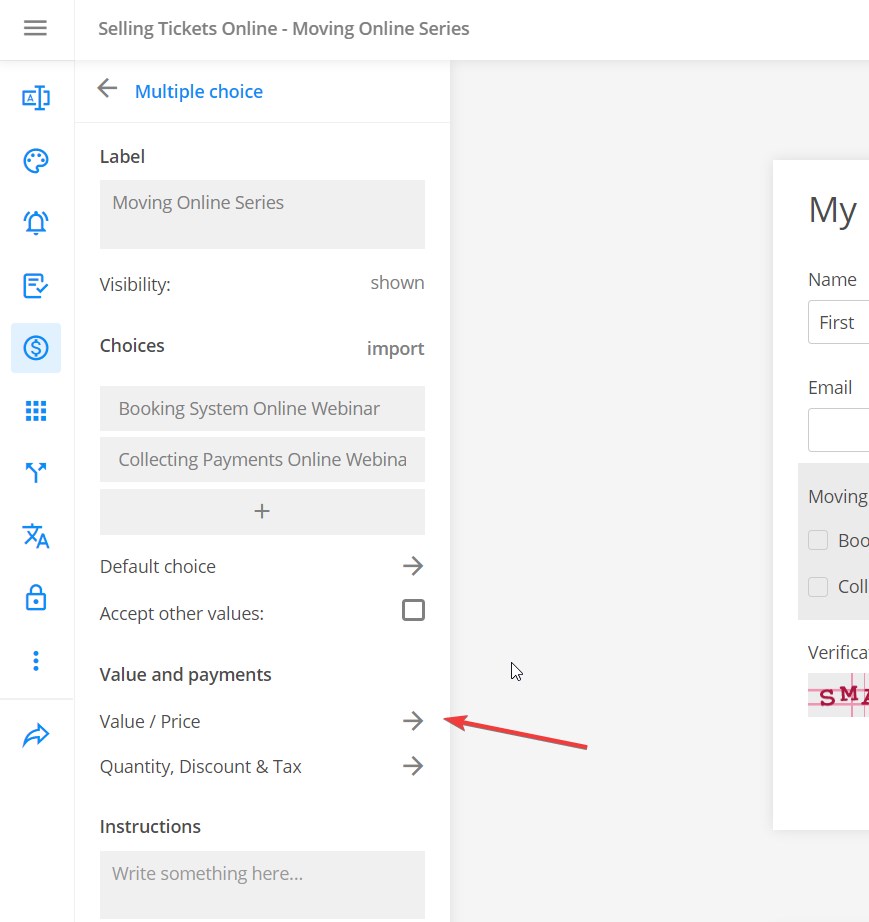 3. Enter your prices in each item’s respective box.
3. Enter your prices in each item’s respective box.
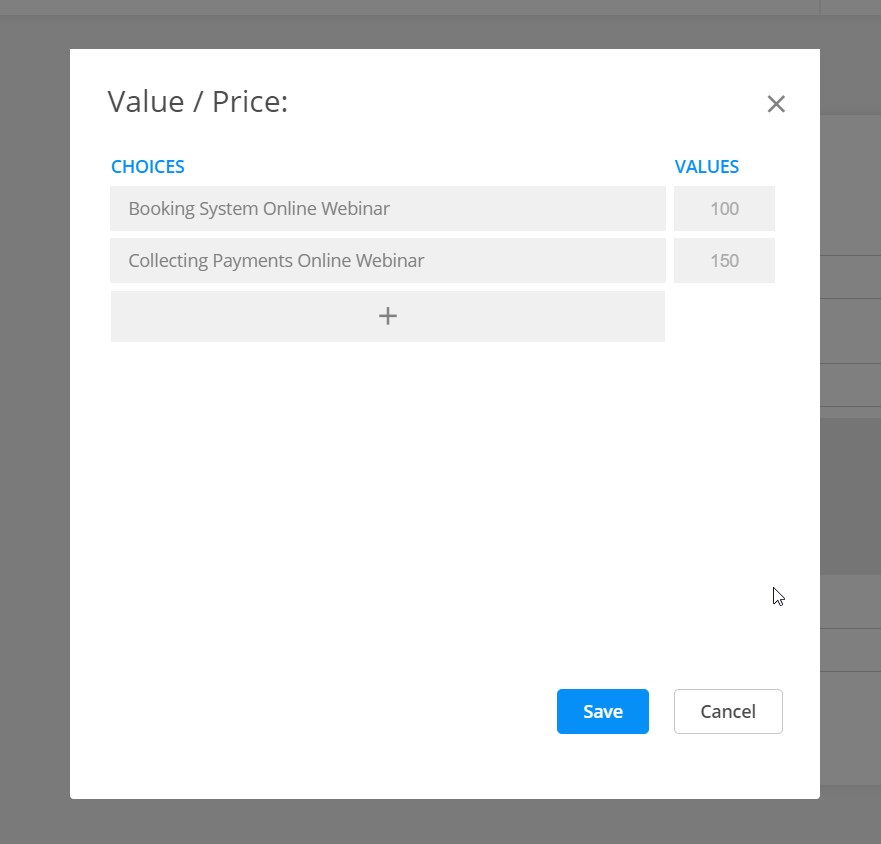
4. If you want to set up quantities, discounts, taxes, or simply change the currency, click on “Quantity, Discount & Tax” in the same menu. You can see an example in the screenshot below.
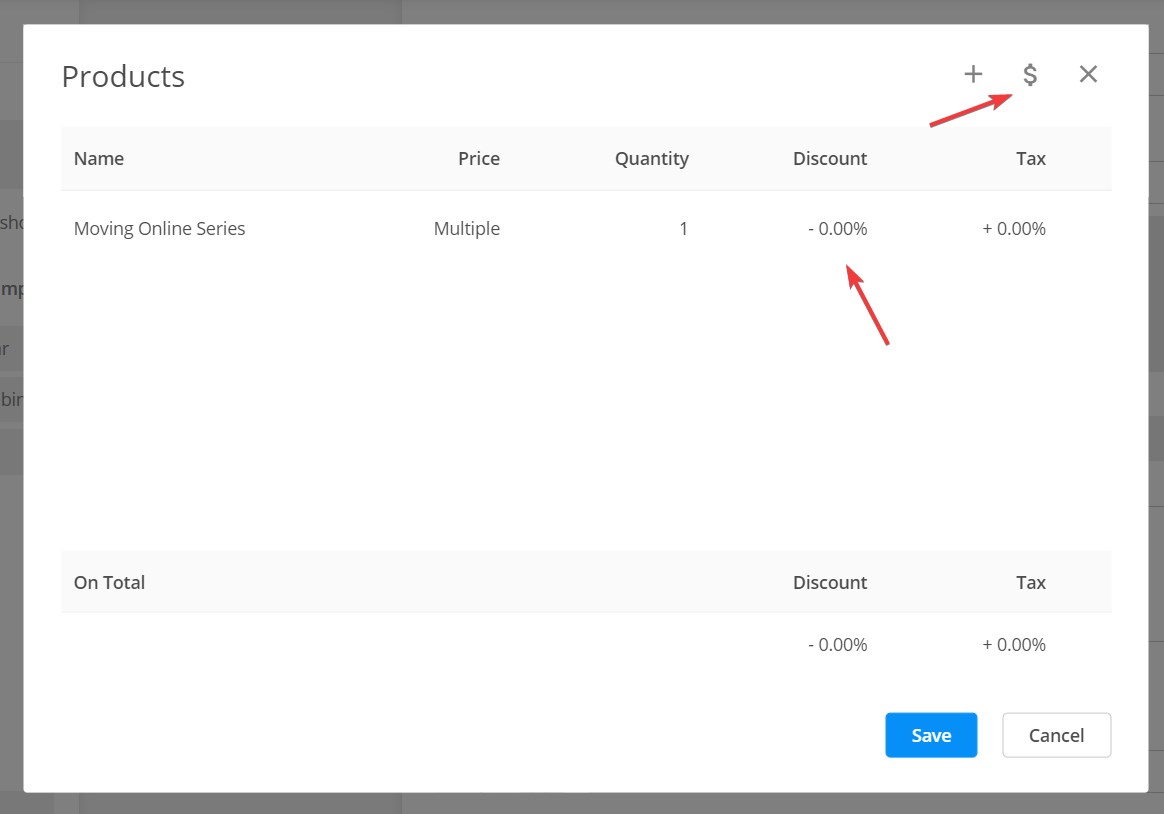
Level 3: Set up your payment
We work with some of the biggest and most widely used payment processors out there, but for the purpose of this article, we will show you how to work with:
- PayPal event registration and PayPal recurring payments
- Square event registration and Square recurring payments
- Stripe event registration and Stripe recurring payments
Let’s roll:
Option 1: Selling Tickets Online with PayPal and 123FormBuilder
A. PayPal event registration tickets
Setting up a PayPal event registration ticket payment collection system is quite easy in 123FormBuilder. All you have to do is:
1. Go to “Payments”
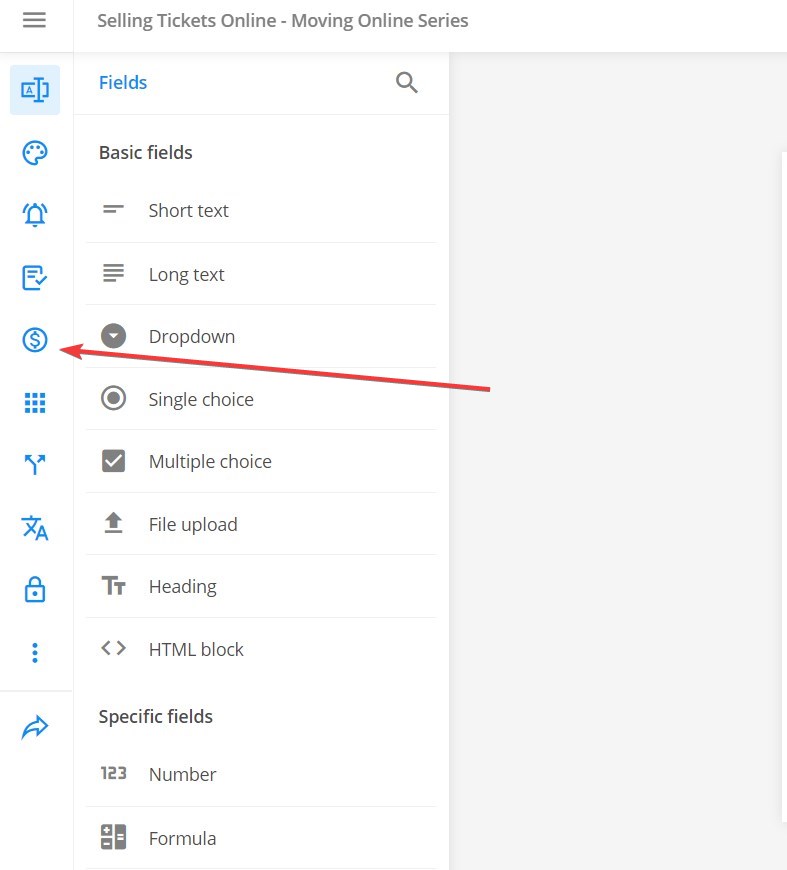 2. Select “PayPal”
2. Select “PayPal”
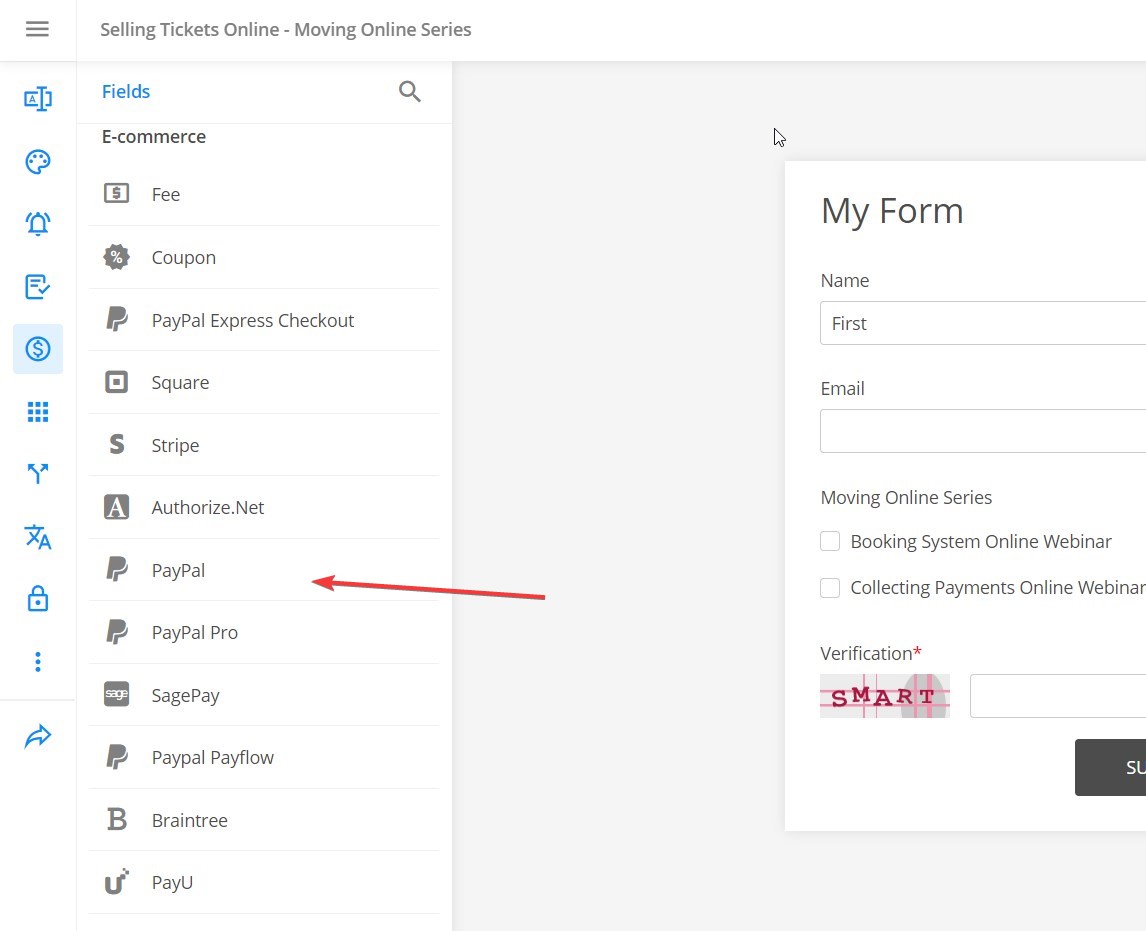
3. Click on “Enable”
4. Enter your PayPal email address.
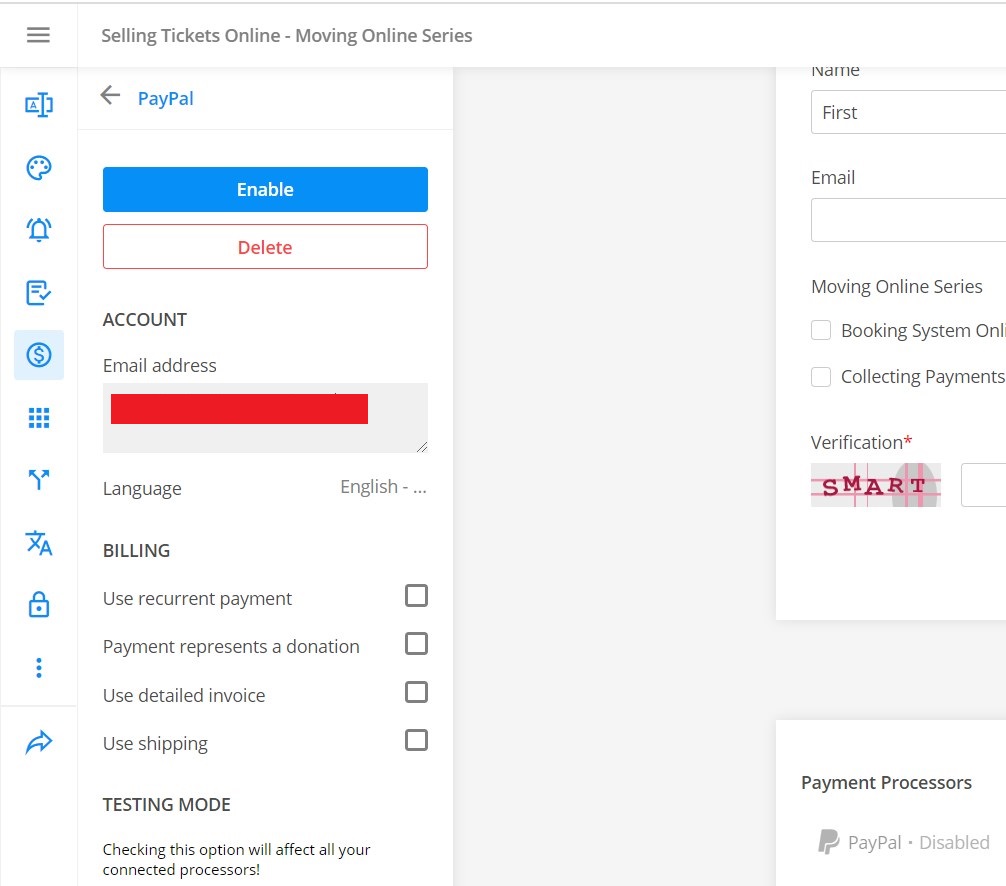
B. PayPal recurring payment tickets
If your event is recurrent (such as, for example, a monthly webinar), you might want to set up recurring payments in your form.
You can very easily set up PayPal recurring payments in 123FormBuilder. Basically, all you have to do is check the “Use recurrent payment” box under the “Billing” section of your PayPal set up menu. Once you do this, you will also be prompted to adjust your payment recurrency, as you can see in the screenshots below.
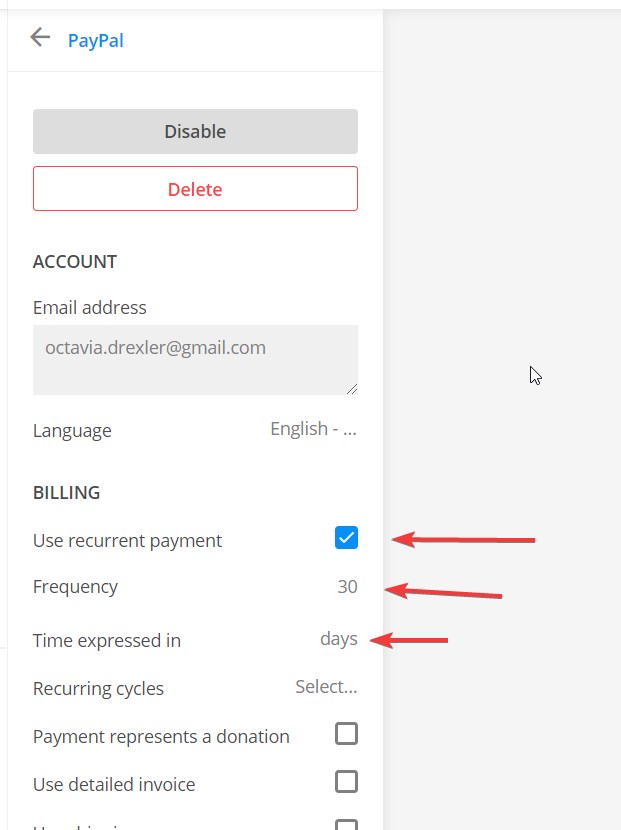
Option 2: Selling Tickets Online with Square and 123FormBuilder
A. Square event registration tickets
Setting up a Square event registration payment collection system in your form is extremely easy:
- Go to “Payments” (as shown in the PayPal example above)
- Select “Square”
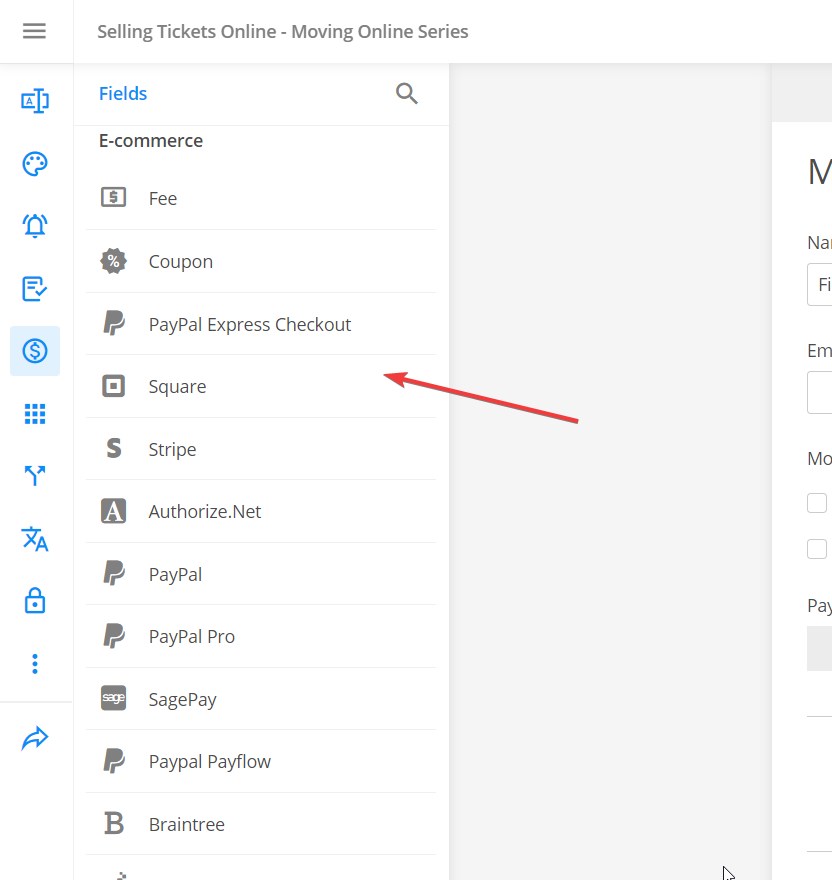
- Connect your Square account to your form by following the on-screen instructions (once you click on “Connect”, you will be redirected to a page where you can connect your Square account to your 123FormBuilder).
B. Square recurring payment tickets
Adding Square recurring payments to your form is done by following the exact same steps as in the case of PayPal (click on the “Use recurrent payment” and set up the frequency from the menu).
Option 3: Selling Tickets Online with Stripe and 123FormBuilder
A. Stripe event registration tickets
Same as with Square, setting up a payment collection system with Strip is very easy as well:
- Go to “Payments” (as shown in the PayPal example above)
- Select “Stripe”.
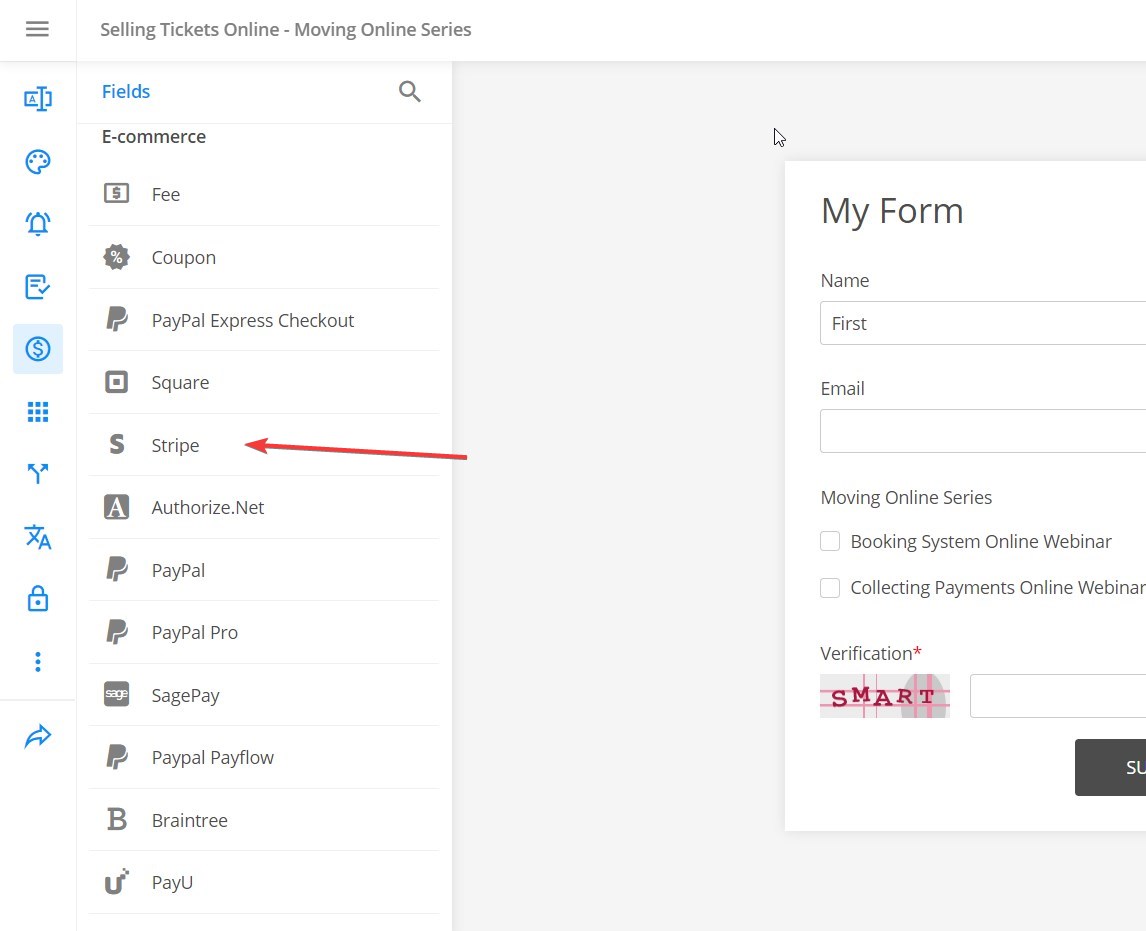
- Connect your Stripe account to your form by following the on-screen instructions (once you click on “Connect”, you will be redirected to a page where you can connect your Stripe account to your 123FormBuilder).
B. Stripe recurring payment tickets
Adding Stripe recurring payments to your form is done by following the exact same steps as in the case of PayPal (click on the “Use recurrent payment” and set up the frequency from the menu).
Level 4: Send Ticket Buyers Email Notifications
This step is (kind of) optional, but it is customary for all ecommerce businesses to send an email to those who make purchases from them. This email is a way to assure your customers that everything is on track, that their money is safe, and that you are grateful for them choosing you. 😊
Moreover, an email notification will also allow you to send customers a ticket as an attachment to the email. And, if you are selling tickets for an online event (such as a webinar, for example), you can also use our notification system to send customers the access link to your webinar.
Here’s how to do this:
1. Go to “Notifications”

2. Click on “New Email”
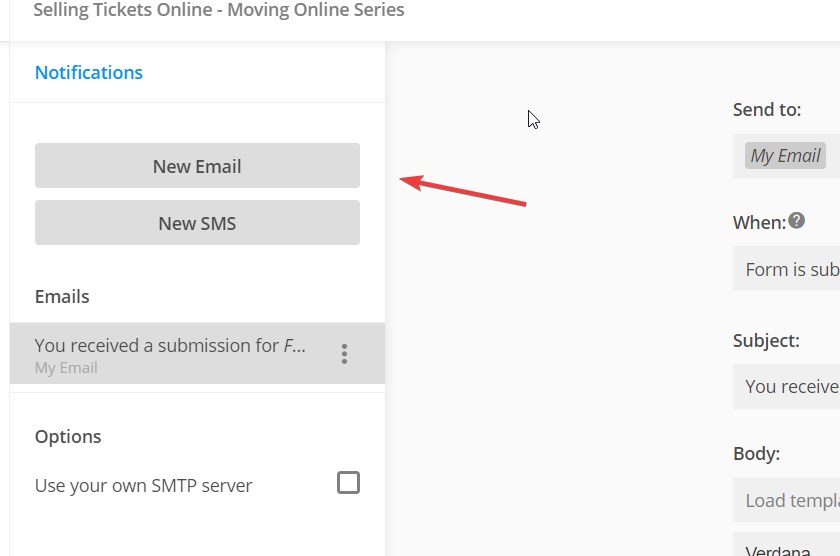
3. In the “Send to” section, click on the “+” sign and select “Email” (this will send the notification to the email address the customer has entered in the form).
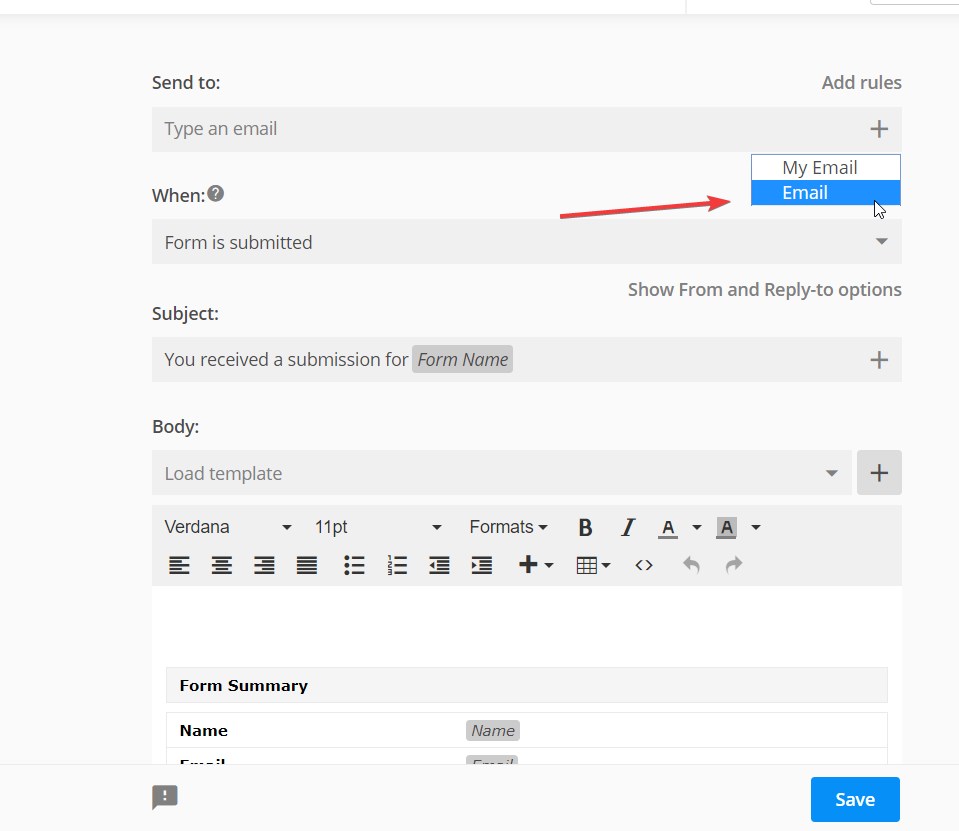
4. In the “When” section, click on the “+” sign and select “Payment is processed”
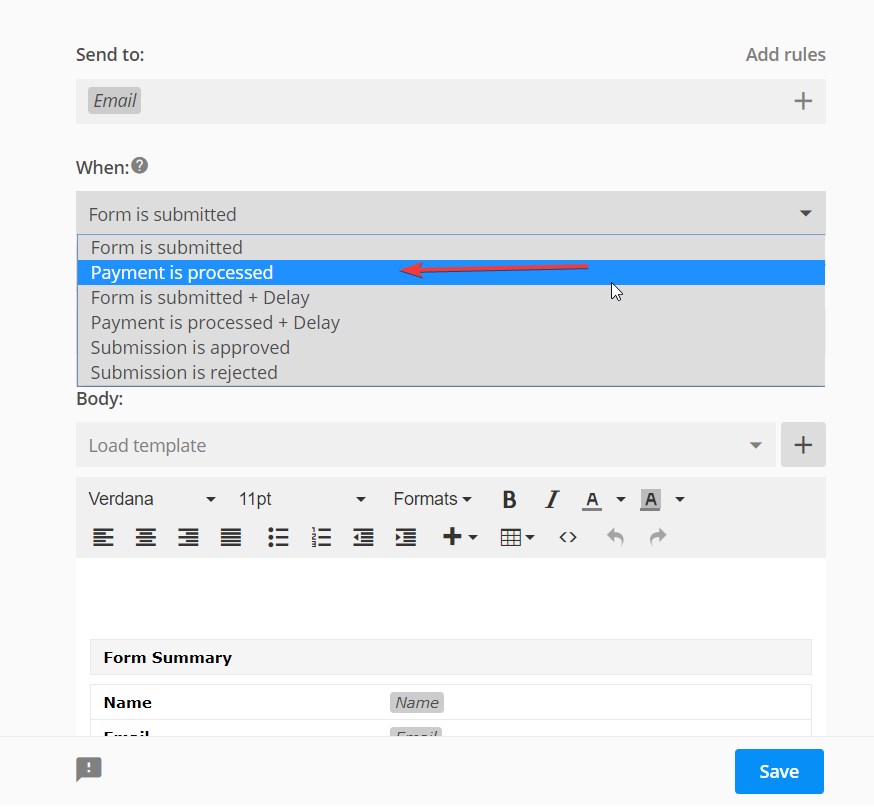
5. Change the “Subject” section to something more personalized (below you will see an example of how we did this)
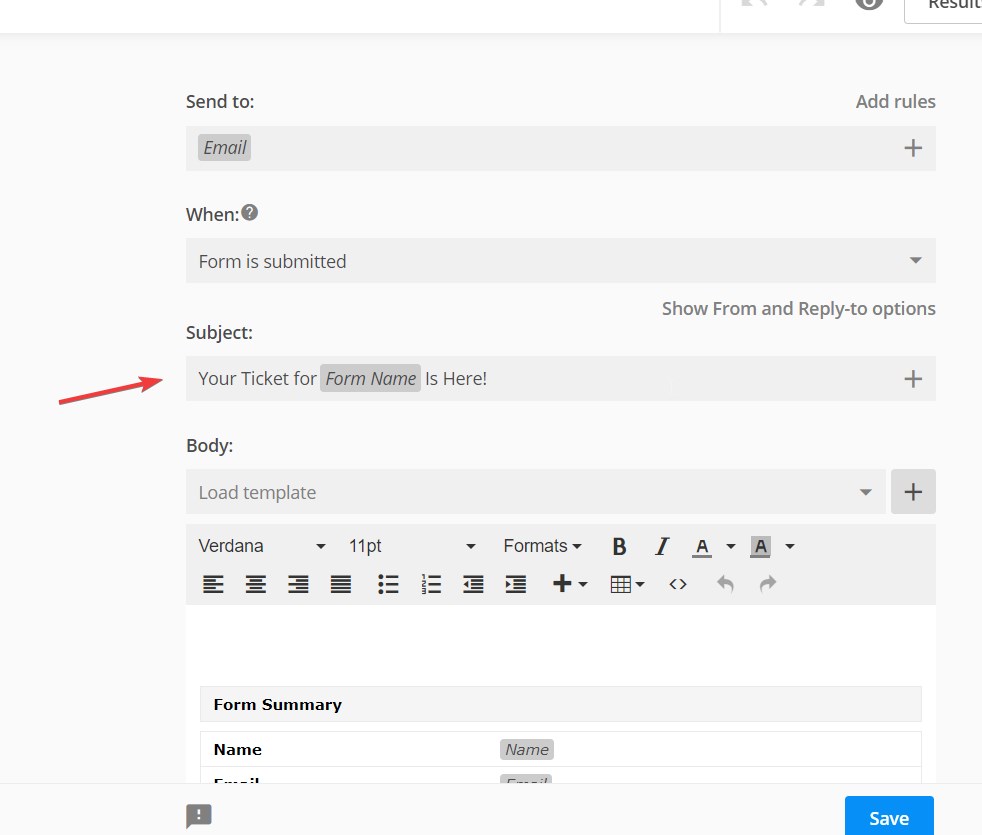 6. In the body of the article, write a nice thank you email to your customer and give them more information about the event, how they can attend it, and so on. You can use the “+” to personalize the email (with the customer’s name, for example).
6. In the body of the article, write a nice thank you email to your customer and give them more information about the event, how they can attend it, and so on. You can use the “+” to personalize the email (with the customer’s name, for example).
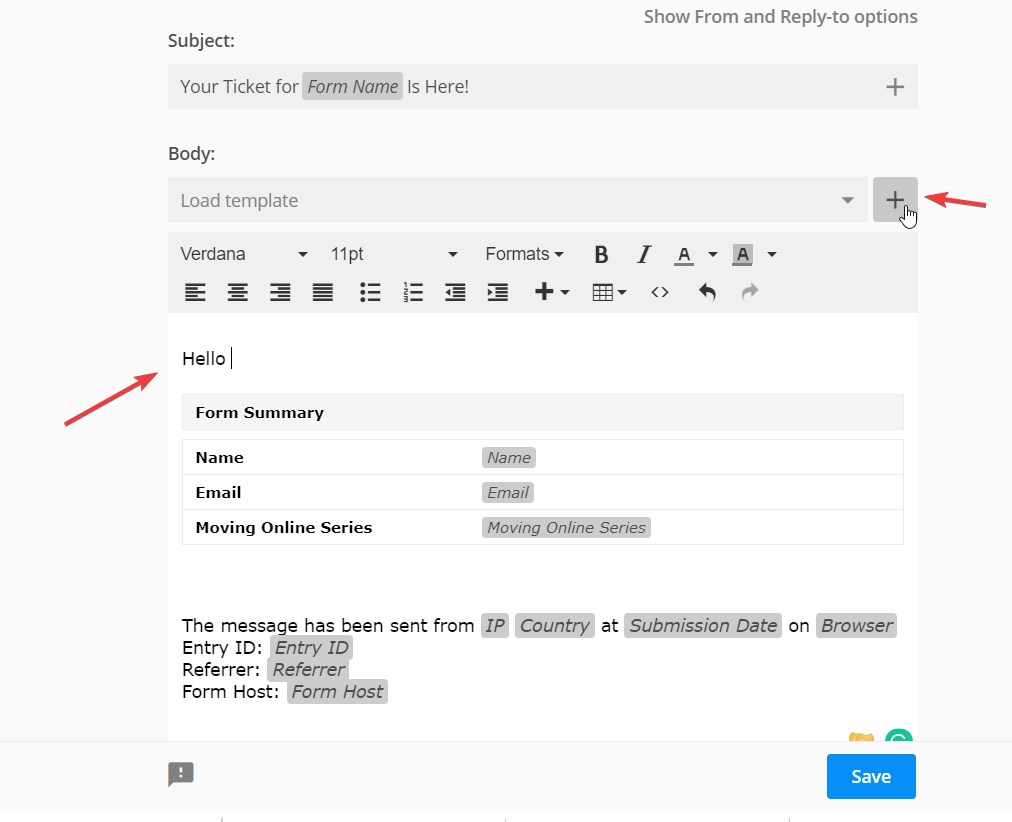
7. Click on “Add attachment” and select “File” from the drop-down menu.
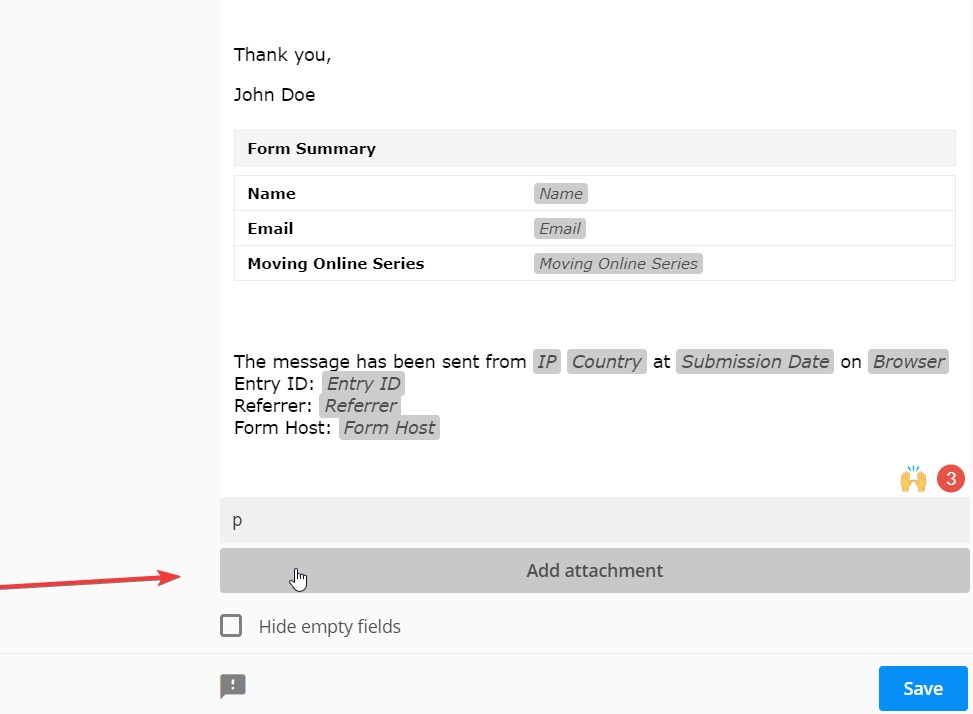
8. Attach your ticket/ invitation file.
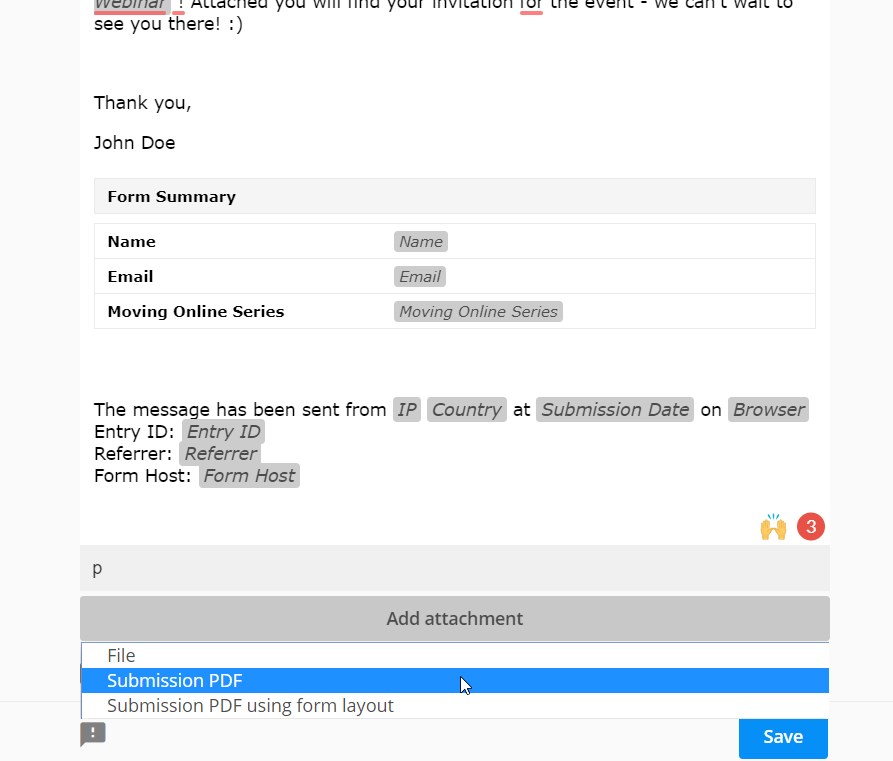
9. Click “Save”.
That’s all! Keep in mind that you can adapt all of this for online charity events and fundraisers as well (all you will have to do is adapt everything to your specific needs).
Leverage Smart Tactics
All the systems in the world won’t bring all those event attendees to your backyard if you don’t make use of what is, without doubt, the single most important element every business owner, sales person, and marketer should always consider: the customer.
Read our full Customer Service Statistics Case Study for this year
Therefore, when you search for the smartest tactics to grab the attention of those ticket buyers and make sure they end up actually making a purchase (perhaps even become brand advocates for you?), keep in mind what is truly important:
- Who they are
- What they want
- What you can do to help them
For instance, if you are organizing an (online?) charity event and you are asking yourself how to raise money online for charity? or how to sell fundraiser tickets online?, first ask yourself:
- Who are the people most likely to donate or pay for a ticket
- Where they hang out
- What they like (including their hobbies, preferred music, their sense of aesthetics and their sense of humor)
- How you can create an event page that attracts them through design, copy, and the offer behind it
- How to make sure they do not fall out of the funnel and that, even if they do leave your event page before clicking on that BUY button, they will also return there to finalize the transaction.
How to sell tickets online, in a nutshell?
By offering a great experience in return for your future attendee’s money – and that experience starts with the registration process. In consequence, setting up a seamless, easy to use, and secure online payment collection system is crucial. And digital forms are exactly that: seamless, easy to use, and secure.
Is there anything else you would like to know about setting up your online payment system or selling tickets online? Do not hesitate to comment or reach out to us:
Load more...