How to collect purchase orders in Salesforce
Efficient order management is crucial for any business, and Salesforce offers robust tools to optimize the process. One such capability is the ability to create and manage purchase orders (POs) directly within the platform. Let’s explore how you can collect purchase orders effectively using Salesforce.
How to create a purchase order
One of Salesforce’s notable capabilities is its ability to generate and oversee purchase orders (POs) seamlessly. The process of initiating a PO within Salesforce is straightforward and can be accomplished in just a few simple steps.
To begin:
- Log in to your Salesforce account and navigate to the “Orders” tab.
- From there, select the “New Order”
- Subsequently, you’ll be prompted to input the specific details of the PO. Include all pertinent information such as the customer’s name, shipping address, and the items being purchased
Once you’ve entered all the necessary details, save the data by clicking the “Save” button.
Efficient Order Management: Simplifying Processes with 123FormBuilder
To automate processes, organizations can explore integrating a form builder that not only creates but also updates order records directly within Salesforce. This solution enables users to submit orders and update existing records automatically, eliminating the need for manual data entry and streamlining the entire order management process.
How to Create a Purchase Order with 123FormBuilder
Creating forms is a breeze with 123FormBuilder – simply drag and drop elements onto your form without the need for any coding knowledge. Once your form is customized, you can easily connect its fields to your Salesforce object fields.
123FormBuilder offers flexibility by allowing you to map form fields to multiple objects in your salesforce account. This means you can seamlessly integrate your form data with various parts of your Salesforce instance. For example, you can configure the form to either create a new account record or update an existing one. Moreover, you can set up the form to automatically generate a related purchase order, streamlining the entire process and ensuring accurate data capture.
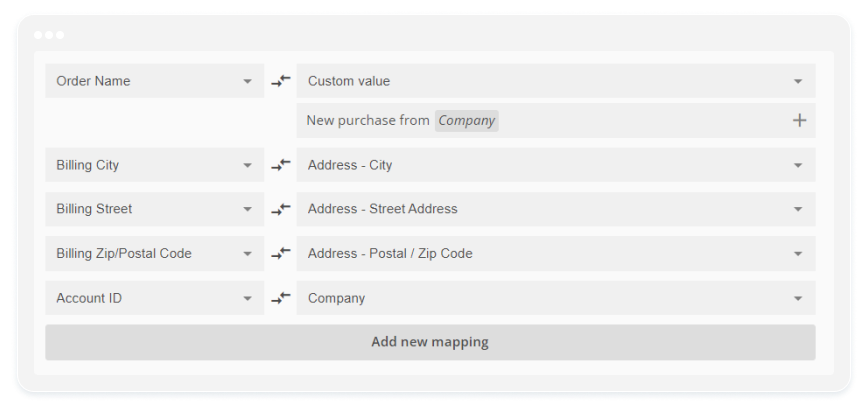
You have the flexibility to map form fields to multiple objects in your organization. You can configure the form to both create or update account records and generate a related purchase order for them.
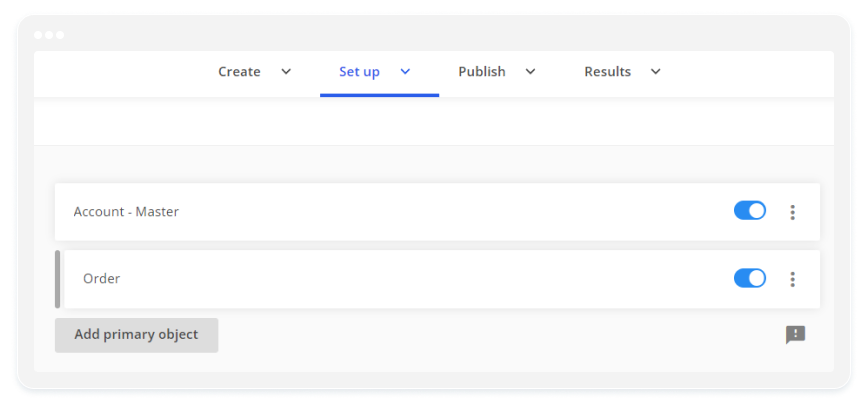
Switch on the mappings, and you’re now generating purchase orders associated with the account without having to worry about manual data entry or errors.
By integrating 123FormBuilder with Salesforce, organizations can elevate their order management capabilities. This integration offers seamless data transfer and automated processes, ensuring accuracy and efficiency in handling purchase orders and enhancing overall workflow.

