How to use QR codes to track attendance with Google Forms
QR codes have become an increasingly popular tool for streamlining various processes, and one area where they excel is in tracking attendance. By integrating QR codes with Google Forms, you can create a seamless attendance tracking system that is efficient and easy to use. In this guide, we’ll explore how to leverage QR codes to track attendance using Google Forms.
What are QR codes and how are they used?
QR codes, or Quick Response codes, are two-dimensional barcodes that can store various types of information, such as text, URLs, or other data. They are used as a quick and efficient way to share information or enable actions. Users can scan QR codes with a smartphone or a QR code scanner, which then redirects them to the encoded information or triggers a specific action, such as opening a webpage, adding contact information, or making a payment. QR codes are commonly used for marketing, ticketing, payment processing, and inventory tracking, among other applications.
Easy Attendance Tracking: Using Google Forms and QR Codes
- Create your form
Open Google Forms and start a new form. You can pick a template or make your own form.

2. Generate a URL link for the form
After finishing your form, click ‘Send’ at the top, then the link icon. You’ll get a link that you can copy instantly.

3. Convert the link into a QR code
Look for a tool that changes web links into QR codes. You can use Google Forms’ add-on for this, or search “free QR code generator” online. Paste your form’s URL to create the code.

4. Show the code to your attendees
Once you have your QR code, simply share it with your attendees. You can display the image on a big screen, place it on a sign at the entrance, or print it and share it with the attendees.
5. Manage the attendance data collected
All you need to do is open your form and click on Responses.

An alternative to QR code attendance tracking using 123FormBuilder
123FormBuilder is an online form builder that provides a robust alternative to Google Forms. If you’re looking for a different platform or want to simplify your process further, consider trying 123FormBuilder. It offers a wide array of form templates designed to make tracking attendance easy and efficient.
You can use the same steps as described for Google Forms to track attendance with 123FormBuilder. Plus, you won’t need add-ons or external QR code generators because you can create QR codes for free directly within our application!
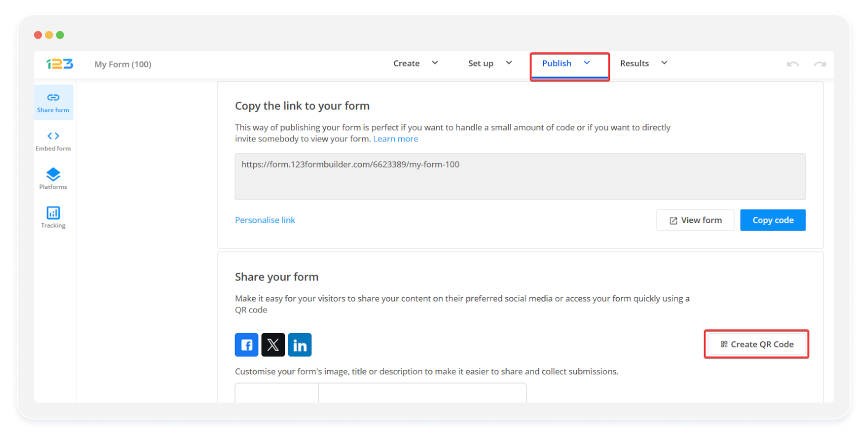
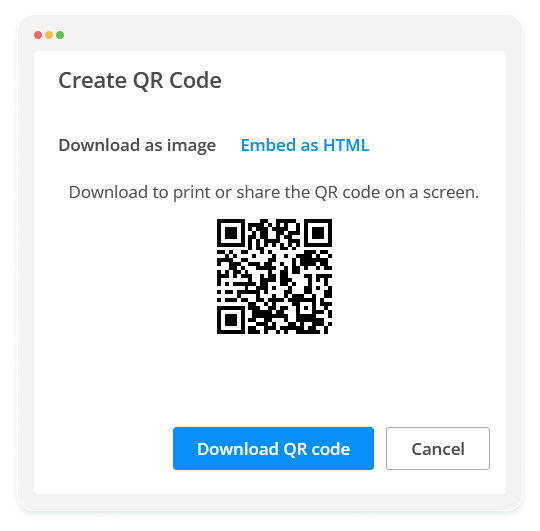
Using QR codes for attendance tracking with Google Forms or 123FormBuilder simplifies the process, enhancing efficiency and accuracy. This method saves time and reduces administrative burdens, allowing you to focus more on hosting successful events. Embrace this digital solution to streamline your event management and improve the overall experience for organizers and attendees alike.
