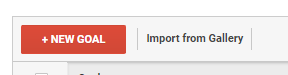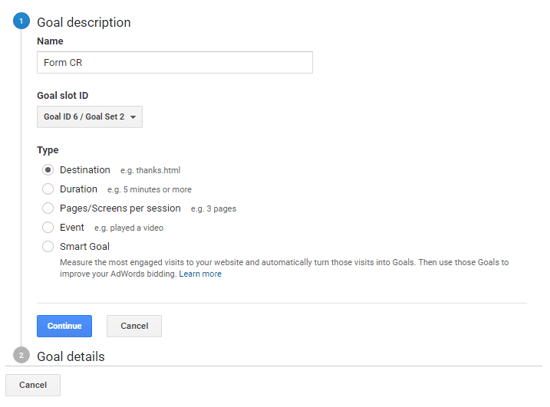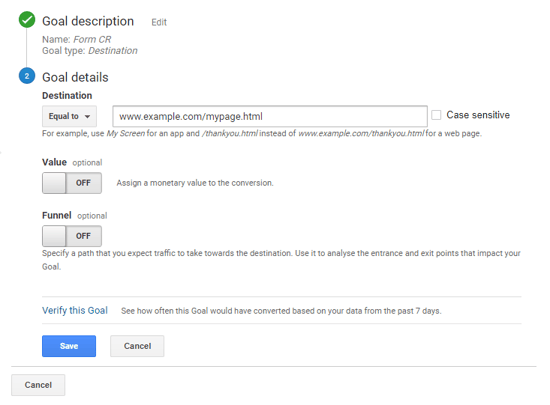Tracking Form Submissions As Goals In Google Analytics
(Updated 10/25/2019)
Now that you’ve published a form on your website and improve your data management, you might be wondering what percentage of form visitors are actually making it to the finish line. In short, answers are in store for you in Google Analytics.
If you browse our Knowledge Base, you’ll find a conversion tracking how-to that involves pasting either the legacy code or the preferred Universal Analytics code on your form’s thank-you page. Although that does the job, it didn’t match our “no-coding required” M.O.
Have You Been Tracking Your Big Data?
So, if code makes you cringe, here’s how you can track conversions without having to tamper with the tech:
- Create a custom web page on your site. Your form submissions will be redirected to this new page instead of displaying the default Success message on the original form page. If you’re using a website editor, creating the page will go smoothly.
- In Google Analytics, go to Admin → View → Property → Goals.

- Create a new Goal. Set the goal type as Destination.

- Paste the address (URL) of your custom web page in the Destination field. Save the Goal.

- Log in to your form builder account on 123FormBuilder and go to your form.
- Go to Settings → Thank You Page and Redirects.

- Select the option to redirect after submission to a page and paste the complete URL of the previously created custom web page.
- Save.
For extra credit:
- Hide the custom web page from search engines with the <meta name=”robots” content=”noindex, nofollow”> between the <head> tags of the page. This prevents traffic from getting to the page that is not an actual form submission. Some web page editors have a checkbox for noindex and nofollow, so you might not even need to copy this code!
- For accurate data, always associate the conversions obtain in the newly created Goal with the referral of the form (which is 123formbuilder.com).
Now you’re ready to find out whether visitors are completing your form. That will tell you where it is on the spectrum between frustrating and engaging.
Start Collecting Precious Data
Load more...