I cannot activate my SMTP for email notifications on 123FormBuilder. What to do?
If you receive the error message “The SMTP information you have provided is incorrect” or anything similar, while trying to activate the SMTP feature on your web form, check if your credentials are correct.
Do you use Gmail? If the issue persists, it could mean that Google blocks the connection. To prevent this from happening, access the form builder, and go to the Security settings of your Google account. Scroll down to Less secure app access and click on Turn on access. Also, make sure that you do not have the Google 2-Step Verification option enabled.
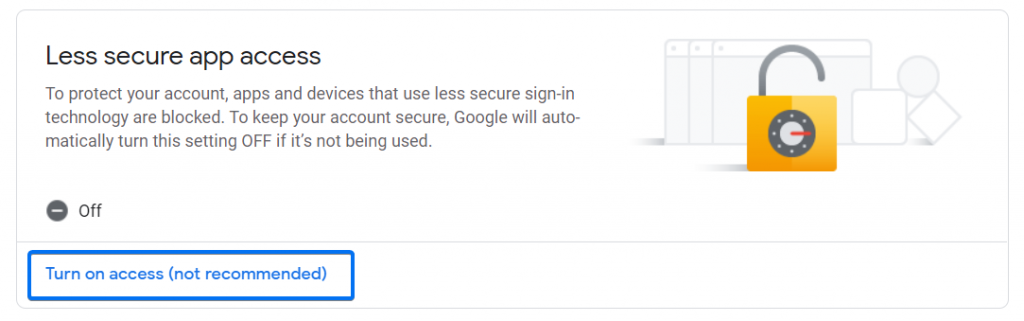
If you are using Yahoo Mail, you’ll need to add your App Password to activate SMTP on your form. This is different from the password used to log in to your Yahoo Mail account.
To generate the App Password, go to your Yahoo account settings and select the Account Security tab. Scroll down to find the App Password section and click on Generate app password.
A popup will appear on the screen. Select the blue Get started button to move forward. Next, you’ll need to give your app a name so you can better recognize it and the service it represents. Once you’re done, click on Generate password and copy the app password into the SMTP options of your form.
Related articles
4 comments
Leave a Reply
Your email address will not be published.
Similar Articles
Frequently Asked Questions
Here is a list of the most frequently asked questions. For more FAQs, please browse through the FAQs page.
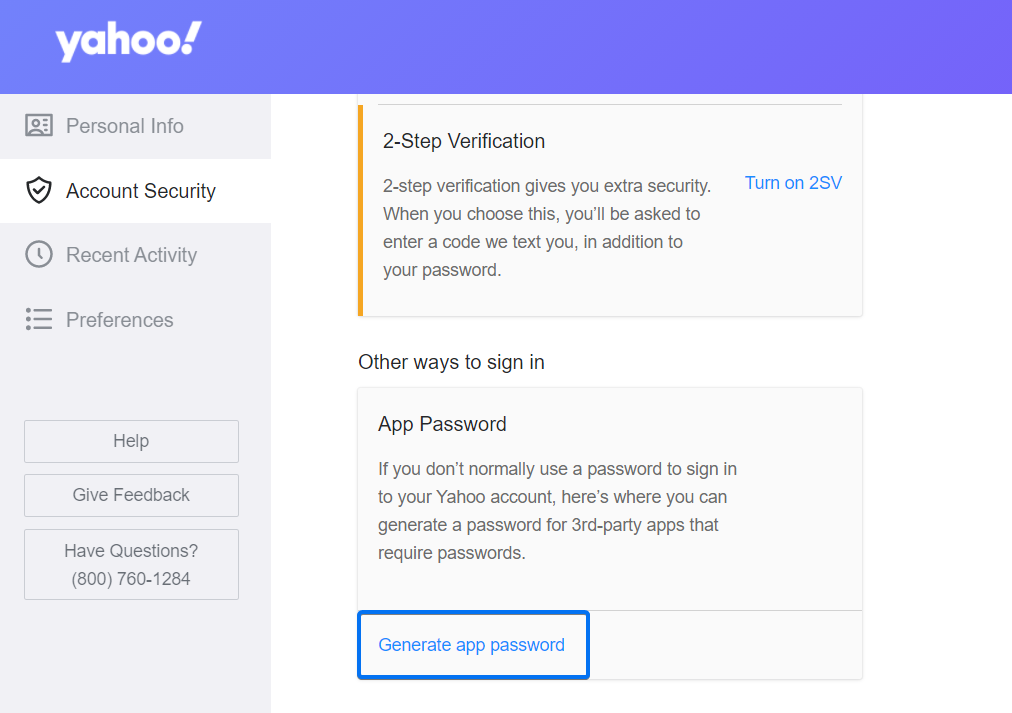
I have provided the information from microsoft for the smtp server and the port they provided. We are using an alias email and have a password for it and both have been entered. it still shows and error
Hi Mary, please contact us at customercare@123formbuilder.com so we can investigate this further. Looking forward to hearing from you!
i did not enter a valid email
Please ensure that all your SMTP details are correct. If you need assistance in establishing the connection, please contact us.