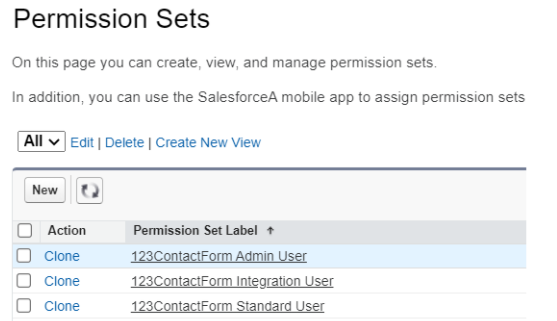[AppExchange – 123FormBuilder] Permission Sets
When the 123FormBuilder app is installed in a Salesforce instance, three permission sets are automatically generated:
These permission sets refer only to the Custom Objects that our app creates. Therefore, they don’t impact any other objects from Salesforce.
The only difference between the three permission sets is in terms of Object Permissions and Tab Settings in the Object Settings category.
Object permissions
1. 123FormBuilder Submissions Object:
- Admin has Read, Edit, Delete, Modify All, View All permissions.
- Integration has just like the Admin + Create (so Read, Create, Edit, Delete, Modify All, View All permissions).
- Standard has Read, View All + Tab Settings: Visible.
2. Field Responses Object:
- Admin: Read, View All.
- Integration: Read, Create, Edit.
- Standard: Read, View All.
3. Form Fields Object:
- Admin: Read, Create, Edit, Delete, View All, Modify All.
- Integration: Read, View All.
- Standard: Read, View All.
4. Forms Object:
- Admin: Read, Create, Edit, Delete, View All, Modify All.
- Integration: Read, View All.
- Standard: Read, View All + Tab Settings: Visible.
5. Form Send Logs Object:
- Admin: Read, Create, Edit, Delete, View All, Modify All.
- Integration: Read, Create, Edit, Delete.
- Standard: Read, Create, Edit, Delete, View All, Modify All.
Tab Settings
In terms of Tab Settings, only the Standard User Permission Set has the option Visible for the following 123FormBuilder Objects: Settings, Submissions, Forms, Home.
We always recommend respecting the principle of least privilege when setting permissions. However, we’ve seen that our existing clients usually assign all three permission sets for users with a 123FormBuilder license, since this refers only to the custom objects that our app creates in Salesforce.
Restrictions on Form Editor/Settings or what forms the sub-users have access to are inside the 123FormBuilder app. You can find them in the Users section.
Related articles
Similar Articles
Frequently Asked Questions
Here is a list of the most frequently asked questions. For more FAQs, please browse through the FAQs page.