How to add Google Analytics conversion tracking on the Thank You page of your online form?
To add Google Analytics conversion tracking on the Thank You page of your online form, follow the steps below:
1. Follow our step-by-step guide on how to track form activity with Google Analytics. Ensure that you enable this option for the tracking process to work.
2. Create a JavaScript file that contains your Global Site tracking code from your Google Analytics account.
The Global Site Tag tracking code is located in the Admin area. Select the account under the Account dropdown and choose the Property you want to get the tracking code for.
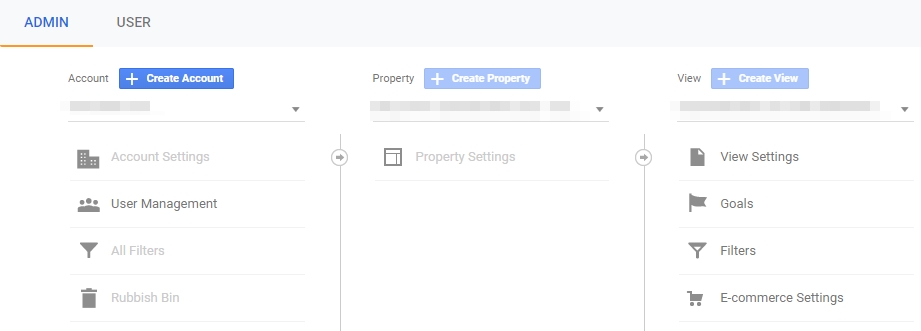
3. Select Tracking Code and copy the Global Site Tag script and paste it in a text editor, such as Notepad.
![]()
4. Save the file with the extension .js
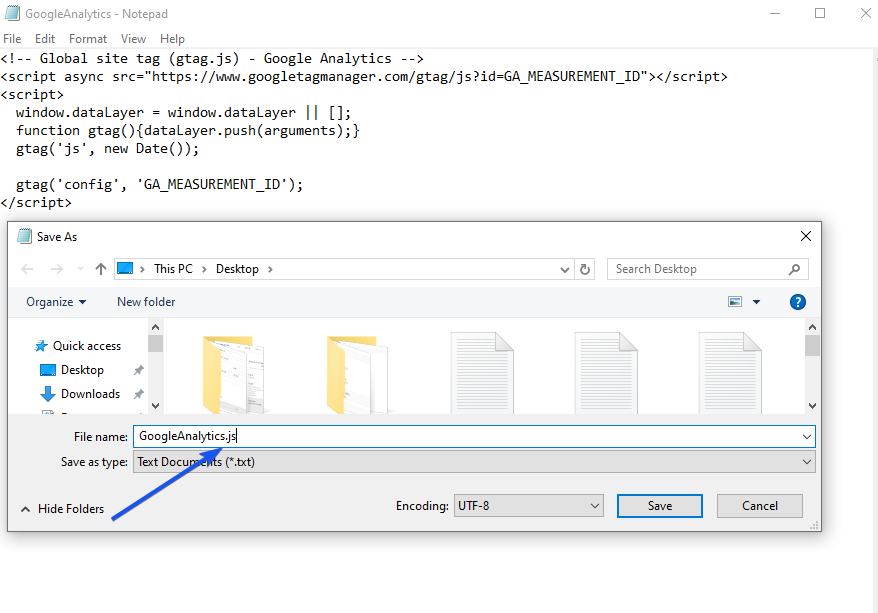
5. Load the file on a server from the Web. You will need it’s URL in the next step. The script URL needs to be hosted online and public. Choose a secured and trusted hosting service.
6. Go to the Advanced section of your form, check the box Add a JS script to the Thank You page of your form, and paste the URL of the JavaScript file (.js) where your Google Analytics conversion tracking code is saved.
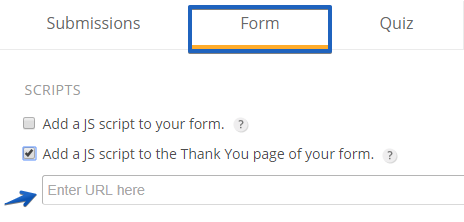
7. In the Thank You page section, make sure to select one of these options: Show text OR Show text,
6 comments
Leave a Reply
Your email address will not be published.
Similar Articles
Frequently Asked Questions
Here is a list of the most frequently asked questions. For more FAQs, please browse through the FAQs page.
Do you have to add the .js script even if the thank you page has conversion tracking code in its head?
Hi Samay! If you’re redirecting users to your own Thank You page that has a tracking code, then you don’t need to add the script. The script needs to be added only when you intend to use the form’s default Thank you page. If you have additional questions or need any help with your forms, please don’t hesitate to contact us at customercare@123formbuilder.com. Have a great day!
Can I put both a Google tracking code on a form without it deleting the Facebook tacking code I already have on there?
Yes. As long as there are no conflicting named variables or functions. They can be joined together into one long script.
Google analytics conversion tracking – is it available in the free plan?
Hello Bogdan! On our basic plan you can track the form’s activity with Google Analytics. Check out our article about this subject here: https://www.123formbuilder.com/docs/tracking-the-forms-activity-with-google-analytics/.
Have a nice day!