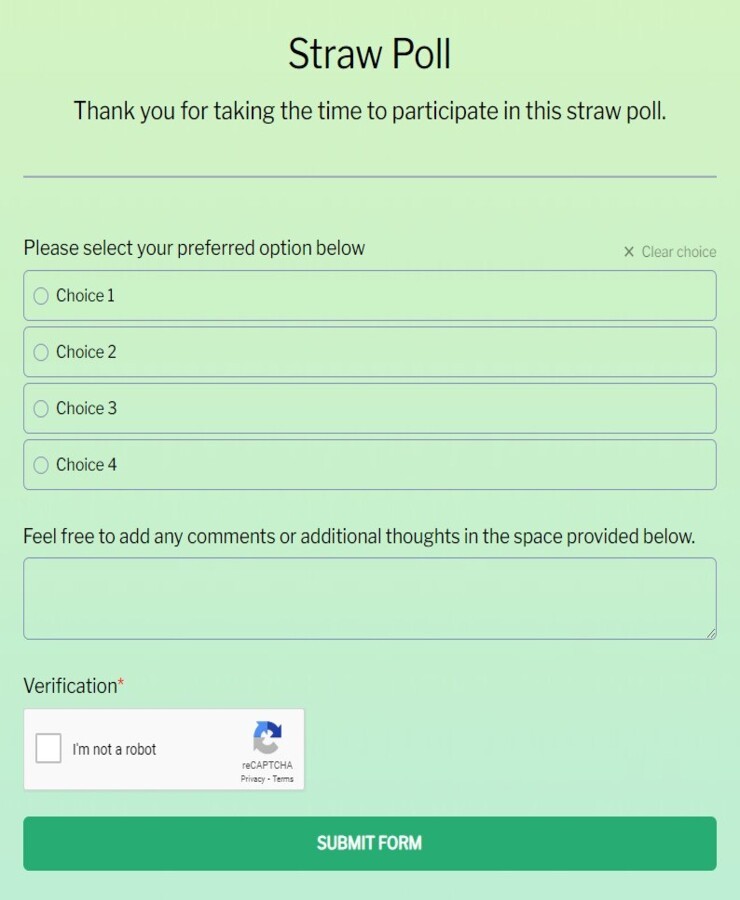Community Development Poll Template
Need an online Community Development Poll template? Easily create a secure form with our customizable ready-to-use template. Try it out now!
About this template
Introducing the Community Development Poll Template, an essential tool for city planners, community leaders, and organizations committed to community growth and improvement. This form is intended to assist you in gathering useful feedback from residents and stakeholders on various development initiatives.
With its customizable features and user-friendly design, you can effortlessly gather meaningful insights to guide your development projects.
Frequently Asked Questions
How to customize the template?
Using our poll maker, you can effortlessly customize your Community Development Poll with drag-and-drop movements. No programming knowledge is necessary to modify fields, add your logo, or choose a new color for your text or background. Just log into your 123FormBuilder account and style your poll in minutes.
How to publish the template?
Navigate to the Publish section of our form builder and choose one of the sharing options provided. To reach a bigger audience, you can share the poll on social media or embed it on a website. Also, if you want to share your link quickly via a QR code, you can click Create QR code and generate one for your poll.
How can I collect & manage data?
All poll submissions can be securely stored and organized in our database. In your dashboard, you can access the database, where you can easily manage your data or export it to Excel, CSV, or PDF for further analysis. Additionally, our form builder integrates with apps such as Dropbox, Evernote, and Google Drive, enabling seamless data transfer.
How can I optimize processes?
This Community Development Poll template enables you to gather valuable feedback and insights from community members, empowering you to optimize your processes effectively. Dive deep into community needs, preferences, and concerns, and tailor your strategies accordingly. Analyze the gathered insights to identify areas for improvement and implement targeted solutions for enhanced community development.