123FormBuilder vs. FormKeep – The Best FormKeep Alternative
There are many choices on the market when picking a form builder. And each is claiming to be the best. Picking the right one for your needs as a client can be challenging. That is the truest if you have already tried a few form builders and found some you like.
We want to bring your attention to 123FormBuilder as an excellent FormKeep alternative. We aim to provide you with all the necessary information to help you make an informed decision. In this article, we will explore the features and benefits of 123FormBuilder and how it outshines its competitor. So, let’s get started!
Pricing Tiers Comparison
Price is one of the first things on your mind when choosing a software solution. Well, 123FormBuilder and FormKeep have a free plan to get you started. And you can keep it forever! Once you get accustomed to existing features and figure out what you need, you can check out what more you can get from paid plans.
With 123FormBuilder, you know what you’re getting straight away. With the free plan, you have hundreds of free form-templates that you can customize using drag-and-drop, conditional logic, contact list integrations (Wix, Nationbuilder, Shopify), GDPR compliance, and digital signature.
123FormBuilder’s three paid plans start with Gold, which sells for $37/month. You get 25 forms to use as you see fit, 5,000 monthly submissions, formula field, 23+ built-in integrations, upload field, custom reports, no 123FormBuilder branding, custom email notifications, and thank-you pages.
Our other two paid plans are Platinum, $49/month, and Diamond, $99/month. With Platinum, you get 100 forms; with Diamond, you get 200. Upgrading to our FormKeep alternative allows you to use payment processors, product fields, advanced form and field insights, data encryption, custom form domain, and more monthly submissions and form templates. Plus, you can also integrate data with Salesforce Marketing Cloud.
Our Enterprise plan is accessible to those who require personalized advice and technical support. It provides on-demand access to more resources meant to assist users with their specific needs.
FormKeep also offers a free plan with access to drag-and-drop editing, 50 monthly submissions, and spam protection. The paid plans start with Essential ($4,99/month) with 1,000 monthly submissions, Webhook, custom thank-you redirects, and field rules, and a single form.
The Professional plan sells for $19,50/month and unlocks additional features: three forms, autoresponders, 10,000 monthly submissions, integrations, and real-time customizable email notifications. With the Premium plan ($59/month), you can use 10 forms, get an email, real-time and phone support, and 100,000 monthly submissions.
In addition, FormKeep has an Enterprise plan, which sells for $99/month. You get everything from lower-tier plans, plus 30 forms, unlimited monthly submissions, view/update teams access, and accessible prices for additional forms. Moreover, you can also get an offer for the Entrepreneur plan, which sells for $9/month and allows access to integrations, 5,000 submissions per month, and higher additional costs per form per month for additional forms.
For each FormKeep paid plan, you can add more forms at a variable cost per month per plan.
Form Creation And Customization
The editor of 123FormBuilder has a drag-and-drop functionality that simplifies form customization for users of all experience levels. The top-side menu has four parts: Create, Set up, Publish, and Results. Upon selecting any of these parts, a menu appears on the left side, containing various elements you can arrange in different subsections inside your form.
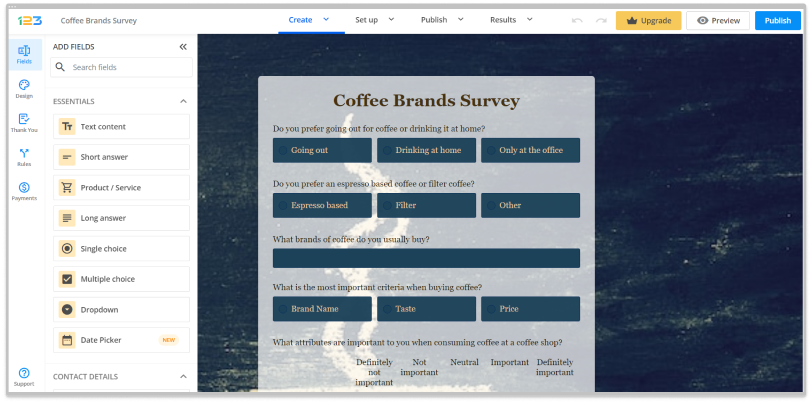
In short, when you click on a field type – let’s say the Likert scale – you can drag it to your form. You can edit it further using the menu that pops out on the right side.
FormKeep uses a similar drag-and-drop editing feature. However, the setup is different and less intuitive, we could say. The top menu has various form setup features, like Inbox, Designer, Settings, Notifications, Integrations, Reports, Teams, and Setup.
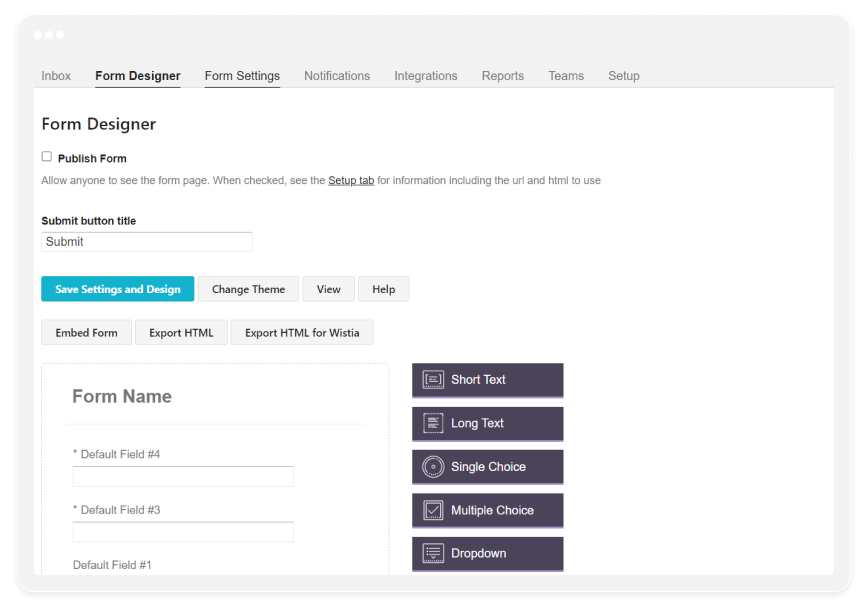
The form field types are situated on the right side of your page after you click Form Designer. A smaller form is presented along the left side of the page editor. Clicking on the form field adds it automatically to your form. To edit, you must click on the little cog icon that shows to the right of the added field when you hover with your mouse on it.
What is curious is that when you click on various buttons, such as Change Theme or View, the editor opens a new window with settings for you. It can be clunky to navigate between pages and figure out the changes you are making, especially when you don’t have experience with form builders.
FormKeep offers 60+ form templates to choose from. Below, you can see the list to start.
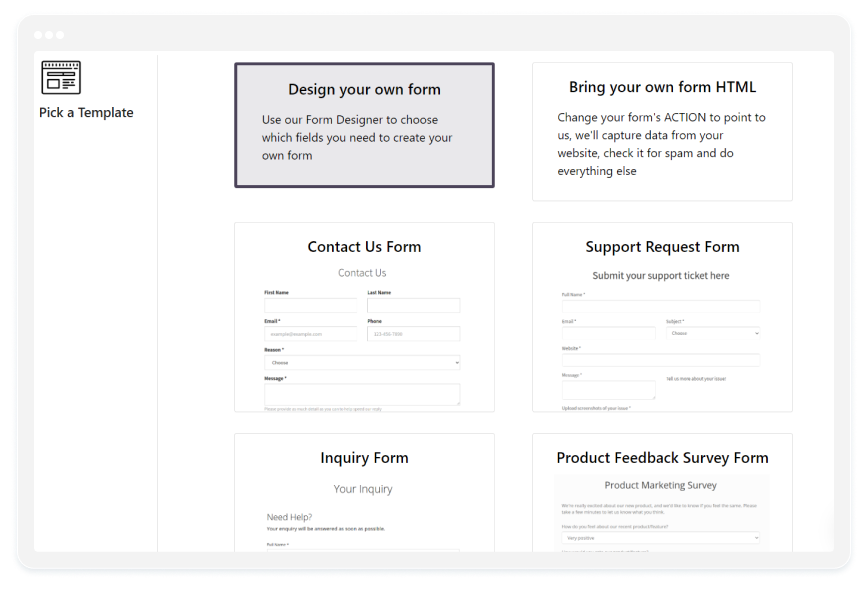
It’s an admirable effort but pales compared to our FormKeep alternative offering: 1,900+ ready-to-use form templates available for Gold plan members, plus many more for higher-tier plans.
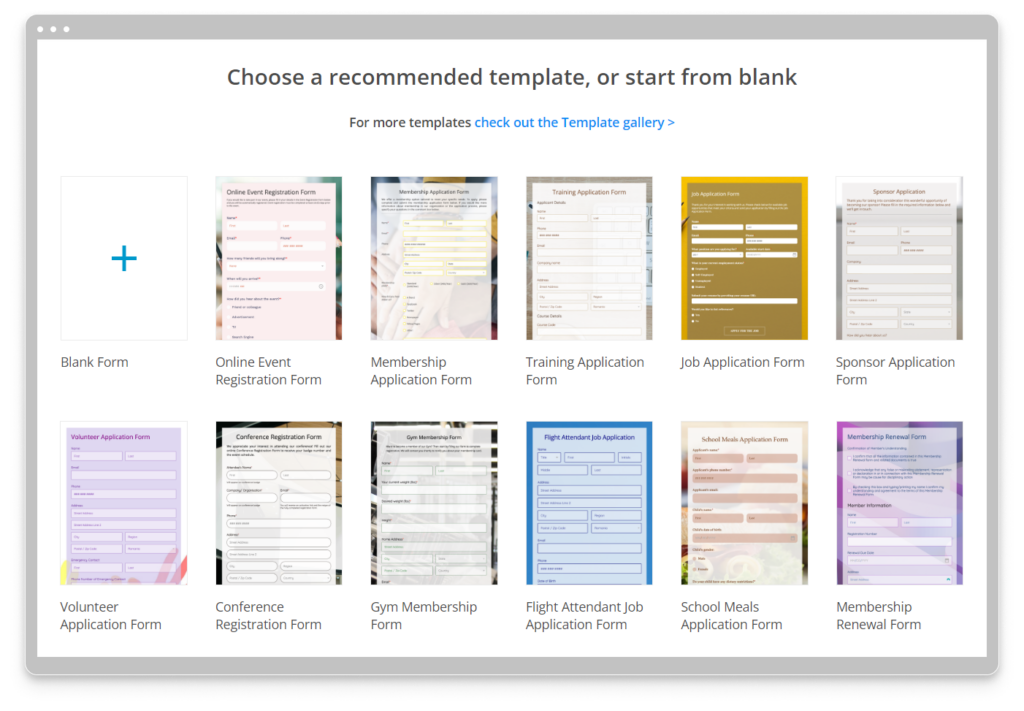
Payment Integrations
Payment is an essential feature for many users when looking for a good form builder. Our FormKeep alternative is one of the best formbuilders around. It integrates with +15 payment processors natively. To access them, you simply need to upgrade to the Platinum plan. Our supported processors include PayPal, Stripe, Square, Authorize.net, and more.
Moreover, 123FormBuilder allows you to add multiple payment processors to your form with just a click. You can add PayPal, Freshbooks, and more in the same form. Thus, you’re giving responders more choices.
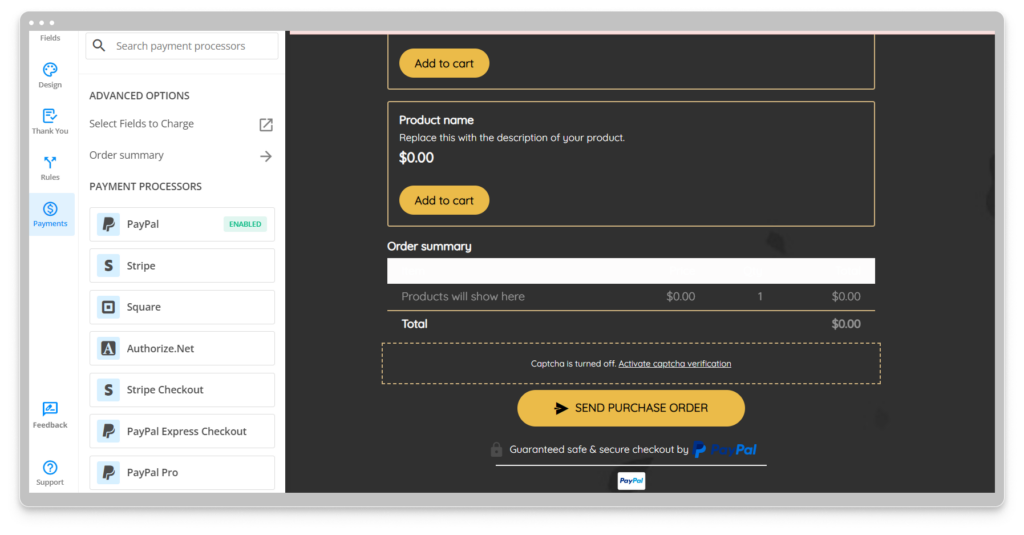
Purchase and order forms are great because you can quickly handle product inventory and create receipts, discounts, tax calculations, and shipping costs with our FormKeep alternative.
FormKeep lacks in this department because it does not directly integrate with payment processors. Instead, you can only use PayPal on your form through Zapier.
Analytics, Integrations, and Automation
For many businesses, a simple word added to or omitted from the form can improve or destroy lead generation efforts or sales. Of course, having more options than none always pays off, and our best FormKeep alternative is the one that truly pays off.
With 123FormBuilder, as a free user, you can analyze data related to form views, submissions, submission rates, and time needed to complete a form. You can also track submissions via IP.
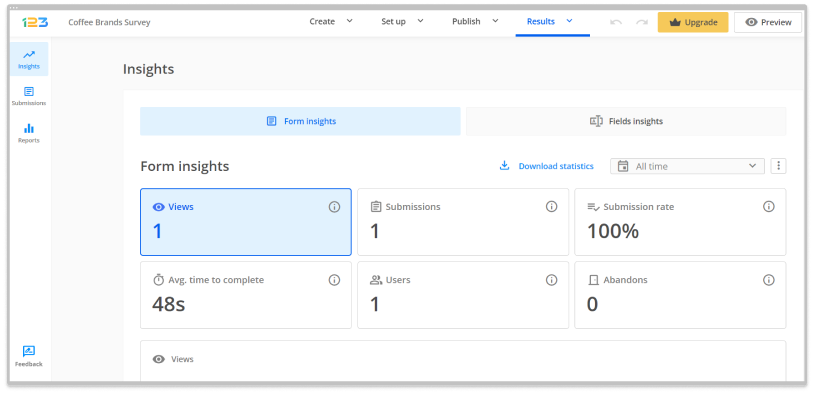
Our paid plans offer access to custom reports (Gold plan), devices, referrers, and locations for responders, plus field insights like views and drop-off rates (Platinum plan). This data is also available to Diamond and Enterprise users, of course.
FormKeep’s Reports section is limited in regards to insights and analyzable data. You can export data as a CSV file (which you can do with 123FormBuilder as well) or check the number of daily submissions, including spam. You can also access a submission results report, where you can check the distribution of submissions, the number of people choosing the same option, and reports for each type of field. Finally, you can retrieve form data as JSON for internal processing.
Another advantage 123FormBuilder has over FormKeep is the number of native integrations. You get 3 for free, then 23+ with the Gold plan. The number of helpful 3rd-party apps you can integrate directly with your forms increases with every plan of our FormKeep alternative. For example, our Enterprise users get 45+ third-party apps.
With 123FormBuilder, you can:
- Create and manage Salesforce databases
- Automate email marketing with Mailchimp and Hubspot
- Send form data to Google Sheets and more.
Let’s not forget you can add multiple payment processors to your form. And for any other third-party app that 123FormBuilder doesn’t natively integrate with (yet), you can use Zaps from Zapier.
123FormBuilder has more features, making it the best alternative to FormKeep. One is the two-way built-in integration with Salesforce—access forms from the Salesforce Marketing Cloud, Salesforce Sales, and Salesforce Experience. You can form-link and use a two-way dynamic prefill with the Enterprise plan. This special plan also gets you a virtual database manager, a dedicated account manager, and priority support, something FormKeep doesn’t do.
FormKeep has fewer built-in third-party integrations available. You can only access themes starting with the Entrepreneur and Professional plans. You don’t get integrations with the Free plan, and the Essential one allows you to use Webhook instead. All other higher-tier plans give access to Google Sheets, Slack, MailChimp, Salesforce, Close, Shopify, and others.
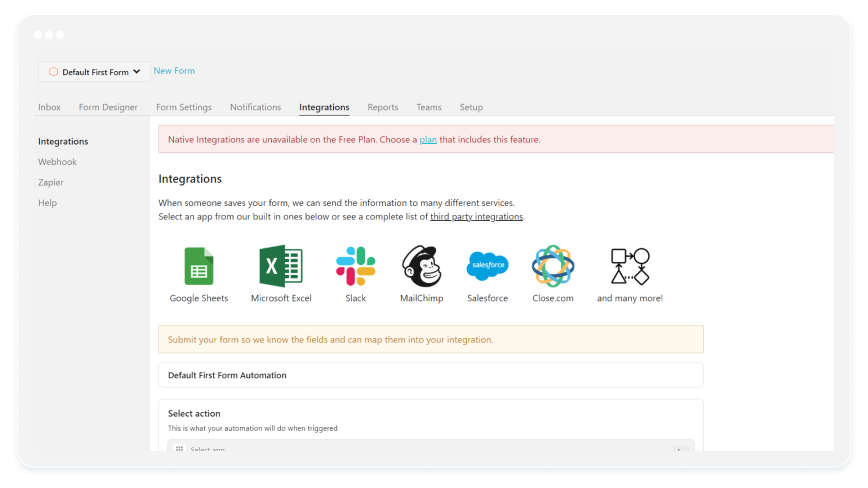
Security and Privacy
When working with data, you must pay extra attention to data security. Both form builders offer spam protection, with spam filters and reCAPTCHA included.
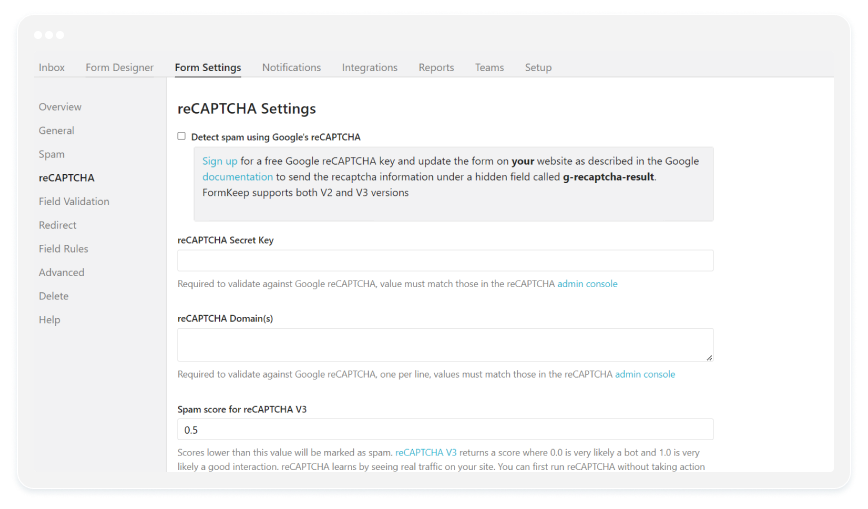
However, 123FormBuilder goes beyond, including GDPR compliance, password protection, country filters, blocked IPs, and custom submission limits from the free plan. Moreover, our FormKeep alternative paid plans provide data encryption. With the Enterprise plan, you also access HIPAA compliance, SLA, and data insurance, features essential for certain industries, such as healthcare.
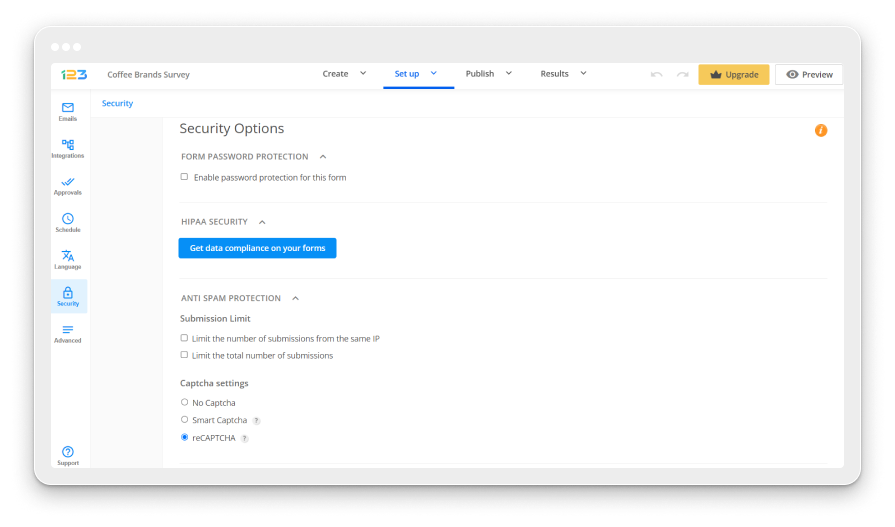
123FormBuilder – The Best FormKeep Alternative
As you can see, 123FormBuilder is a great alternative to FormKeep. Its strong points include third-party native integration with many apps, multiple security measures for data, and features galore: multiple payment processors, HIPAA compliance, two-way integration with Salesforce, +1,900 form templates, and more!
Transform your lead generation process, automate data collection, streamline payment processing, and boost your sales and profits. Use 123FormBuilder to save time and resources, create your ideal online forms, and perfect them with form insights analysis. Start your free account today!
Load more...