123FormBuilder vs. Cognito Forms: The Best Cognito Forms Alternative
When it comes to form builders, there are numerous options available in the market, each claiming to be the best. You might find it challenging to pick the right one for your needs as a client. You may have already tried a few form builders and even found some you like. However, we would like to highlight 123FormBuilder as an excellent Cognito Forms alternative, and we aim to provide you with all the necessary information to help you make an informed decision. In this article, we will delve into the features and benefits of 123FormBuilder and how it outshines its competitors. So, let’s get started!
Pricing Tiers Comparison
Price is one of the first things you will probably look at when searching for a new software solution.
The good news is that 123FormBuilder and Cognito Forms have a free plan you can use to get accustomed to, which is great when you’re undecided about what you need. Once you have all that sorted out and realize you need calculations, payments, or a custom domain, you will see what the paid plans can do for you.
Let’s start with 123FormBuilder. The free plan gives you access to hundreds of form templates you can customize using the drag-and-drop theme editor, GDPR compliance, unlimited conditional logic, contact list integrations (Wix, Shopify, Nationbuilder), and digital signature – we’re already talking about a great Cognito Forms alternative here!
Our three paid plans start with Gold, which sells for $37/month, which gets you 5,000 submissions per month, 25 forms to use, 23+ built-in integrations, formula field, upload field, custom reports, custom email notifications and thank-you pages, and no 123FormBuilder branding.
Our other paid plans are Platinum ($49/month) and Diamond ($99/month). Our Platinum plan increases access to 100 forms, and our Diamond plan provides 200. Upgrading gives you access to features like 15+ payment processors and product fields, data encryption, advanced form and field insights, more monthly submissions, available forms, custom form domain, and integration with Salesforce Marketing Cloud.
If you require personalized advice and technical support, consider our Enterprise plan. This plan offers on-demand access to additional resources to assist you with your needs.
Cognito Forms also starts its users on a free plan with access to a drag-and-drop editor and a total of 129 form templates. Of course, you can build your form if you need to. The free plan gives you 500 monthly submissions, multipage forms, quantity limits, and email notifications. The three paid plans are Pro, starting at $15/month; Team, at $35/month; and Enterprise, at $99/month. The paid plans unlock access to yes/no questions, choice questions, lookup choices from other forms, currency, prices, save & resume form, workflow links sharing, and electronic signatures. With the paid plans, you can also add users for $5 each/month, and you can create custom document templates at $4 per template per month.
Upgrading to a paid Cognito Forms plan also gives you access to removable product branding from the form footer and the confirmation and notification emails, verified email domains, data encryption, integration with Google Analytics, JSON Webhooks, Zapier, Make, and Microsoft Power Automate. The Team and Enterprise plans open additional payment processors for a total of four (Stripe, PayPal, Square, and Card on file).
Form Creation and Customization Features
The drag-and-drop functionality of 123FormBuilder’s editor makes form customization simple and easy for users of all experience levels. Four parts on your top-side menu are appropriately named Create, Set up, Publish, and Results. Upon selecting any of these, a menu on the left side will appear, containing more elements you can arrange in different subsections inside your form.
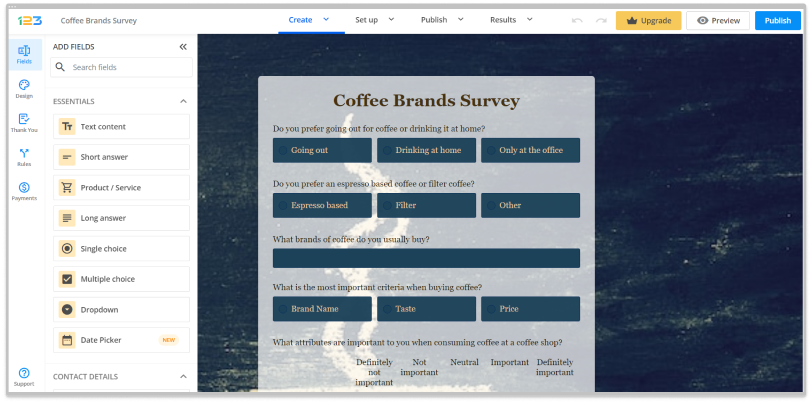
Clicking on one of the fields—like Single Choice—will add it to your form and cause a brief setup menu to appear on the right. You can further alter your field there.
Cognito Forms works with a similar drag-and-drop editor. You start with a simple canvas on the Build section, where you can use the + button from the left-side editor to add new fields. Once you choose the type of field you desire, the left-side menu switches to feature-centric options. You can choose labels, texts, and default values and set up conditional logic preferences there.
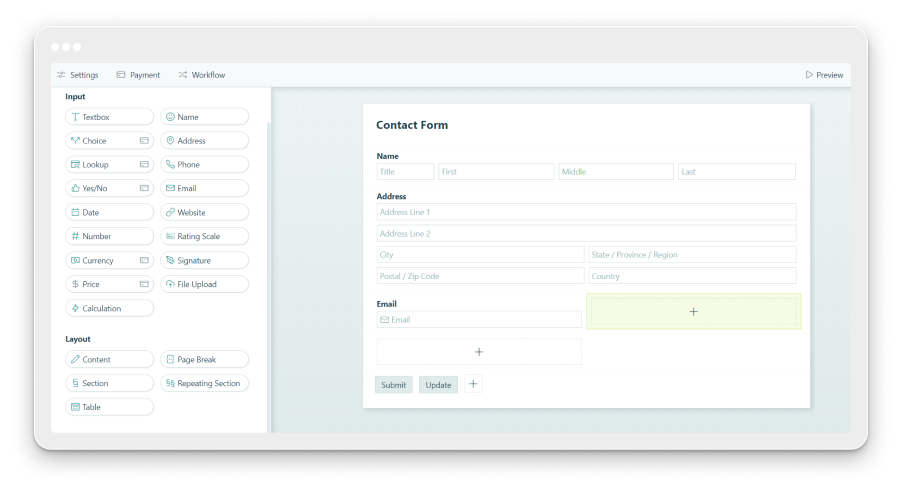
Unfortunately, to see exactly which type of fields you can add to your form with Cognito Forms, you must first click on the + symbol, which can prove confusing for a first-time user. Moreover, to change the appearance of your form, you must press Save to save your changes (or your customizations will be lost) and then go to the Publish section from the top menu. Once there, you can change background colors, add photos or files, change fonts, or embed the form link on your webpage.
Cognito Forms offers +129 form templates, whereas 123FormBuilder has 1,900+ templates in store for Gold Plan members, plus many more for the superior paid plans.
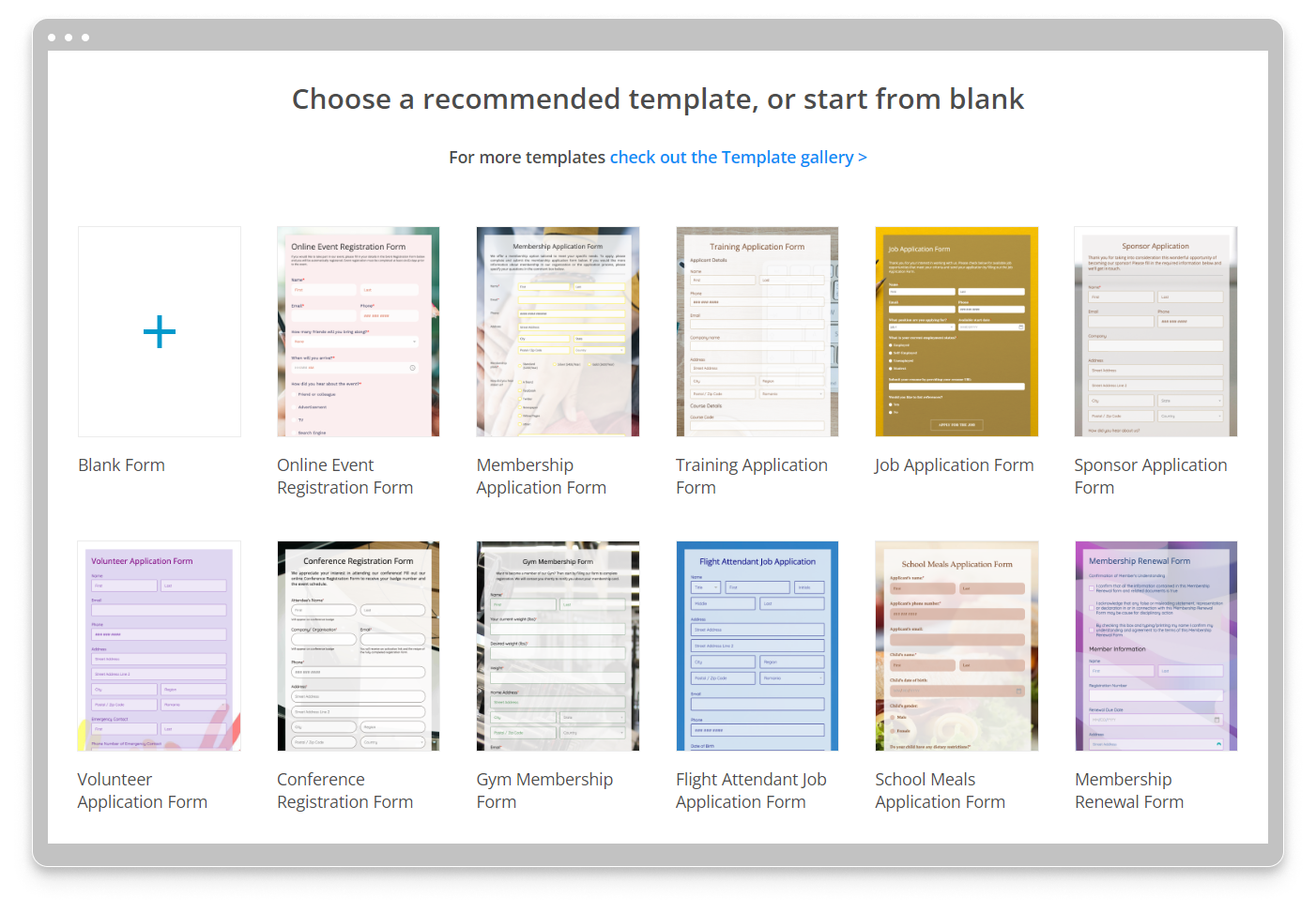
Payments & Integrations
For many users, payment integration is an essential feature for their form builder of choice. Our Cognito Forms alternative is one of the best out there because it integrates with +15 payment processors, starting with the Platinum plan. Supported processors include PayPal, Stripe, Square, Autorize.net, and FreshBooks.
Another strong feature favoring 123FormBuilder is adding multiple payment processors on the same form. That means you can add PayPal, FreshBooks, and Stripe altogether on the same form, allowing respondents to choose which payment processor is more profitable for them to use. You can quickly handle product inventories and use the form editor to create receipts, tax calculations, shipping costs, and discounts.
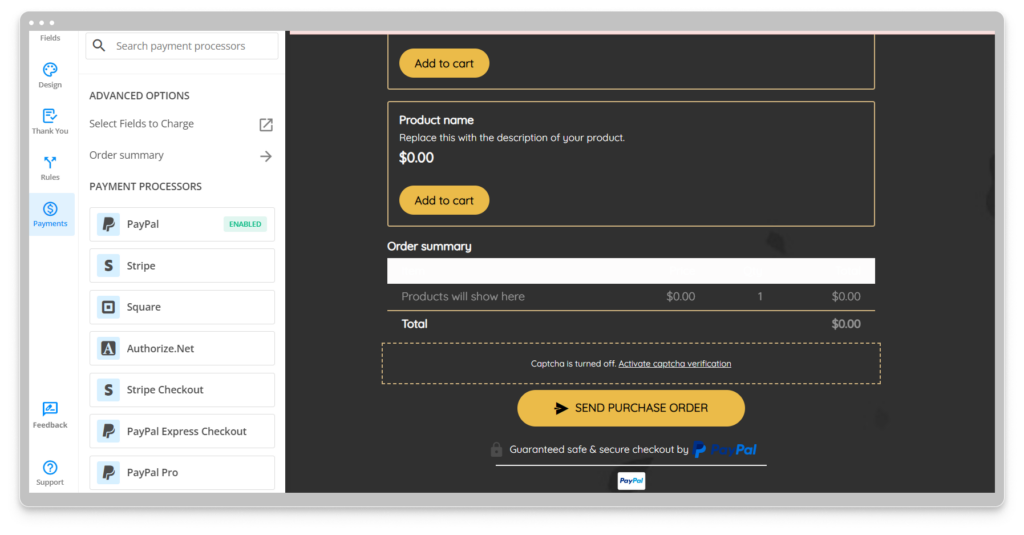
A range of order form templates designed for e-commerce, retail establishments, eateries, and other companies that sell goods and services online are also available from 123FormBuilder.
Cognito Forms lacks when it comes to payment processor diversity on their forms. You can only add one payment processor on each form, limiting your responders to use that payment medium. Although you can add Stripe to the free and Pro plans, you still have to pay 1% per transaction plus Stripe’s processing fees.
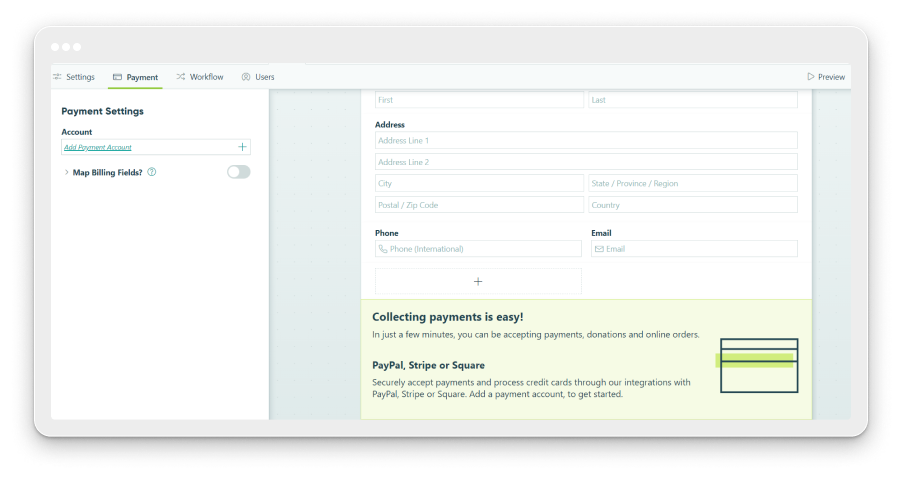
With the Team and Enterprise plans, you can also add PayPal or Square to your form; plus, you can enable the Card on File feature, securely storing customer credit and debit cards for future use.
Analytics, Integrations, and Automation
For example, checking form performance is paramount for many businesses where a single word or question can improve lead generation, sales, or payments. Having more options at your disposal is always better, and our Cognito Forms alternative excels.
123FormBuilder has something for everybody, starting with the free users, who get data related to views, submissions, submission rate, and time necessary to complete the form from responders. Free users are also getting submission tracking via IP.
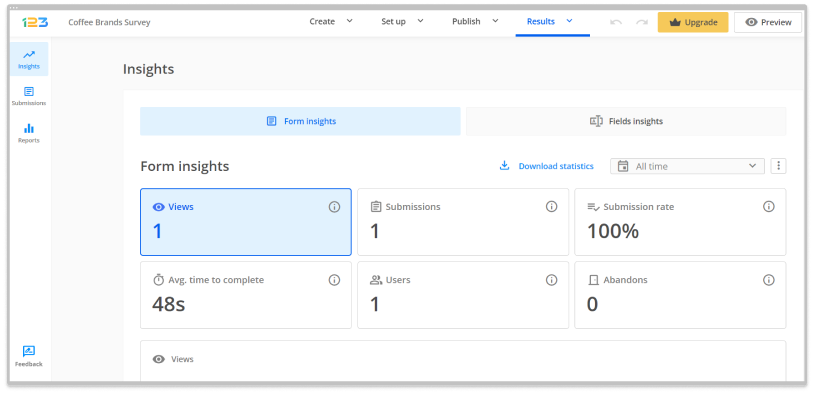
Gold plan users can access further information on their form, namely custom reports. Those choosing Platinum can see the device, referrer, and location responders used when completing the form, plus form field insights, with further info regarding field views, field drop-off, and time spent on the field. These features are, of course, accessible to the Diamond and Enterprise users.
Unfortunately, Cognito Forms lacks proprietary analytics tools. Instead, clients on the paid plans (Pro, Team, Enterprise) must use Google Analytics to optimize their forms, gain insights into form users, and estimate advertising success.
123FormBuilder and Cognito Forms allow users to export form data in CSF and PDF formats as needed.
One of the greatest Cognito Forms alternatives accessible is 123FormBuilder, which lets you leverage any of the +3,000 apps available when you require additional connectivity with your preferred third-party apps. Create Salesforce databases, add Asana tasks, automate email marketing with Mailchimp or Hubspot, send form data to Google Sheets, and more. Moreover, you can add the natively-integrated payment processors on your forms, facilitating money collection.
With fewer integrations, Cognito Forms is more constrained in this regard. It only allows users to connect their forms with third-party apps via platforms like Zapier, JSON Webhooks, Make, and Microsoft Power Automate. For example, Cognito Forms doesn’t have native Salesforce integration. When you want to connect your forms with a Salesforce database, you can only do it with Zapier. And automation is done via Workflow.
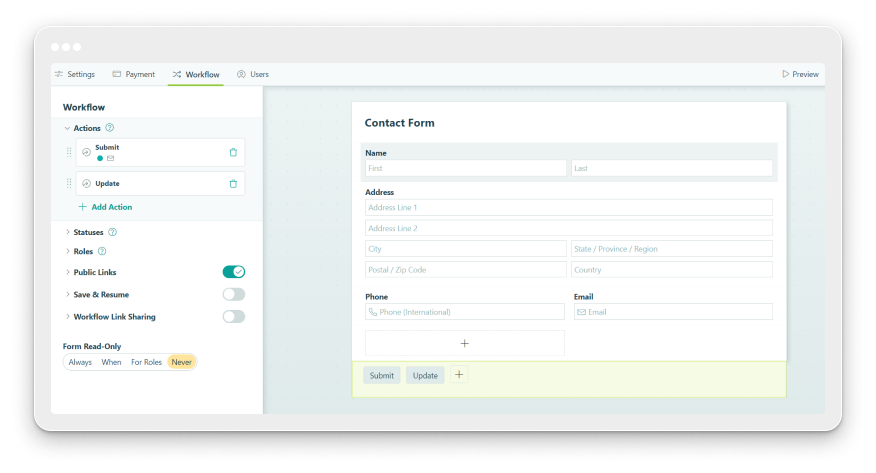
123FormBuilder allows customers to access forms from Salesforce Marketing Cloud, Salesforce Sales, and Salesforce Experience, beginning with the Diamond plan. For a more comprehensive Salesforce integration that includes form linking and two-way dynamic prefill, you can choose the Enterprise plan, which starts at $225/month. Our Enterprise package also provides a virtual database manager, priority support, and a dedicated account manager.
Security & Privacy
Working with data, especially personal information, requires a certain level of data security. Fortunately, both formbuilders prioritize security, which is why they implement SSL encryption, and they both provide an additional layer of data encryption for Diamond and Enterprise (123FormBuilder) and Team and Enterprise plans (Cognito Forms).
123FormBuilder also offers additional data protection measures, including GDPR compliance, password protection for forms, Blocked IPs, Country Filters, reCaptcha, and Custom Submission Limits starting from the Free plan. The Enterprise plan also opens access to our certified HIPAA compliance forms and SLA & data insurance, features accessible for specific industries, including healthcare.
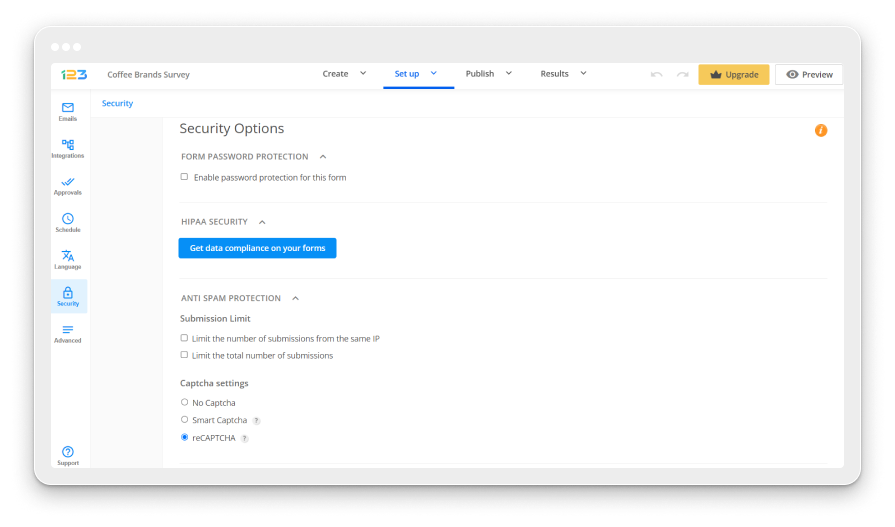
Cognito Forms also allows its Enterprise plan users to access HIPAA-compliant forms, engage in Single Sign-On for onboarding and data management, and provide two-factor authentication for all users in the organization with access to forms.
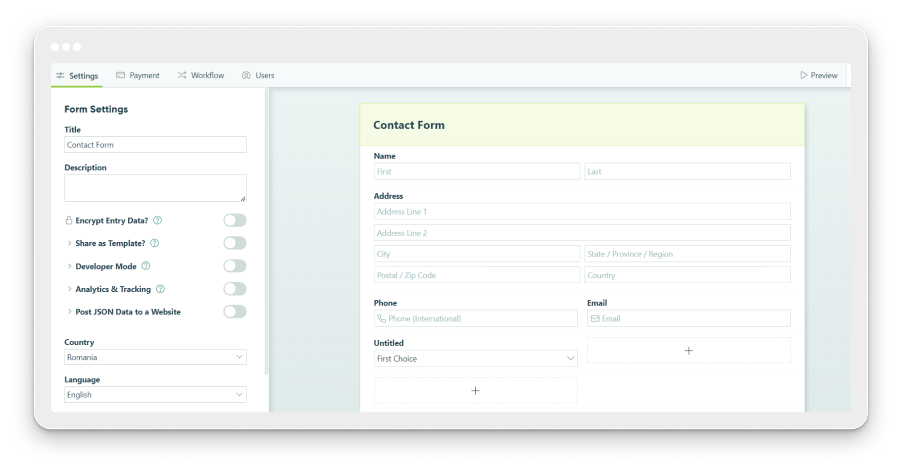
123FormBuilder – The Best Cognito Forms Alternative
We urge you to give 123FormBuilder a try now that you are aware of how well it works as a free substitute for Cognito Forms. Make eye-catching forms and gather all the necessary data. Transform our templates into lovely, enjoyable, and amiable dialogues with your audience to boost sales and profits. Use our integrations to save time and resources by customizing our forms to your workflows. Begin with a free account and work your way up!

