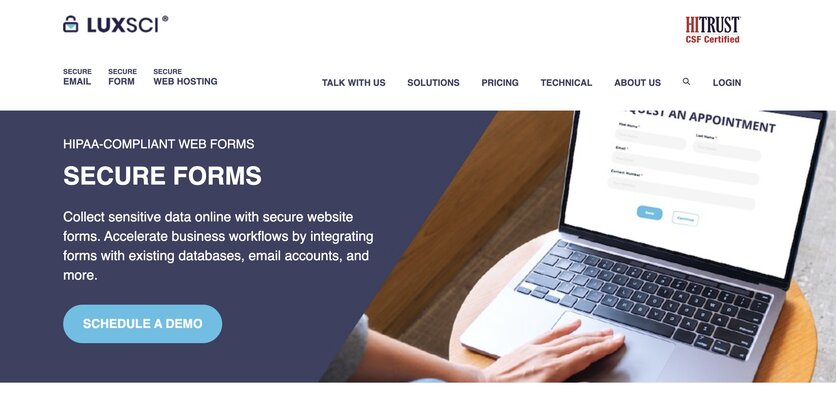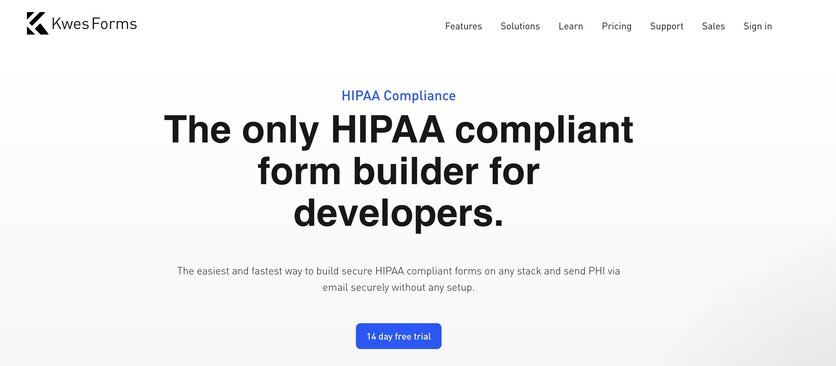16 Best HIPAA-compliant Form Builders for Automating PHI & Workflows
We can all agree that if you’re collecting sensitive patient data, you need a HIPAA compliant form builder.
But which one?
Every healthcare organization, big or small, has particular challenges and requirements. So with that in mind, we put together a list of some of the best form builders out there, whose capabilities span multiple areas and can help you collect PHI and automate healthcare workflows with secure HIPAA forms.
Let’s jump into it.
What is a HIPAA form?
A HIPAA form is a document that healthcare providers use to securely collect PHI (Protected Health Information), ensuring their patients’ data is safe by complying with HIPAA regulations.
The sensitive nature of medical information requires extra protection, which HIPAA compliance can guarantee. Compared to a typical form, a HIPAA form benefits from advanced security measures that keep patient data private at any moment. You can use HIPAA digital forms to intake patients, collect consent, release medical records, or process healthcare insurance claims.
What is a HIPAA-compliant form builder?
Using any form-building tool might not help you meet the security requirements of HIPAA online forms. You need a HIPAA-compliant form builder.
A HIPAA-compliant form builder is a data collection tool that allows you to build HIPAA forms and collect and handle patients’ medical data while following HIPAA compliance privacy and security standards. From data encryption to robust security policies and signing a BAA (Business Associate Agreement), a HIPAA-compliant form builder will ensure that your medical practice manages healthcare data stress-free.
So now that you know what a HIPAA form is and learned what a HIPAA-compliant form builder could offer, you might wonder which are the best form builders.
There are plenty of form-building tools you’ll come across, but not all of them answered the HIPAA call, so we’ve put together a list that walks you through some of the most reliable options.
Let’s see who made our list.
16 Best HIPAA Compliant Form Builders
Just like your patients want to know they’re in good hands, you also search for reliable digital tools, and rightly so. The penalties for HIPAA violations are painful. Besides the financial effects, your healthcare facility’s image might also take a hit. So let’s see what HIPAA-compliant survey tools can help you collect PHI securely.
1. 123FormBuilder

Key features: 123FormBuilder is a 100% HIPAA-compliant form builder. It’s widely used to automate healthcare workflows and safely collect ePHI with HIPAA-compliant intake forms, consent, or health assessment forms. This no-code form-building tool offers an extensive gallery of HIPAA form templates you can customize or build your own from scratch using their intuitive drag & drop editor. You have unlimited forms & submissions, extended security protocols, dedicated support, and onboarding, and you can connect it to Salesforce or other 3rd party tools.
Pricing: HIPAA-compliant forms are available only with an Enterprise Plan, which starts at $199/ month. To get started, it’s best to contact the sales team, which can identify your needs, make a personalized offer, and sign a BAA.
2. Formsite
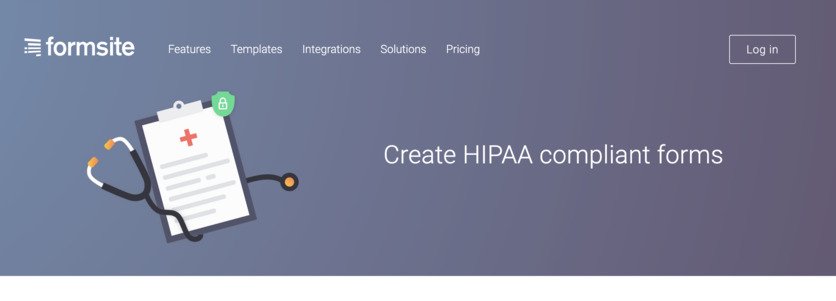
Key features: With 100+ templates to choose from, Formsite is a drag & drop form builder that lets you create customizable digital forms, analyze results via reports, and collect online payments. They also have a Secure Email feature that allows you to send any PHI securely. Upon getting started with your HIPAA compliant web forms, Formsite offers a BAA to ensure the security of PHI collection.
Pricing: Enterprise plans start at $249/ month, but for the HIPAA compliant solution, you might need to ask for a personalized quote.
3. NexHealth
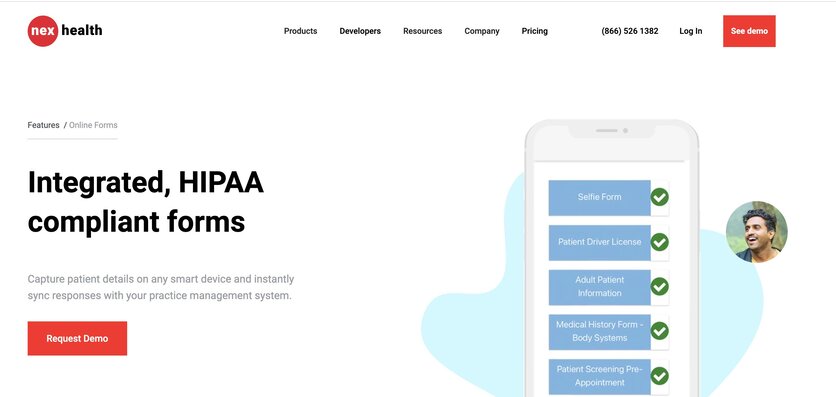
Key features: NexHealth is a patient experience platform that, among other products, offers HIPAA forms. One of their key features is that medical facilities can integrate their online HIPAA forms with EHR and Practice Management systems, ensuring a smooth flow of information.
Pricing: Online forms are mentioned as part of their Delight Plan, but to check the pricing, you need to contact Nexhealth.
4. doForms

Key features: doForms is a popular choice for healthcare organizations looking to capture patient data with mobile forms. This form builder has a library of pre-built healthcare templates you can use, a secure email feature that allows you to communicate safely with patients via email, and integration with your Electronic Health Record system for easy patient data access & visibility. Rely on their HIPAA security features like form encryption, multifactor authentication, and more.
Pricing: DoForms’ plans start at $9.95/license/mo with the Standard plan, $14.95/license/mo for the Advanced plan, and $19.95/license/mo for the Premium one. They don’t mention HIPAA compliance anywhere in their plans, so you might want to check with them if it comes at an extra cost or if it’s already included.
5. Jotform
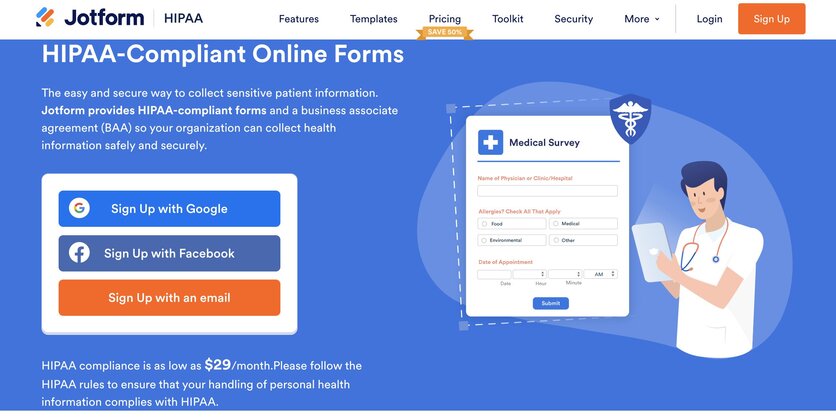
Key features: Jotform offers HIPAA compliant forms that can help you securely collect medical data, obtain patient signatures and automate approvals. Their online forms are easy to build, but they have a few limitations on the monthly number of forms, fields, or storage available. They’re one of the best options if you’re looking to build HIPAA compliant surveys.
Pricing: Their HIPAA compliance fee starts at $29/ month. Both their Silver and Gold plans have HIPAA compliance already included, at no extra cost.
6. PandaDoc
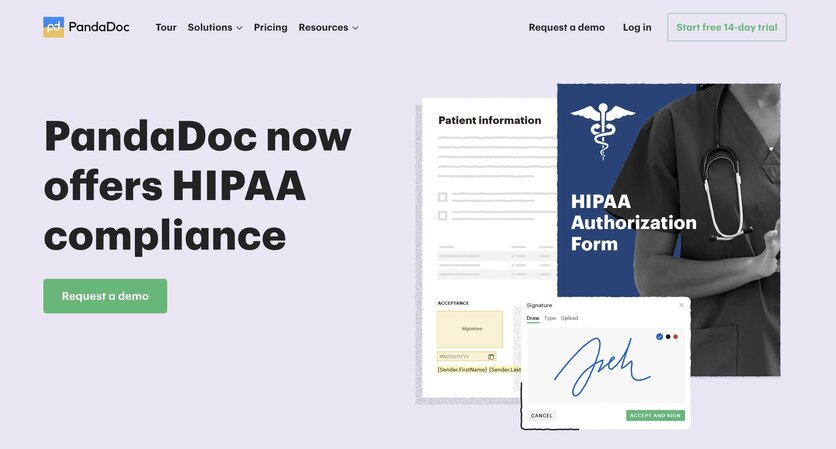
Key features: PandaDoc launched their HIPAA compliant forms to help healthcare providers spend more time caring for their patients than on paperwork. Among their security measures, you’ll find document encryption, audit log, SOC 2 Type 2 certification, 24/7/365 monitoring, and many more.
Pricing: You have custom Pricing for the Enterprise plan, so to get more details on what it takes to include HIPAA compliance in your plan, you need to reach out to them.
7. Formstack
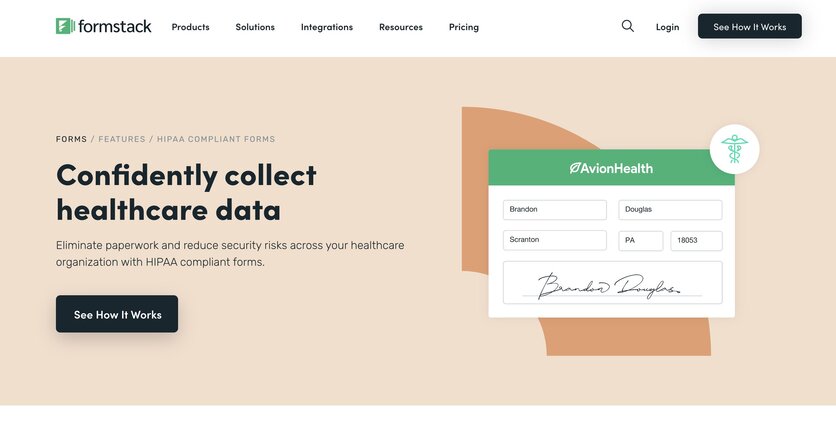
Key features: Formstack’s products (Forms, Documents, Sign) are HIPAA compliant and can be used to streamline patient onboarding, collect electronic signatures and run patient satisfaction surveys. With multiple security measures in place, such as TLS encryption and multiple-user permissions, using Formstacks gives you a secure way to collect sensitive patient data.
Pricing: Only their Enterprise plans cover HIPAA compliance. They don’t give a starting price. You’ll have to contact their sales team for an offer.
8. LuxSci
Key features: LuxSci holds the HITRUST CSF certification, one of the healthcare industry’s highest compliance standards. So you can rest assured that their HIPAA-compliant secure forms are just as you would expect regarding data safety. They integrate with multiple apps, allow signature collection, and you can save the collected data in various formats: CSV, plain text, HTML, PDFs, etc.
Pricing: With 6 plans under their belt, each one refers to a specific set of needs you might have (marketing, hosting, high-volume sending, etc.). You need to contact their sales team to request the pricing for each plan.
9. FormAssembly

Key features: FormAssembly became HIPAA compliant in 2016 and continues to follow security best practices regarding HIPAA forms. You might need technical knowledge to customize or connect the forms to other apps. FormAssembly also offers dedicated onboarding and covers a wide range of industries from Healthcare to Government and Higher Education.
Pricing: To access HIPAA compliance, you’ll need to sign up for the Compliance Cloud plan, but first, you’ll need to contact them for custom pricing.
10. Typeform
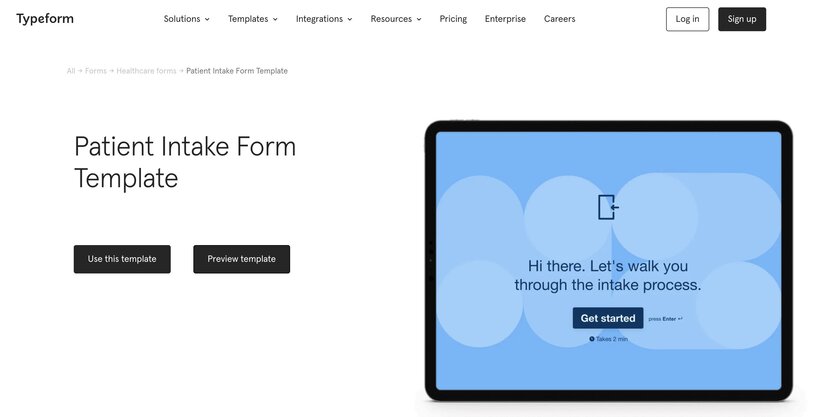
Key features: While Typeform is well-known for beautifully designed forms, they’re also HIPAA compliant. They offer a BAA to their customers and have security measures in place that ensure the safe collection of ePHI. While this form builder checks all HIPAA compliance boxes, you should do your due diligence to ensure the platform can support your workflows if you need more complex scenarios.
Pricing: For a HIPAA compliance plan, you need to get in touch with their team and ask for a personalized Enterprise offer.
11. Logiforms
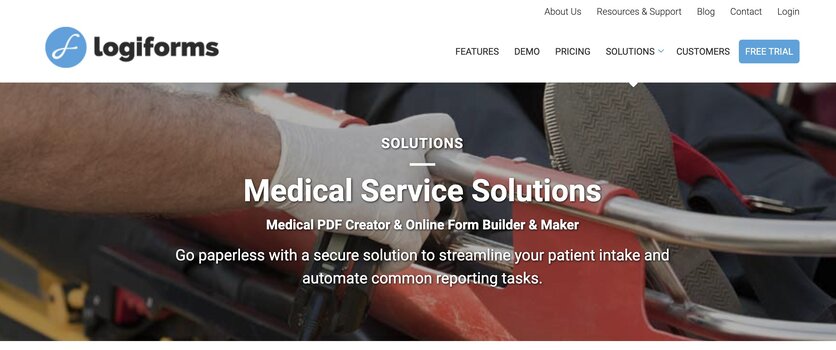
Key features: Logiforms is a flexible form-building tool that allows you to build online forms without any programming. Along with all HIPAA compliant security protocols, they enable users to automate workflows via some of their most popular features such as calculating fields, advanced validation, and generating dynamic PDFs.
Pricing: Signing a BAA with Logisform is part of their HIPAA-compliant hosting plan. For more details about it and pricing, request an offer.
12. DocuSign
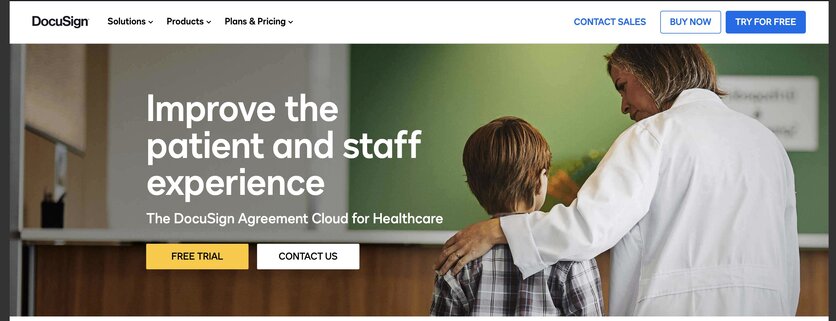
Key features: Along with streamlining healthcare workflows, DocuSign can help you automate patient intake and improve the patient experience. Their HIPAA forms also work with your EHR system, and you can connect it to other DocuSign products for a more comprehensive suite of use cases.
Pricing: HIPAA compliance is not mentioned on any of the standard plans, so you might need to schedule a call with them for an Enhanced Plan and custom pricing that includes HIPAA compliance.
13. FormDr

Key features: FormDr offers exclusively HIPAA compliant forms. The solution is specifically designed for hospitals, healthcare providers, or medical facilities. You can use their digital forms to set up appointments, send reminders, collect HIPAA-compliant electronic signatures, or allow patients to upload insurance card photos.
Pricing: All of their plans include HIPAA compliance. You can start with a 14-day free trial and then move to one of their plans: Starter $29/month, Pro $49/month, Elite $79/month. For larger organizations, there’s the Enterprise plan. You’ll need to schedule a call for a custom quote.
14.Cognito Forms

Key features: This low-code form builder offers customizable HIPAA compliant forms to collect patient data securely. Besides following all the security protocols that make them compliant and ensure data privacy, Cognito Forms also meets ADA compliance regulations. This lets you create forms accessible to all users, including those with disabilities.
Pricing: HIPAA Compliance comes only with the Enterprise plan, which starts at $99 /mo, and you get the first 14 days for free.
15. MedForward
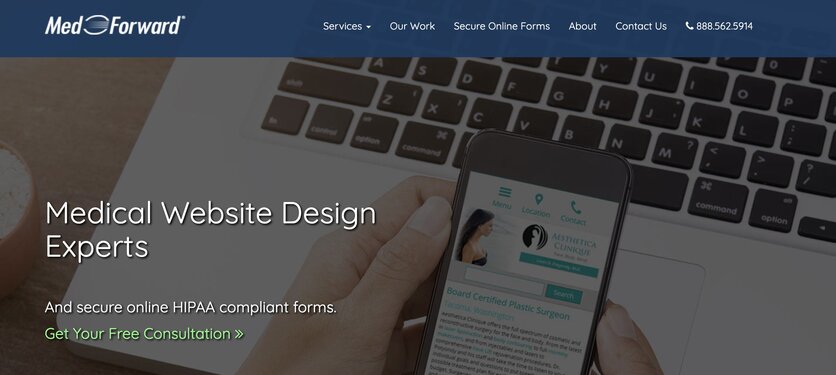
Key features: MedForward is actually a marketing consulting & web design company that also offers secure online forms to physicians or other organizations that collect and handle PHI. They offer a BAA and follow all the security guidelines that enable their customer to securely streamline the patient experience with the help of online forms.
Pricing: To get a demo and a quote for their plans, get in touch with their sales team.
16. KwesForms
Key features: If you have strong technical knowledge and want to build your own HIPAA forms, then KwesForms might be what you need. KwesForms is a HIPAA compliant form builder for developers. It lets you develop JavaScript forms with low-code components. While they’re not GDPR compliance yet, they check all the HIPAA data and organization security measures and offer a signed BAA.
Pricing: KwesForms offers a 14-day free trial. They charge $79/ month for the Agency plan and $250/ month for the Agency Plus plan. Both plans include HIPAA compliance.
6 HIPAA compliant form components + bonus
Yes, you can ensure the privacy of patient data in many ways. But with cybercrime rates on the rise, having a HIPAA compliant form builder that has your back when collecting sensitive patient data is exactly the peace of mind you’re looking for. So what makes a form HIPAA compliant, and what should you pay attention to when doing your research.
Read on to find out.
1. Authorized access
Only authorized healthcare staff should access patient data and medical records. HIPAA compliant online forms should have the option to set custom roles & permissions to prevent data leaks or breaches.
2. Encrypted transfer
Any data, in transit or at rest, should be encrypted. Whether patients share with you, medical data or healthcare providers share it with other medical facilities or insurance companies, prevent hackers from eavesdropping on your forms with strong encryption protocols.
3. Data integrity
Protect the forms with robust passwords and automatic log-off after a period of inactivity so that patient submissions and medical records are not exposed, modified, or deleted.
4. Secure storage
Safely store the data in well-guarded data centers like AWS (Amazon Web Services).
5. Back-up & recovery
Have all your data backed up periodically in case it’s deleted, so medical records don’t get lost, and you can recover them at any point.
6. Disposal
Safely remove any data that your patients or your organization no longer needs, whether on request or after a set period.
Extra security measures that can ensure your forms are HIPAA compliant:
- Signed BAA: as a Covered Entity, signing a BAA with your software provider offers legal protection of your patients’ data. Also, if you’re connecting your form with an email service provider, you’ll need to ensure they’re HIPAA compliant and sign an additional BAA.
- Audit trail: accessing an activity log on your account and forms can help you trace specific actions and ensure sensitive healthcare data hasn’t been viewed, or key form fields haven’t been modified accidentally or without permission.
- Employees training: having the staff properly trained and following internal procedures that keep patient data safe will add extra layers of protection to your data collection process with online HIPAA compliant forms.
How to create effective HIPAA compliant forms
Security is, without a doubt, a must-have requirement when building online HIPAA compliant forms. But, just like any other form, their primary purpose is to help healthcare providers collect data effectively. So how do you build HIPAA online forms that don’t compromise convenience or security?
- Use HIPAA compliant survey tools
Sharing sensitive medical information puts patients in a vulnerable spot. It’s an excellent practice to reassure them that their data is in safe hands and their privacy is respected. You can do that by building your forms with a HIPAA compliant form builder that understands and takes all the necessary security measures to ensure that your forms and the ePHI you collect are safely handled.
For example, at 123FormBuilder, which is 100% HIPAA compliant, we have robust security measures in place, and we offer a BAA (Business associate Agreement) that guarantees the full protection of the medical data flowing through our forms.
- Have a clear structure and indications
Every form you build should be clear with its purpose and the type of information you’ll be collecting. If you’re using a drag-and-drop survey tool like 123FormBuilder, it should be easy to customize the structure according to your needs. Mark as required the fields where you ask for key information that helps you identify a patient or collect crucial data about their medical condition. It ensures you’re not missing any important detail affecting the quality of the patient experience at your facility.
- Make the forms dynamic
What does that mean? When filling in a patient intake form, for example, not all questions are relevant for some patients. Use conditional logic (or logic jumps) to reveal questions based on the user’s input. Also, if you already use Salesforce, connect the data with Salesforce objects so you can prefill the form with existing data and avoid making your patients fill in the same information twice.
Let’s take an example; suppose the patient chooses a symptom or medical condition on their form. In that case, you can ask for details on that specific medical problem they have, which implies unfolding a different set of questions from a patient that checks in only for a routine appointment. It also helps to keep the form shorter and improve the user experience, improving the submission rate and increasing the chance of submitting it accurately.
- Include a signature field
Collecting consent from patients is key to remaining HIPAA compliant. Having an electronic signature field on the form can ensure that you obtain authorization for treatments or release medical records in a timely manner.
- Connect the forms to payment providers
You can accept bill payments right in your HIPAA form by integrating it with 3rd party payment providers like Stripe, Paypal, Authorize.net, or Square. Make it convenient for the patient and easy for you to track and process payments.
HIPAA Compliant Forms – FAQs
How do I make HIPAA forms compliant?
You can make HIPAA forms compliant by choosing a HIPAA compliant form builder that offers you a Business Associate Agreement ensuring the necessary data collection security measures. Following HIPAA compliance guidelines concerning ePHI (electronic Protected Health Information) safety and privacy, such as encryption protocols, password protection, storage, authentication, or internal procedures, can help you make and keep your HIPAA form compliant.
Can you make Google Forms HIPAA compliant?
Google forms are not HIPAA compliant by default. So to make them adhere to HIPAA regulations, there are multiple steps you need to take, including signing a BAA and adjusting some security controls. However, Google Forms are not specifically built for healthcare, so you might find limited options, as opposed to HIPAA compliant form builders like 123FormBuilder, where you have dedicated HIPAA compliant online forms free to use and designed with healthcare use cases in mind.
Are online forms HIPAA compliant?
Not unless you make them HIPAA compliant. HIPAA compliance refers to a set of guidelines and security measures that healthcare providers need to take to collect, handle and store ePHI safely. So if you’re a doctor or run a medical facility collecting patient data, you need to use HIPAA compliant online forms.
Are PDF forms HIPAA compliant?
PDF forms are HIPAA compliant as long as they conform to HIPAA regulations. Signing a BAA with your service provider does not secure your documents’ HIPAA compliance. You’ll need to adopt and follow all security measures that protect the integrity and privacy of your patient data, from the moment they access and fill out a form to how the data reaches your system, how you’re storing it, and how it’s being shared and handled.
Load more...