The Best Formsite Alternative – 123FormBuilder vs Formsite
Are you looking for a form builder solution capable of handling all of your needs? Many options are available on the market, but how do you analyze them all and figure out which is the best for you? We have a few options for you, starting with 123FormBuilder, of course. Today, we will discuss our free Formsite alternative and see how the 123FormBuilder versus Formsite analysis can help you achieve the best results.
Pricing Details
Let’s first see what you’re getting for your penny. Who will prevail in the 123FormBuilder vs Formsits price fight? Only you can decide, of course. We’re just giving you the facts.
We will start with 123FormBuilder, which offers a Free account that you can keep forever. Here, you can test out a number of features (a drag-and-drop editor, a digital signature, a Likert scale, and many types of form field questions) and use some online forms as you see fit. It’s useful for exploring our product and figuring out if you need more helpful features for your business with our Formsite alternative.
The Gold plan costs $37 per month and provides access to an additional 5,000 monthly submissions and forms as well as the upload and formula fields. With our Formsite alternative you’ll also receive multilingual forms, import/export submissions, custom reports, custom email notifications, form save/edit later, several built-in integrations, and multi-user collaboration.
The Diamond plan ($49/month) includes everything listed above, as well as payment connectors, a custom domain, and a detachable product link.
The Platinum subscription is $99 a month and includes 42+ built-in connections, Salesforce marketing cloud integration, Salesforce-accessible forms, and data encryption.
You may upgrade to the Enterprise package if you want limitless everything, HIPAA compliance, a dedicated account manager, or priority assistance.
Formsite starts you at a Pro trial account for 14 days. If you don’t upgrade yourself, you will be demoted to a free account with minimal features: 5 forms, ten monthly responses, and 500 MB of space.
The most affordable Formsite paid plan is Deluxe, which costs $24,95 per month. You get five forms, 500 results per form, and around-the-clock support. The Pro 1 plan sells for $39,95 per month. You get 10 forms, 1000 submissions per form, and you can remove the product branding.
Pro 2 sells for $69,95, and it includes more forms and submissions, PDF results, and workflows. The Pro 3 plan sells for $99,95, and it allows users to use more forms and get more submissions; they can use DocuSign and Salesforce.
The final plan is Enterprise, which has a monthly price tag of $245,95. You get 1,000 forms to use plus 50,000 results per form, a data retention policy, and the possibility of adding HIPAA compliance.
Form Creation & Customization
123FormBuilder has over 3,000 form templates for you to use as soon as you finish making your free account. Most are available for free, while some require a paid account. Of course, you can further customize them to fit your needs.
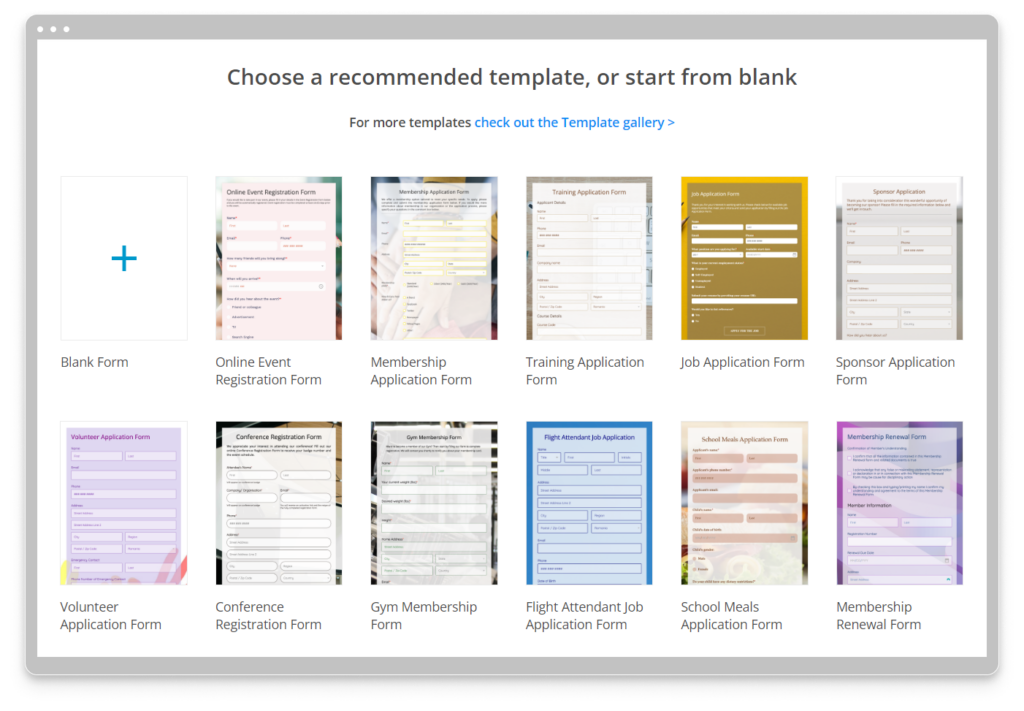
Starting with the Free plan, you may utilize 123FormBuilder’s straightforward drag-and-drop editor. The editor consists of four main sections: Create, Set up, Publish, and Results. You can use these parts to customize your online forms as you see appropriate. Each section includes a left-side menu that offers extra customization options and functionality.
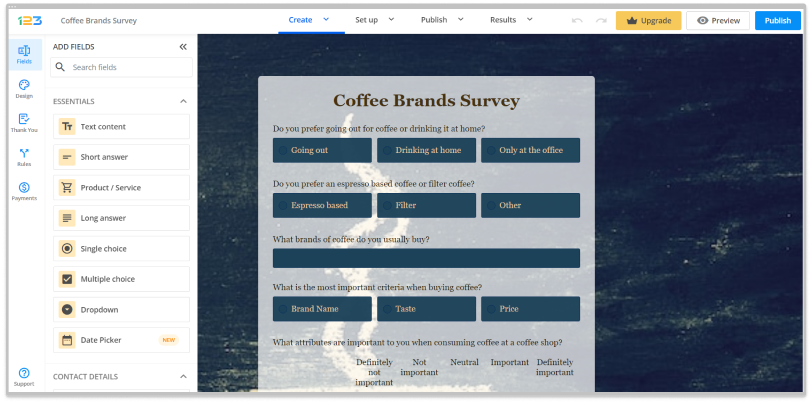
Formsite lacks diversity when it comes to form templates. It features around 100 form templates you can use as soon as you start your trial account.

It sports a similar drag-and-drop editor structure with a side menu on the left. The form editor has four sections: Form Editor, Form Settings, Share, and Results. You can control every aspect of your online form from here, as clicking each of them opens another left-side menu.

Form field editing works a little differently. Our free Formsite alternative opens a right-side menu where you can customize form fields to see the changes as you make them, whereas Formsite uses pop-ups.
Payments
Sales are the foundation of any successful business. After all, you want to make a profit and increase your customers. You need to improve your sales process to increase your chances of success. Customers are more likely to purchase if they find it easy to shop.
A form builder that includes a payment processor might simplify your effort. Forms created with 123FormBuilder may enable several payment processors simultaneously. We have over fifteen native payment processors available directly on your web form. Square, Stripe, and PayPal are a few popular examples.
There are no extra costs with our Formsite alternative; simply pay the processing rate given by the payment processor on your purchase, contribution, and product inventory forms. Beginning with the Platinum plan, you can activate payments.
With Formsite, you can access the payments feature starting with the Pro 1 paid plan. You can add a payment processor to your online form from the editor, but you can’t use multiple processors on the same form when writing this article. That somewhat limits your prospective clients, obligating them to use your chosen payment method.

Integrations & Automation
The right integrations can significantly improve your form performance. 123FormBuilder proves to be a great Formsite alternative because it offers over 43 built-in integrations and thousands more via Zapier.
You can connect payment processors, data managers, project management, and email marketing apps like Salesforce, PayPal, Hubspot, Mailchimp, and Zoho.
Businesses may correctly manage their databases by utilizing 123FormBuilder, which provides clients on the Diamond plan and above access to forms from Salesforce Marketing Cloud, Salesforce Sales, and Salesforce Experience. Additionally, the Enterprise package includes priority help, virtual database administration, dynamic prefill, dedicated account management, and two-way integration with Salesforce.
Formsite allows users to access and use workflows starting with the Pro 2 plan ($69,95), using two forms together to build automated processes between them. You have access to +16 built-in integrations, including Amazon S3, Constant Contact, Google Drive, Mailchimp, and Zapier, which connects to more third-party apps, if needed.

Form Insights & Analytics
Our Formsite alternative is very well equipped to analyze form performance. You get pie charts and other forms of form performance analysis, plus Form Insights, a new way to see who and how interacts with your online form.
Form Insights is available starting with the free 123FormBuilder plan. The basic analytics include stats like views, submissions, and the average time it takes to complete a form. In addition to field analytics such as field views, drop-off rates, and time spent on the field, Diamond users and above get comprehensive information about device kinds, locations, and referrers.
Formsite has its own form performance results section. You can get a statistics report with data regarding daily results, average completion duration, browser, and the device from which the user accessed the form.
Form Security Options
Security is a top priority for 123FormBuilder and Formsite. Both form solutions have implemented security features to protect data in transit and at rest.
Our free Formsite alternative has integrated a number of security and privacy safeguards. These procedures secure survey data and ensure confidentiality, such as data encryption to prevent unauthorized access to sensitive information, IP blocks to prevent unauthorized access, password protection for permitted access, and Captcha to prevent spam. These features provide a high level of security for survey data.
Formsite also includes security features, such as password protection, reCAPTCHA, secure forms, and automatic form spam prevention.

Both formbuilders provide HIPAA compliance to healthcare businesses. Our features comprehensively cater to the medical field. Enterprise accounts can opt to add HIPAA compliance alongside enterprise-level security such as SSO.
123FormBuilder – The Best Formsite Alternative
That’s about it. Now you know how 123FormBuilder and Formsite compare, and we hope your decision is easier to make. As you can see, 123FormBuilder is an excellent alternative to Formsite, and you can get started with a free account to test it out.
Customize your online forms with drag-and-drop, add or delete form fields, examine form insights to help you analyze and enhance your forms, and include several payment processors on the same form! The only limit to what you can make with 123FormBuilder is your creativity!
