GoFormz Alternatives – 123FormBuilder vs GoFormz
Are you looking for a great form-builder solution for your business? Many options are on the market today, so it can take time to discover the one best suited to your needs. Maybe you’re a GoFormz client, but how about viewing what other GoFormz alternatives are out there?
Look no further. Today, we will dissect how 123FormBuilder versus GoFormz performs and give you a few ideas about which option is better. Let’s begin!
Pricing Tiers Comparison
Let’s start with how the two form builders work regarding pricing.
123FormBuilder greets you with a free account from the start. The best part is you can keep using it as much as you need. It gives you access to the drag-and-drop editor, Likert scale, conditional logic, esignature, and many types of form field types.
123FormBuilder offers many paid plan options for every type of customer. We will start with the Gold plan ($37/month), which offers access to the free features, of course, plus 5,000 monthly submissions, file upload, and formula fields. Other must-have features include multi-language forms, import/export submissions, custom reports, custom email notifications, save/edit later for forms, many built-in integrations, and multi-user collaboration.
The Diamond plan ($49/month) adds native payment integration with processors like PayPal and Stripe, the ability to remove the product link, and a custom domain.
The Platinum plan ($99/month) adds more than 42 built-in integrations, forms accessible from Salesforce, access to Salesforce Marketing Cloud, and data encryption.
For unlimited monthly subscriptions and forms, HIPAA compliance, a dedicated account manager, and priority support, you can always try the Enterprise plan available with our GoFormz alternative.
GoFormz is limited when it comes to freebies. The trial account lasts 14 days, and you can only try some basic features. After the trial ends, you keep access to a Basic plan with some form field types: dropdown, checkbox, image, and table. You have one form available, data collection, and a customizable form layout.
The first paid plan GoFormz offers is the Team plan, which costs $30 per user per month. It offers the basic features plus more forms, calculations, automated email upon form completion, online shareable forms, e-signature, and integration with online storage providers like Google Workspace.
The second paid plan is Advanced, which costs $60 per user per month. Here, you can access previously mentioned features, plus conditional logic, form transfer, and a file attachment field.
For more features, you must contact the GoFormz customer team to obtain a quote for the Enterprise plan. It includes HIPAA compliance, SSO, advanced reporting, and more integrations (Salesforce, Microsoft Dynamics 365, etc.).
Form Creation and Customization
The two form solutions have very different approaches regarding form creation and customization options.
Starting with the Free plan, you can use 123FormBuilder’s straightforward drag-and-drop editor. The editor consists of four main sections: Create, Set up, Publish, and Results. You can use these parts to customize your online forms as you see fit. Each section includes a left-side menu that offers extra customization options and functionality.
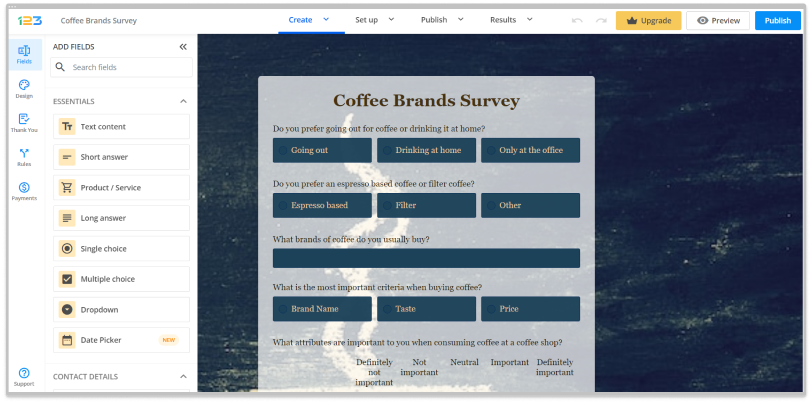
GoFormz similarly adds form fields to the forms, using drag and drop from a left-side menu.

However, the form field customization process is much simpler, and most fields are not available for free accounts. The form-building process is different; unfortunately, you can’t pick any existing form templates with a free account. You must, instead, upload a PDF of an existing form if you want or start one from scratch.

With 123FormBuilder, our free alternative to GoFormz, you have +3,000 form templates to choose from for a quick online form experience. +1,900 of them are available to free accounts, too! Plus, you can customize them as you see fit, with many different form fields available.
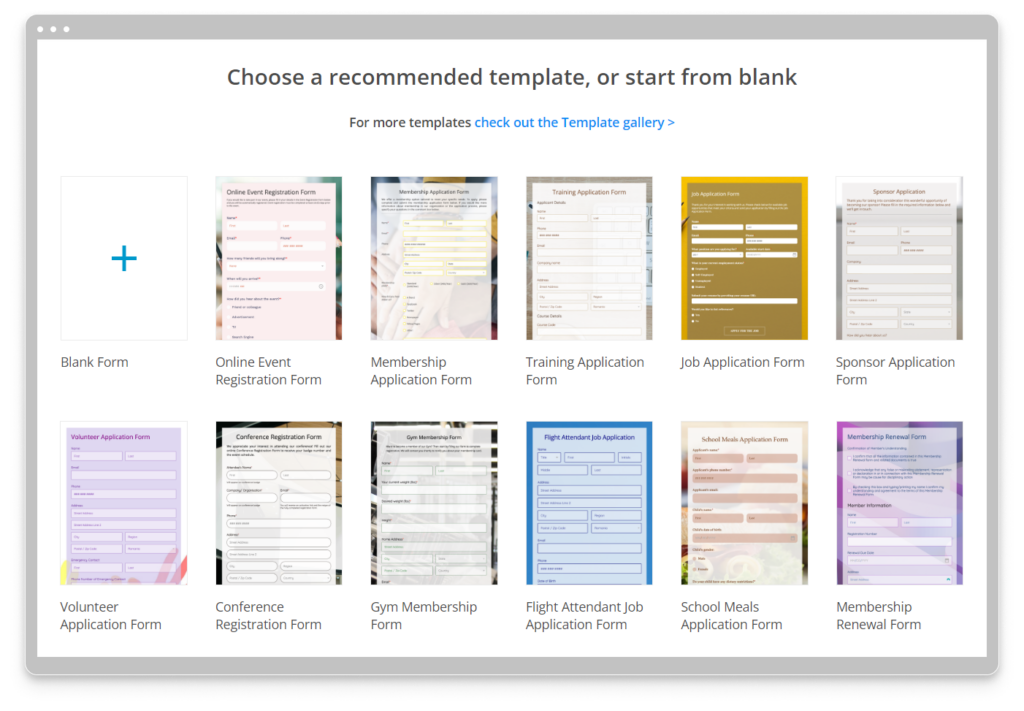
Payment Integrations
When you add payments to an online form, you increase your chances of selling more. This is all the more profitable when you add more than one payment option for your audience. When people have more choices, they’re more likely to make a purchase.
123FormBuilder is an amazing GoFormz alternative from this point of view because it allows users to add one or more payment options to their online forms. That’s right, you can collect payments, donations, subscriptions, and more with a single form on your website.
Add your favorite payment processor from our generous list and watch your sales grow. You can pick any popular processor, such as PayPal, Stripe, Square, and Authorize.net. Add one or more of the +15 available options and grow your business with forms.
Unfortunately, at the time of writing this article, GoFormz doesn’t support native integration with payment processors. That means you must use a third-party integration or give prospective shoppers less secure alternatives.
Integrations, Automation, and Analytics
With native integration with third-party applications, your business can soar to higher levels. Plus, you save time automating processes, quickly designing and carrying out marketing campaigns, engaging in automatic data collection and management, and more with one of the best GoFormz alternatives.
123FormBuilder has built-in integration with +42 third-party apps like Hubspot, MailChimp, PayPal, Stripe, Wix, Shopify, and more. You can use Salesforce to generate databases, Hubspot to send emails, and Google Sheets to convey data provided through forms. Additionally, you can add many more third-party automations with Zapier.
GoForms also offers certain form integrations. Advanced accounts can access Salesforce, ServiceMax, QuickbooksOnline, Microsoft Dynamics 365, and more.

However, it lacks two-way integration with Salesforce, a feature that 123FormBuilder proudly offers. It allows users to send and pull objects from Salesforce and use URLs and dynamic prefill.
When it comes to analytics, 123FormBuilder has the upper hand. It provides basic insights into form activity and performance, starting with the Free accounts. Moreover, it includes Form Insights & Analytics with details for form performance and form field analytics with metrics like field views, drop-off rates, and time spent on the field.
Security and Privacy
Security is a primary priority for Typeform and 123FormBuilder. Most responders and users want to ensure that the information they provide is safe from internet dangers.
Our free GoFormz alternative has integrated several security and privacy features. These procedures secure survey data and ensure confidentiality, such as data encryption to prevent unauthorized access to sensitive information, IP blocks to prevent unauthorized access, password protection for permitted access, Captcha to prevent spam, and DKIM and SPF. When combined, these strategies provide a high level of security for survey data.
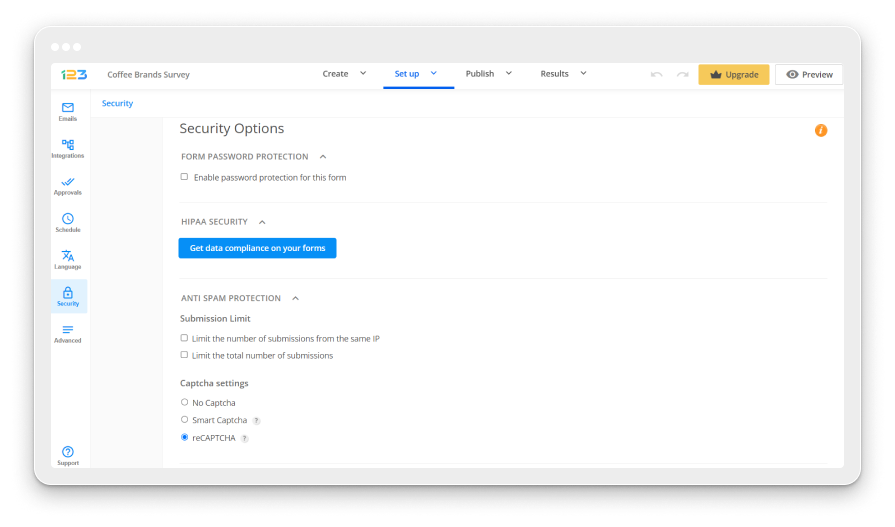
You can use 123FormBuilder, our alternative to GoFormz, for GDPR and HIPAA-compliant online forms. We are ready to provide you with compliance specifically built for the healthcare sector; you only have to choose the Enterprise plan. You can also get SSO and data insurance with our top-paid plans.
GoFormz protects data sent through forms and offers HIPAA compliance, although you must contact them to determine the cost of this feature. Their Enterprise plan also offers SSO authentication for increased security.
123FormBuilder – The Best GoFormz Alternative
Well, now you know how 123FormBuilder versus GoFormz goes. Of course, we consider that 123FormBuilder offers a superior solution to your online needs: you have transparent prices, a generous amount of form fields, and features like conditional logic, file upload, formula field, calculations, and custom thank you notes plus custom email notifications.
Moreover, with one of the best GoFormz alternatives – 123FormBuilder, of course – you can use the built-in payment integrations to accept payments, donations, and other types of monetary transactions without leaving the online form. All packed in a secure and compliant solution. What’s stopping you? Start your 123FormBuilder journey today; it’s FREE!
