123FormBuilder versus Microsoft Forms – The Best Microsoft Forms Alternative
Looking for an excellent formbuilder solution to meet your company’s rising needs? There are several alternatives on the market; how can you decide which is ideal for you? You may start with a quick analysis of a few choices. Today, we will talk about the greatest Microsoft Forms alternative—123FormBuilder, of course.
Continue reading to learn more about who wins the 123FormBuilder vs. Microsoft Forms “battle,” what features and plans each form builder service provides, and who may be ideal for you. Let us begin!
Pricing Tiers Comparison
Let’s see how much each form builder solution costs. We will start with 123FormBuilder, which offers an option for every wallet and need.
You start your journey with 123FormBuilder with a FREE account. You can explore the features and get exactly what you need from an online form-building solution and figure out if you need something more. The free plan offers features like a drag-and-drop editor, a digital signature, a Likert scale, conditional logic and many types of form field question types.
With the Gold plan ($37/month), you access upload and formula fields, multilanguage forms, custom email notifications, and edit later for forms.
The Diamond Plan ($49/month) offers even more forms and monthly submissions than gold, plus the payment integration that can make life much easier for online shops and quick and safe sales or donations.
The Platinum plan ($99/month) provides data encryption, forms accessible from Salesforce, and integration with 42+ third-party apps.
123FormBuilder offers the Enterprise plan for those looking for a professional solution that includes HIPAA compliance, priority support, a dedicated account manager, and unlimited features.
Microsoft Forms uses a different subscription plan as it is part of larger Microsoft-related subscriptions. Microsoft Forms is part of the Office 365 suite and provides a one-month free trial for a maximum of 25 users, with complete access to all features during this period. Once the trial ends, you can opt for a subscription plan starting at $6 per user per month. However, Microsoft Forms will remain free of cost with any paid plan from Microsoft.
Form Creation and Customization
The two formbuilders offer very different form customization options. 123FormBuilder has an intuitive drag-and-drop editor available starting with the Free plan. When you log in, the dashboard shows four main menus: Create, Set up, Publish, and Results.
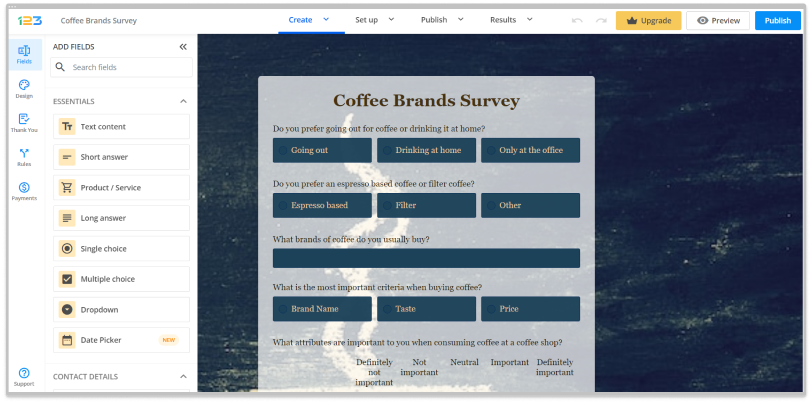
Within these sections, you will find the various features and settings to help you personalize, publish, and monitor your online forms. Each of the four sections has a submenu located on the left side as you click on it. There, you will find customization choices and features useful for your forms. You also have advanced features: advanced conditional logic and thank-you messages, email notifications, formula and upload field, payments, and more!
Microsoft Forms also has an intuitive interface, with three main menus: Questions and Responses on the left and Preview, Style, Collect Responses, and Present on the right top side.

On the Questions tab, you can personalize questions by type. To add a new question, press the + button from the form and select the question type (multiple choice, dropdown, short answer, long answer, linear scale, checkbox grid, etc.). The options for modifying field types, colors, fonts, and borders are significantly limited, restricting design flexibility.
The Responses tab allows you to view answers and insights. The Style menu allows you to make visual choices, like changing the form’s background with a different color or photo. The Preview button is pretty self-explanatory—it allows you to view your form as your respondents would on desktop or mobile.
The Collect Responses menu allows you to share your form in various ways to collect and protect form answers.
123FormBuilder excels at form templates, offering over 3,000 ready-to-use templates. There’s one for everything, from sign-ups and contact forms to order, payment, registration forms, quizzes, and surveys.
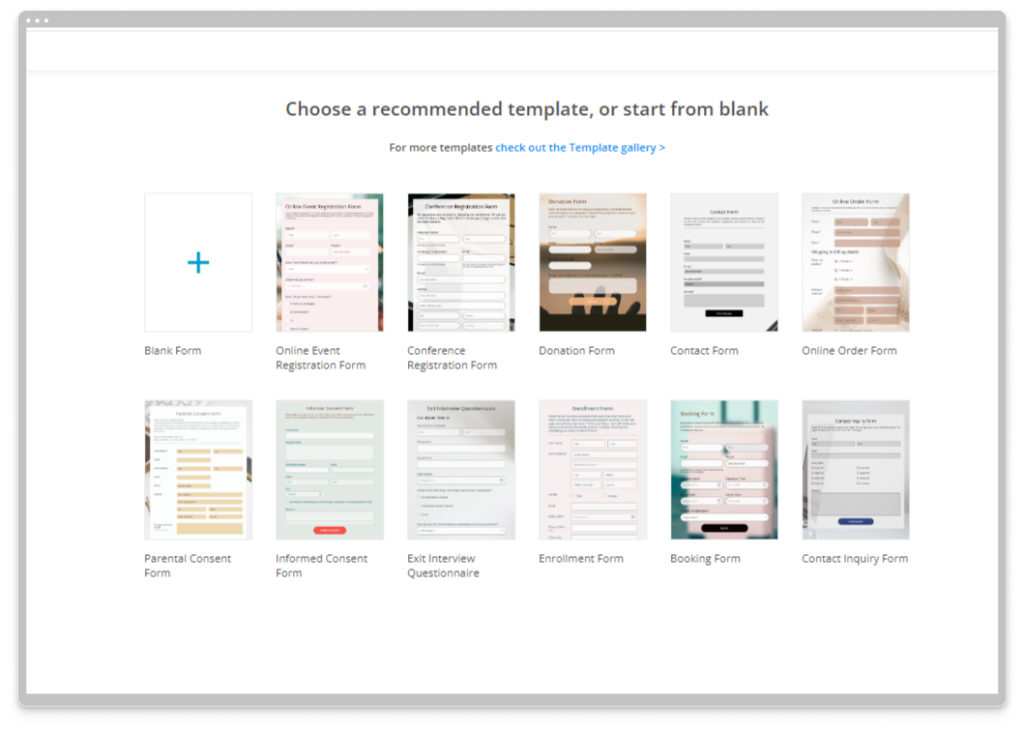
By contrast, Microsoft Forms lacks a number of templates and categories available. There are only a limited number of categories, including feedback surveys, registration forms, quizzes, and workflows.

Payment Integrations
When you need an online form with a payment solution, the 123FormBuilder vs. Microsoft Forms debate clearly shows who wins.
123FormBuilder integrates natively with known payment processors like Stripe, PayPal, and Square. Moreover, it allows users to add multiple payment processors per form. With our Microsoft Forms alternative, responders can choose which payment processor to use when paying for a product or service acquired from you. This gives them more flexibility and more reason to become your client.
No extra fees are required; you only need to pay the payment processing rate set by the processor for your order, donation, and product inventory forms. Starting with the Platinum plan, you can enable payments on your 123FormBuilder forms.
Unfortunately, Microsoft Forms doesn’t include any payment processing integration whatsoever. So, if you want to get payments through your online form while working with Microsoft Forms, you must look for a third-party solution, which can prove cumbersome and risky. You have it all, instead, in a single form building solution, 123FormBuilder!
Integrations and Automation
The right third-party integrations can simplify your work by automating many internal processes. Our Microsoft Forms alternative is very well prepared in this department. 123FormBuilder allows users to integrate with over 3,000 third-party apps, some native integrations and some via Zapier, to optimize and automate data collection and management.
With 123FormBuilder online forms, you can create Salesforce databases, send emails using Hubspot, or pass data submitted using forms to Google Sheets.
123FormBuilder effectively manages databases for businesses. Customers on the Diamond plan and above can access forms from Salesforce Marketing Cloud, Salesforce Sales, and Salesforce Experience. Furthermore, the Enterprise plan offers priority support, virtual database management, dynamic prefill, dedicated account management, and two-way connectivity with Salesforce.
Microsoft Forms has limited integration capabilities but offers Zapier for connecting with third-party apps. However, it connects directly with other apps and services from the Microsoft 365 Office suite ecosystem.
Form Analytics
How responders act and their opinions and answers matter. That’s why it’s essential to have analysis options available for your form results.
With Microsoft Forms, you can quickly sync your form results with Excel to build your database. Moreover, you can view the responses in various ways, like pie charts, ratings, and scales.

However, for more insights, our free Microsoft Forms alternative is more than ready to serve. 123FormBuilder has some insights in store for everyone. You can view form answers in pie charts and other types of insight.
Moreover, both free and Gold plan customers can access basic form analytics, which includes metrics like views, submissions, and the average time needed to complete a form.
Additionally, Diamond users and above can benefit from advanced insights that provide information about device types, locations, and referrers. These advanced insights also include field insights with stats for field views, drop-off rates, and time spent on each field.
Security and Privacy
Security is a top priority for 123FormBuilder. This free alternative to Microsoft Forms employs many security and privacy protocols to keep data secure in transit and at rest. Only you and the responder have unencumbered access to the form data.
Various measures are taken to ensure the confidentiality of survey data, including data encryption to prevent unauthorized access to sensitive information, IP blocks to prevent unauthorized access, password protection for authorized access, and Captcha to stop spam. These measures, along with DKIM and SPF, work together to provide a high level of security to survey data.
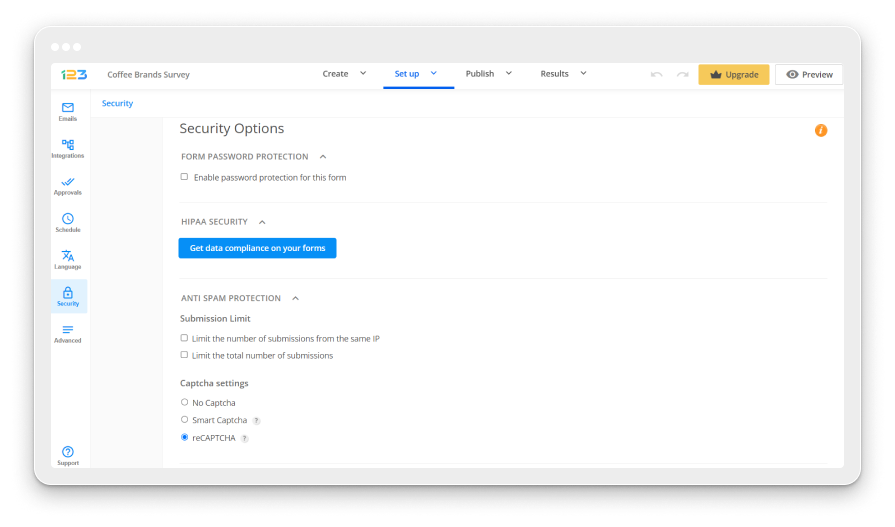
If you need online forms with HIPAA compliance, we’ve got you covered. Our Enterprise plan offers a crucial feature for the healthcare industry. They can also add single sign-on (SSO) to their plan.
Microsoft Forms offers security measures as part of Microsoft 365. It is HIPAA and GDPR-compliant and meets FERPA and BAA protection standards. Data is encrypted at rest and in transit. You can activate Single Sign On by buying a Microsoft Entra add-on.
123FormBuilder – The Best Microsoft Forms Alternative
Now you know more about Microsoft Forms and our free alternative to Microsoft Forms. As you can see, 123FormBuilder is a great alternative to try and use for free to convince yourself it’s what you need.
Customize your online forms with ease using drag-and-drop functionality. Add or remove form fields with just a few clicks, use conditional logic to personalize the responder experience, and gain valuable insights to help you review and improve your forms. You can even add multiple payment processors on the same form! With 123FormBuilder, your imagination is the only limit to what you can achieve!
