WordPress Alternative to Gravity Forms – 123FormBuilder
Businesses and individuals seek tools that offer flexibility, ease of use, and robust functionality. Gravity Forms has long been a popular choice for WordPress users but is not the only player in town. Enter 123FormBuilder, a versatile and powerful alternative that caters to a wide range of form-building needs.
Whether you need a simple contact form, a detailed survey, or a complex registration form, 123FormBuilder has got you covered. Its intuitive platform is packed with many features designed to help you achieve your form-building goals. In this article, we’ll delve into why 123FormBuilder is a compelling alternative to Gravity Forms, highlighting its key features, benefits, and a variety of use cases.
Pricing
Let’s start with the prices, one of the most important aspects new users consider before deciding.
We will start with 123FormBuilder, which starts you with a FREE account that you can keep indefinitely. You’re already accessing much-needed features like the intuitive drag-and-drop editor and form fields like the Likert scale, digital signature, single-choice and multiple-choice questions, custom thank-you pages, multipage forms, and basic analytics tracking.
The first paid plan is Gold ($37/month), where you discover the magic of conditional logic, upload and formula fields, more forms and fields, multiply field group, and multi-language forms. You can import, export, and edit submissions, collaborate with more users on the same account and customize email templates for autoresponses.
The Platinum plan ($49/month) is one of 123FormBuilder’s most popular plans because it provides the much-desired feature of adding payment processors to forms. By extension, you can use the product field to turn any online form into a mini-store or a way for contributors to donate to your cause. You’re also getting a custom domain and the ability to remove the product link at your pleasure, which is a must-have for a great alternative to Gravity Forms.
The Diamond plan ($99/month) provides all of the above, of course, plus even more forms and submissions, data encryption, more than 42 native integrations, and access to forms from Salesforce and Salesforce Marketing Cloud.
We always have the Enterprise plan ($225/month) if you need more than that. This plan offers unlimited everything and HIPAA compliance for the healthcare sector.
Gravity Forms doesn’t have a free plan; it only allows new users to try the paid perks for 14 days. However, its three plans are available for purchase on a yearly basis. The Basic plan includes core features and add-ons like Hubspot, Active Campaign, and reCaptcha, and it can be used on one site.
The Pro license can be used on three different websites. It offers access to more add-ons like Dropbox, Slack, and Trello, as well as access to payment processors such as PayPal and Stripe.
The Elite plan allows further access to advanced post creation, chained selects, conversational forms, partial entries, polls, quizzes, surveys, and signatures. Add-ons involve Authorize.net, Google Analytics, and Webhooks.
Form Creation and Customization
Each form builder has a specific definition of what an editor should be. The good news is that they both have a user-friendly interface.
123FormBuilder includes over 3,000 form templates that you can select and use right away. You may also further modify them to meet your specific requirements. It’s your decision. Most form templates are free; however, some require a subscription account due to their features. The simple drag-and-drop editor provides everything you need to create the ultimate online form.
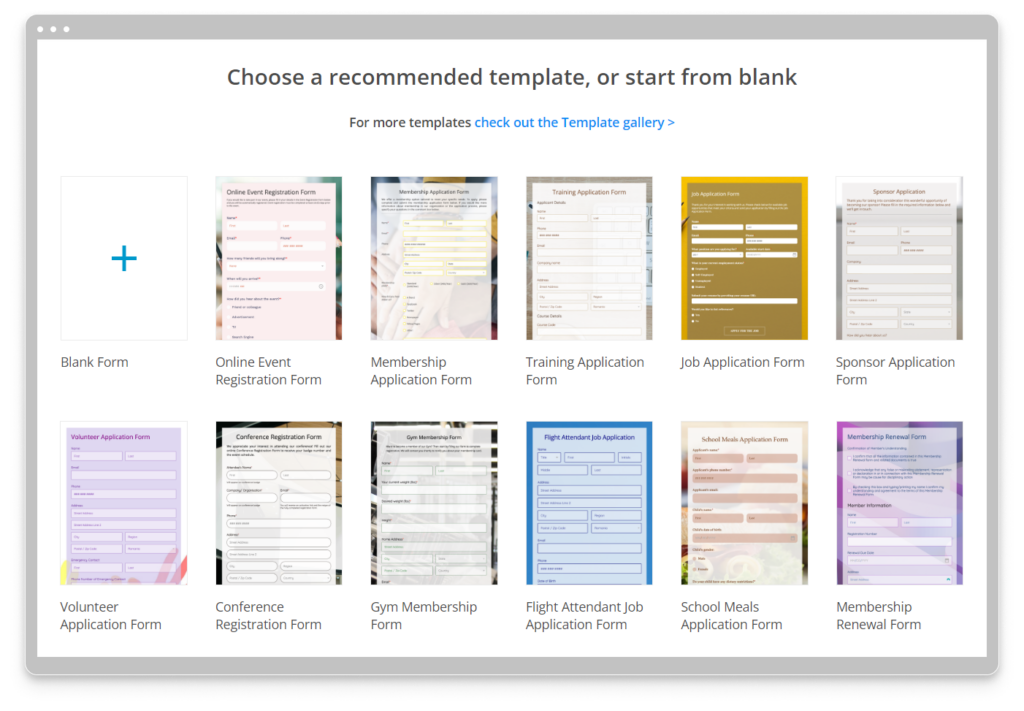
The 123FormBuilder editor is divided into four major sections: Create, Set up, Publish, and Results. You may use these sections to modify your online forms in any way you see suitable. Each component has a left-side menu with more flexibility and capability, making it one of the finest free alternatives to Gravity Forms.
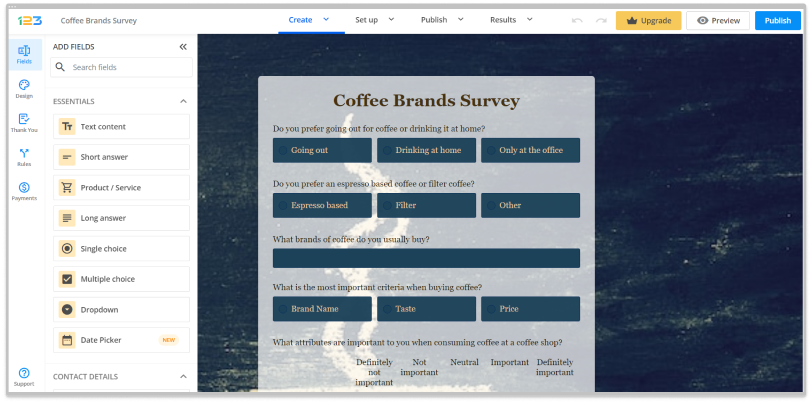
Simply select the field you want, drag it, and drop it onto your form. On the right, you may further personalize the field. Among the must-have form field features available are conditional logic, which allows you to show or hide the next questions based on the responses; a product field, where you can add extensive details about the product or service you’re selling, payment processors, signature requests, and more.
Gravity Forms is dedicated to WordPress websites, limiting your usage on other websites. Returning to the Editor, you will see it integrated into your WordPress website. You choose the form you want to use and click on it. The form fields you can add are located on the left.

Adding and removing form fields works the same as with our free alternative to Gravity Forms, with drag and drop. Then, you can further customize the form field using the specific field editor on the left.

Unfortunately, Gravity Forms doesn’t excel in the form template department. The reduced number of templates is divided into two categories: conversational forms (with event registration, lead capture, and booking forms) and the form template gallery (Stripe form, contest entry form, survey, and donation form).
Payments
Payments are an integral part of any business. That’s why adding them to your online forms can pay off. You can cut back on some costs and drive more sales. A well-placed online form with payment can greatly improve your chances of selling, and the website visitor doesn’t even have to leave your form.
123FormBuilder offers native integration with many payment processors such as PayPal, Stripe, Authorize.net, and more. That is not all; you can add multiple payment processors to one form if you want. That gives prospective buyers more options to make a transaction profitably. That means you can add PayPal and Stripe, for example, on the same online form. You don’t pay us anything extra. All you have to do is pay the agreed processor transaction fee.
Although Gravity Forms has payment forms and payment processor implementation, you cannot add more than one payment processor to a form. That limits clients to only one option—and it may not be the one they prefer. Gravity Forms’ most popular payment processors are PayPal and Stripe.
Integrations & Automation
With the correct integrations, you can quickly get more results, acquire deeper insights, and automate and manage databases. 123FormBuilder stands out because it has built-in access to over 42 third-party apps, making it a great alternative to Gravity Forms.
Use Zapier to connect with over 5,000 online apps, making your job easier and faster. Create a database, handle information more efficiently, launch email marketing campaigns, and manage projects with programs like Wix, Hubspot, Mailchimp, Zoho, Salesforce, PayPal, Stripe, etc.
123FormBuilder for Salesforce takes care of your automation and data management requirements. Our subscription plans include full access to Salesforce Marketing Cloud, Salesforce Sales, and Salesforce Experience. The Enterprise package includes priority support, virtual database administration, dynamic prefill, dedicated account management, and two-way connection with Salesforce.
Gravity Forms prefers to limit users to certain applications per plan. For example, you need to be on the Basic plan to connect to Active Campaign, Constant Contact, Hubspot, and MailChimp. The Pro plan lets you use add-ons like PayPal, Square, Stripe, and Zapier.

The Elite plan confers access to Authorize.net, 2Checkout, Google Analytics, and Webhooks. Unfortunately, you can only connect Gravity Forms with Salesforce CRM Lead, Contact, or Case, limiting your automation options with Salesforce.
Form Insights & Analytics
We offer an alternative to Gravity Forms that is great for assessing form performance. You will receive access to Form Insights, a new approach for analyzing who and how people engage with your online form, as well as pie charts and other form performance statistics.
You may start utilizing Form Insights with the free 123FormBuilder plan. The basic statistics include data such as views, submissions, and the average time it takes to complete a form. Diamond users and above receive detailed coverage of devices used, locations, and referrers and field statistics such as field views, drop-off rates, and time spent on the field.
With Gravity Forms, you have limited ways of tracking form submissions. You can use Google Analytics add-on to check how your form performs with the Elite plan. You can track metrics to see where form abandonment happens and make changes to improve conversion.
Form Security
When dealing with enormous volumes of data, you must guarantee that the information is always secure. Of course, the same is true for small enterprises and one-man clients working with smaller datasets.
123FormBuilder assures that data is secure at rest and in transit, giving the client and the respondent confidence in the product’s security. You may enable data encryption, IP blocking, several Captcha modes, and password-protect your forms. These solutions are available from the form editor and improve the security of survey and form data.
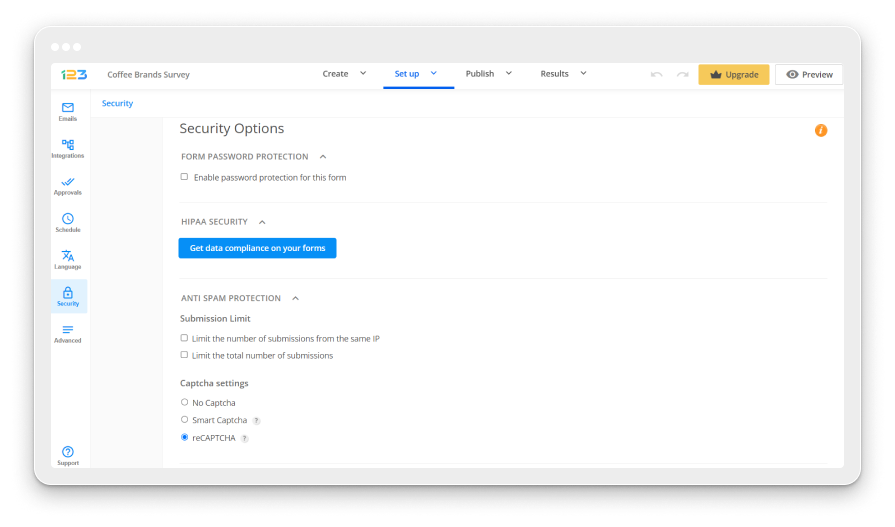
Do not be concerned if your company is required to follow local legislation. 123FormBuilder is a great free alternative to Gravity Forms that ensures GDPR and HIPAA compliance in healthcare. The cherry on top is SSO, which is available as an add-on.
Gravity Forms does not sport as many security features but ensures some data security. The security features include anti-spam protection, captchas, user permissions, and required login. However, Gravity Forms does not ensure the entry data is encrypted, so you shouldn’t use their forms to request credit card data or passwords.
123FormBuilder – The Best Gravity Forms Alternative
When it’s all said and done, we are sure you want the data you collect from respondents and clients to be as safe as possible. You also want to have the option to choose form templates and customize them to your liking. With 123FormBuilder, a great alternative to Gravity Forms, you have this and much more, including extensive forms insights and analytics, conditional logic, Likert scale form field, file upload field, product field, customizable thank-you messages, and email notifications and encrypted data. Try 123FormBuilder out for free to find out if it is the right option for you; it’s FREE!
Load more...