Wufoo Alternatives – 123FormBuilder versus Wufoo Forms
Understanding the products and solutions you are interested in is a straightforward process that equips you to make a better choice. While having more options can be beneficial, it can also be overwhelming. However, with a little research, you can easily identify the best option for you.
Today, we will analyze how Wufoo Forms and one of the best Wufoo alternatives—123FormBuilder—relate and which is your best bet when it comes to form-builder tools. Let’s begin!
Pricing Details
As always, we will compare the prices of the two formbuilders.
123FormBuilder offers a Free plan that you can keep using forever. With it, you can access the intuitive drag-and-drop editor, adding or removing form fields like digital signature, Likert scale, conditional logic, single-choice and multiple-choice questions, multipage forms, custom thank-you pages, and basic analytics tracking. You’re basically getting a view of what the product can do for you so you can figure out if you need more useful business features.
With the Gold plan ($37/month), you get more submissions and forms, plus you can use the upload and formula fields, multi-language forms, multiply field group, and countdown timer. With our Wufoo alternative, you can import, export, and edit submissions, get custom reports and custom email notifications, and collaborate with multiple users.
The Platinum plan ($49/month) provides access to all the features mentioned above, plus a product field, built-in payment processors, a custom domain, and the option of removing the product link.
The Diamond plan ($99/month) unlocks access to +42 built-in integrations, forms accessible from Salesforce and Salesforce Marketing Cloud integration, plus data encryption. If you need unlimited everything and HIPAA compliance, Enterprise is your plan!
Wufoo Forms also offers a Free plan, which allows you to build a maximum of 5 forms and receive 100 submissions per month. You can use basic form fields like single-choice and multiple-choice, checkboxes, and dropdown fields.
The Wufoo Forms Starter plan costs $19 monthly and includes 10 forms, 1,000 monthly entries, a file upload field, confirmation emails, and redirects.
The Professional plan costs $39/month. It includes 5,000 monthly submissions, form rules and a custom logo, Google Analytics tracking, field encryption, password protection, and payments.
The Advanced plan ($99/month) provides increased monthly submissions (25,000), priority support, and 10 GB of storage. The Ultimate plan ($249/month) provides all of the above plus 200,000 monthly entries, up to 10 users per account, and 20GB storage.
Form Creation & Customization
Let’s see how Wufoo does when it comes to form creation and customization in rapport to our Wufoo alternative.
123FormBuilder has over 3,000 form templates you can pick and use immediately. Or you can personalize them even more to better fit your needs. It’s your choice. Most form templates are available for free, while some require a paid plan because of their features. The intuitive drag-and-drop editor gives you everything you need to make the best online form.
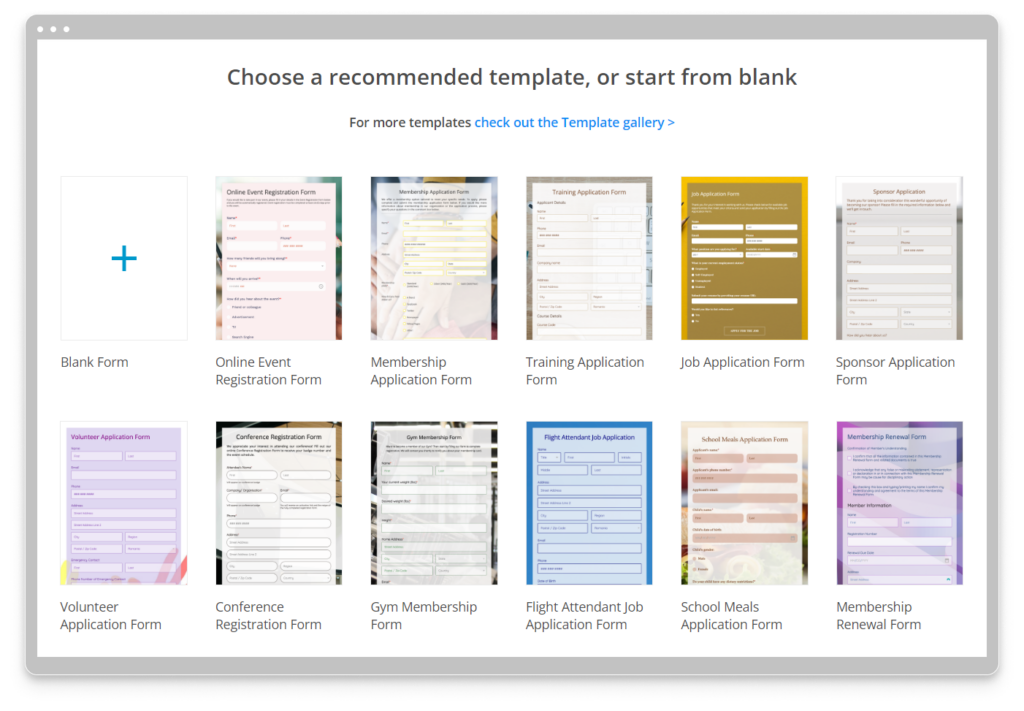
123FormBuilder’s editor has four big sections: Create, Set up, Publish, and Results. You can customize your online forms with these parts as you see fit. Each section has a left-side menu with more customization options and functionality, making it one of the best free alternatives to Wufoo.
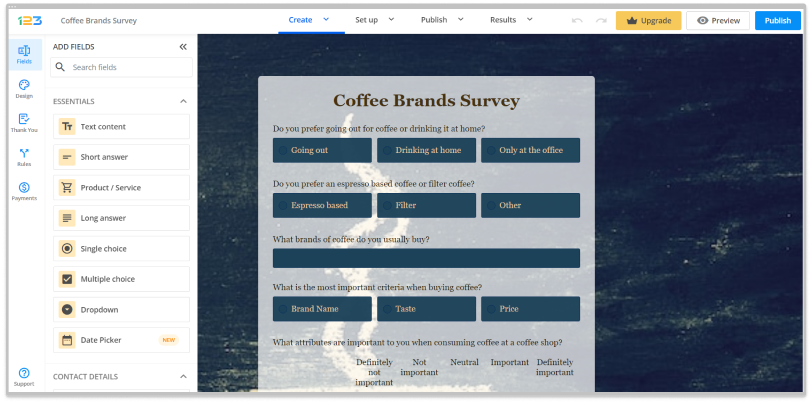
Simply take the field you want, drag it, and drop it on your form. On the right, you can further customize the field. Among the must-have form field features available, you will find conditional logic, which allows you to show or hide the next questions based on what the respondents answer, product field, where you can add extensive details for the product or service you’re selling, you can add payment processors, request signatures, and more.
Wufoo Forms uses a similar form-creation system with a retro-looking interface. You click on the form fields you want to add to your online form and then customize them more. It all happens on the left side of the form template, though. Clicking on each form field opens an editor menu where you can change various form field aspects.

You have only +400 form templates, much less than the best Wufoo alternatives offer. However, you will still encounter straightforward options like contact, order, and registration forms.

Payments
Any business sustains itself from sales. To remain successful and scale, you need to make a profit and grow your customer base simultaneously. The good news is that you can optimize your sales funnel to get better results with less effort. One of the best tips is to give customers options.
With 123FormBuilder, one of the best Wufoo alternatives on the market, you can offer prospective clients exactly that: more options to buy and more options to pay with. The formbuilder has +15 payment processors to add to your online forms with a click.
Moreover, it provides the ability to add multiple payment processors on the same form! You read that right, you can add as many of the available payment processors as you want on the same form! Choose from fan favorites like PayPal, Stripe, Square, and more.
You don’t have to pay anything extra. Your payment processor of choice incurs any extra cost for the transaction.
Wufoo also provides users with payment options on forms, namely PayPal and Stripe. However, there is no indication that it allows users to add more than one payment processor per form. That limits customer options, forcing them to use the payment processor chosen by the user.
Integrations & Automation
With the right integrations, you can quickly obtain more results, gain better insights, and automate and manage databases. 123FormBuilder excels because it provides built-in access to more than 42 third-party apps.
Plus, use Zapier to connect with +5,000 online applications to make your work easier and quicker. Build a database, manage the information more effectively, start email marketing campaigns, and manage projects with applications like Wix, Hubspot, Mailchimp, Zoho, Salesforce, PayPal, Stripe, and more.
123FormBuilder for Salesforce takes care of your automation and data management needs. Our paid plans provide extensive access to Salesforce Marketing Cloud, Salesforce Sales, and Salesforce Experience. Those on the Enterprise plan get extra priority help, virtual database administration, dynamic prefill, dedicated account management, and two-way integration with Salesforce.
Unfortunately, unlike our Wufoo forms alternative, Wufoo lacks many direct integrations. Currently, you can connect directly with eight apps, including Google Drive, DocuSign, PayPal, WordPress, Asana, Stripe, Mailchimp, and Salesforce.

You can make other app connections to forms using Zapier, paving the way for over 1,500 available Zaps.

Form Insights & Analytics
We have a Wufoo free alternative that is excellent at analyzing form performance. You receive Form Insights, a new method to examine who and how interacts with your online form, along with pie charts and other types of form performance data.
You may start using Form Insights with the free 123FormBuilder plan. Stats like views, submissions, and the typical time it takes to complete a form are all included in the basic statistics. Device types, locations, and referrers are all covered in detail for Diamond users and above, in addition to field data like field views, drop-off rates, and time spent on the field.
Wufoo forms provide basic analytics, but they are no match to the diversity that 123FormBuilder is capable of, even for free accounts. It provides data on the number of page views, entries, conversion rate, error score, and average time to complete, adding a map for entries by region, software, and traffic. You can create custom reports and export them to work on them as you see fit.
Form Security Options
When working with large amounts of data, you must ensure the information is always safe. Of course, the same is available for small businesses or one-man clients who work with smaller databases.
123FormBuilder ensures that data is safe at rest and in transit so both the client and the respondent feel confident in the product’s security. You can turn on data encryption, IP blocks, various Captcha modes, and password-protect your forms. These measures increase security for survey and form data and are available from the Editor.
If your business must comply with local regulations, worry not. 123FormBuilder is an excellent free alternative to Wufoo, providing GDPR and HIPAA compliance for healthcare. The cherry on top is SSO, which can be provided as an add-on.
Wufoo forms secure data with password protection and field encryption. The information respondents provide when filling out forms is safe in transit and at rest. To avoid spam, you can also add CAPTCHA.
123FormBuilder – The Best Wufoo Alternative
Well, now you can make your choice. For us, it is, evidently, 123FormBuilder. What more can you need from a form builder solution? You have a user-friendly form and field editor (no code needed), conditional logic, many form field types (upload field, digital signature, product field, calculations), and multiple payments per form!
The two-way sync with Salesforce databases is a hard-to-beat feature, and extensive form analytics and security measures are employed to keep all form data safe. Go ahead and sign up for a Free account!
