Free WP Forms Alternative – 123FormBuilder vs WP Forms
Are you looking for a good form-building option for your WordPress site? Then look no further than 123FormBuilder, one of the best WP Forms alternatives on the market. When you need a simple contact form, a registration form, or a detailed survey or quiz, 123FormBuilder is here for you.
Our platform is intuitive and user-friendly, and it is always at your disposal. Let’s discuss why 123FormBuilder is a great alternative to WP Forms and check out its key features and benefits.
Plans and Pricing
One of the most important features you look at when choosing an online solution is the price. And these two options have many options available. But they are very different from one another.
With 123FormBuilder you can start with a FREE account that you can use forever. You can access the form editor, basic form fields and features like digital signature, thank you messages, custom email notifications, Likert scale, conditional logic, embedded files, and basic form analytics.
Our formbuilder solution also provides four types of paid plans, catering to diverse types of clients. We will start with the Gold plan providing access to features like, formula field and upload field, multiply field group, and multilanguage forms. You can import, export, and edit submissions, collaborate with more users on the same account and customize email autoresponders.
With the Platinum plan, users can add payments to their forms and use the multiple payment per form feature. That way, they can add more than one payment processor on the same form (let’s say PayPal and Stripe) to give buyers more flexibility. You can also access the product field, custom domain and remove the product link from your forms.
The Diamond plan offers data encryption, +42 native integrations with third-party apps, and access to forms from Salesforce and Salesforce Marketing Cloud. And for those who want unlimited everything, there’s always the Enterprise plan.
You can buy the 123FormBuilder subscriptions on a monthly or yearly basis. That provides you the required flexibility for every type of business, be it seasonal or permanent.
WP Forms only allows users to buy yearly subscriptions for its four plans. There is no free option or a trial, so you are diving right into it. The good part is you have 14 days to decide whether you want to keep your subscription or not.
The four plans start with the Basic one, where you have access to some form templates, conditional logic, file upload, file notifications, and standard support. The Plus plan offers access to marketing integrations (MailChimp, AWeber, etc.) as well as smart workflows.
The Pro plan provides access to a couple of payment processors, calculations, coupons, recurring subscriptions, surveys and polls, digital signatures, and Google Sheets integration. The most expensive and advanced plan is Elite, which opens access to integrations deemed premium, such as Salesforce, Authorize.net, ActiveCampaign, Hubspot, and Webhooks, priority support, and advanced access control.
It’s up to you what you prefer, of course, but you can already see some differences between 123FormBuilder vs WP Forms, starting with availability and prices. Let’s move on to features and form creation options.
Form Creation and Customization
Each form builder has a specific target demographic. For starters, WP Forms answers exclusively to the needs of WordPress users. 123FormBuilder, on the other hand, can be used by anyone in need of an online form ecosystem, starting with free users.
With 123FormBuilder, you access over 1,900 form templates for free. Some form templates require a subscription because of their features. You can select the one you need and make modifications – add form fields and features or remove the ones you don’t need – to adjust the form to your needs.

You can use the four major sections of 123FormBuilder’s editor – Create, Set Up, Publish, Results – to modify and set up your online form. Each menu has a submenu with more settings you can adjust to your liking. You just select the form field you want from the side menu and drag it to the form. Then, you can make even more adjustments to the field.
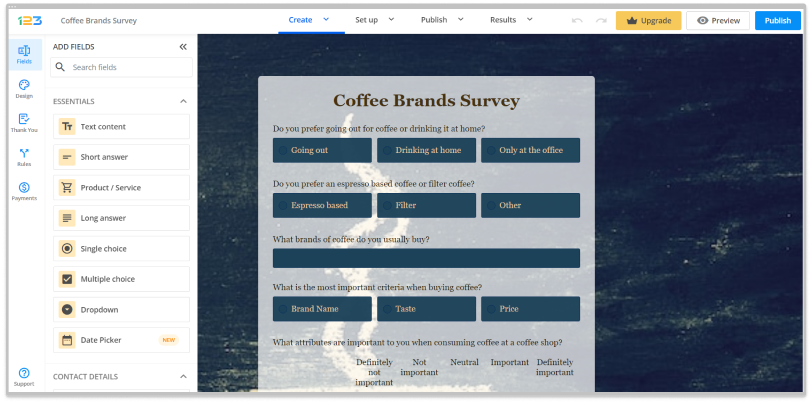
The must-have form features our free WP Forms alternative provides are the digital signature, which gives an extra layer of compliance from respondents; conditional logic, where you hide or show next questions based on previous responses, save and edit later, product field where you add details for the products and services you sell, payment processors, file upload field, and more.
WP Forms uses a similar drag-and-drop form editor for customization. You simply pick the form field you want and add it to your form. Then, you can make modifications that fit your online form needs. Its major menu sections are Setup, Fields, Settings, Marketing, and Payments, reflecting the main features available for each plan.
With WP Forms, you’re getting various form fields and features you can use for contact, registration, and payment forms on your WordPress website. Keep in mind that you will only be able to use these forms on a WordPress platform, whereas our WP Forms alternative is available for usage anywhere on the internet.
Payments
An essential feature for most form builders is payment integration. It allows users to create order and purchase forms and receive direct payments from clients, customers, and donors, among others. A strategically positioned online form with a payment option can vastly improve your sales prospects, and the website visitor doesn’t need to navigate away from your form.
With 123FormBuilder, you can integrate many payment processors into your form, including Stripe, PayPal, and Square. Add multiple processors to your form to give clients more flexibility. You don’t have to pay anything extra, only the processor transaction fees. Payment integration is available starting with the Platinum plan.
For WP Forms you must buy the Pro plan if you want to use payments. Available processors include PayPal, Square, and Stripe. For Authorize.net, you must upgrade further to the Elite plan, whereas 123FormBuilder provides all payment processors on the Platinum plan.
Form Analytics
We provide an alternative to WP Forms that is ideal for analyzing form performance. You will be given access to Form Insights, a new method for studying who and how users interact with your online form, as well as pie charts and other form performance metrics.
You may start using Form Insights with the free 123FormBuilder plan. Basic statistics include views, submissions, and the average time it takes to complete a form. Diamond users and above get extensive coverage of devices used, locations, and referrers, as well as field data, including field views, drop-off rates, and time spent on the field.
WP Forms doesn’t have extensive insights and analytics options. You must activate various add-ons to get reports and details for your forms.
With WP Forms you must activate a Surveys and Polls addon to view, export, and manage survey reports. The User Journey addon provides access to a detailed user report file and tracks the lead source for your website.
Automation
123FormBuilder provides access to over 42 third-party apps, plus thousands more via Zapier, making it a great WP Forms alternative. And you have access to them starting with the free account and progressing to more complex solutions like payment processors and Salesforce.
Create a database, manage information more efficiently, create email marketing campaigns, and manage projects with software such as Wix, Hubspot, Mailchimp, Zoho, Salesforce, PayPal, Stripe, and others. Zapier can link with over 5,000 web apps, making your work easier and faster.
123FormBuilder for Salesforce covers your automation and data management needs. Our membership levels provide complete access to Salesforce Marketing Cloud, Salesforce Sales, and Salesforce Experience. The Enterprise package offers priority assistance, virtual database administration, dynamic prefill, dedicated account management, and a two-way link to Salesforce.
WP Forms starts integrating marketing apps from the Plus plan, with access to solutions like MailChimp, GetResponse, and Campaign Monitor. With the Pro plan, you can finally access payment processors, Google Sheets, and Zapier zaps.
The elite plan from WP Forms offers what it calls premium integrations with automation solutions like Salesforce, Hubspot, ActiveCampaign, and Webhooks. So, it provides its fair share of automation options if needed.
Security
When working with large amounts of data, you must ensure that it is always safe. Of course, the same is true for small businesses and individual clients dealing with smaller datasets.
123FormBuilder ensures data security at rest and in transit, providing both the client and the respondent with confidence in the product’s security. You may configure data encryption, IP filtering, several Captcha modes, and password protection for your forms. These methods, available through the form editor, increase the security of survey and form data.

Don’t be concerned if your firm is compelled to observe local regulations. 123FormBuilder is an excellent free alternative to WP Forms for ensuring GDPR and HIPAA compliance in healthcare. The cherry on top is SSO, which is accessible as an add-on.
The Best Free WP Forms Alternative – 123FormBuilder
When all is said and done, we’re confident you want the data you acquire from responders and clients to be as secure as possible. With 123FormBuilder, a terrific alternative to WP Forms, you get all of this and more, including detailed form insights and analytics, conditional logic, a Likert scale form field, a file upload area, a product field, personalized thank-you messages, email alerts, multiple payment processors on forms, and encrypted data. Try 123FormBuilder for free to see whether it is the best fit for you; it is completely free!

